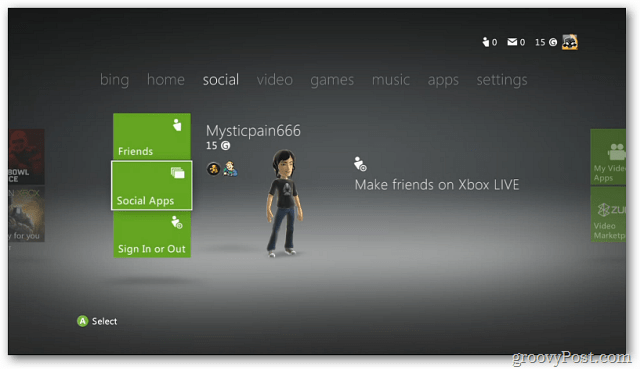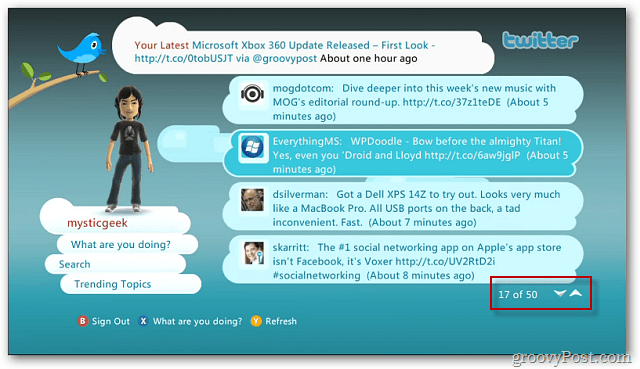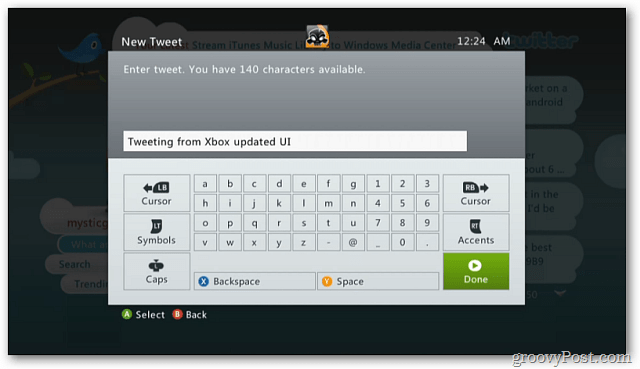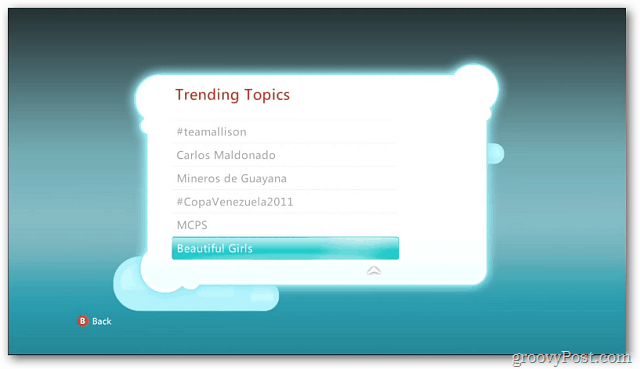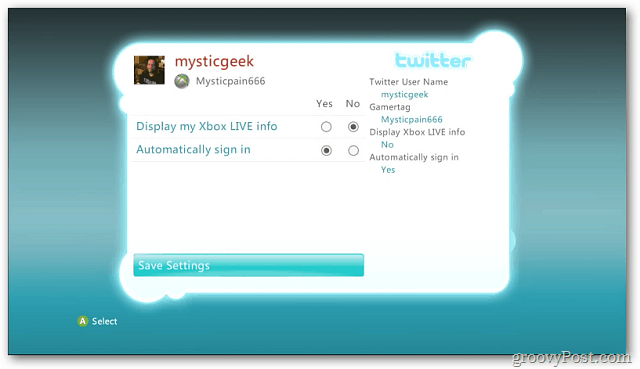To use Twitter and Facebook, you need an Xbox Live Gold Membership. From the Dashboard, navigate to Social » Social Apps.
On the Social Apps screen, select Twitter.
Now enter in your Twitter username and password.
After signing in, you’re able to post tweets, search Twitter and check out Trending Topics. Scroll through tweets – up to 50 at a time using the up and down arrows.
Select What Are You Doing to post a message.
When there’s a lot of typing involved, use a USB keyboard versus a controller and on-screen keyboard.
Here’s an example of scrolling through Trending Topics.
In Settings, select if you want to automatically sign in and whether or not to display your Xbox Live Gamertag.
Twitter on Xbox 360 isn’t very useful. It works best for checking Twitter between games. What do you think? If you’ve used Twitter on the Xbox 360 – leave a comment and tell us about it. Comment Name * Email *
Δ Save my name and email and send me emails as new comments are made to this post.