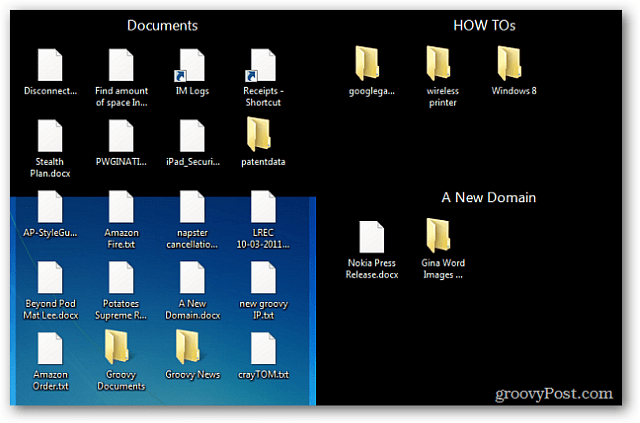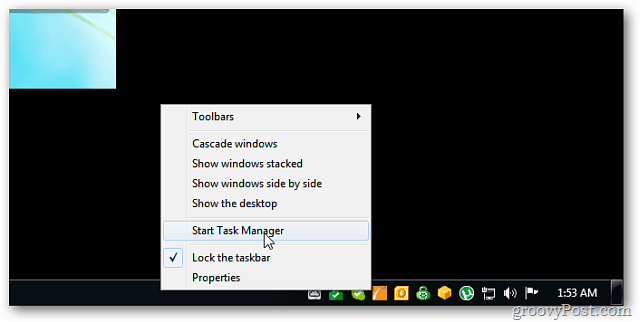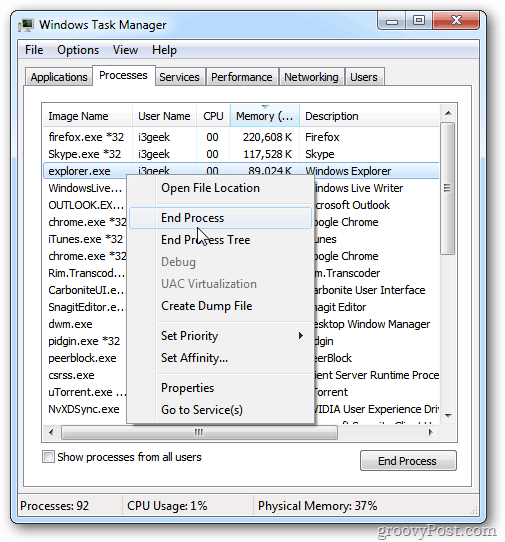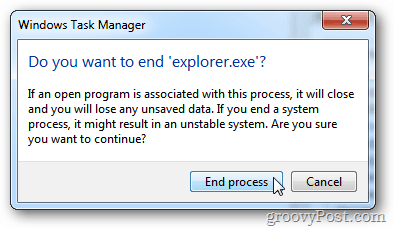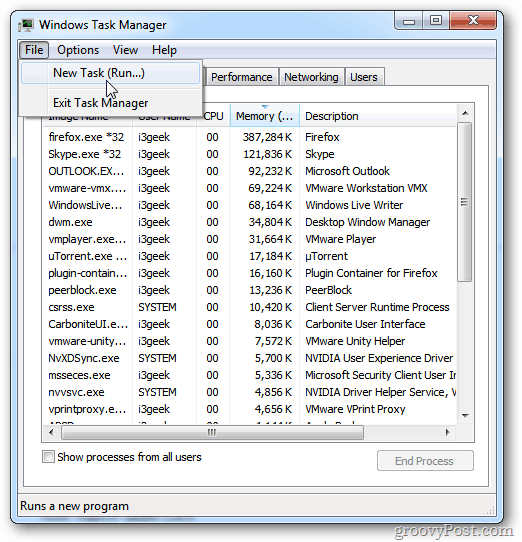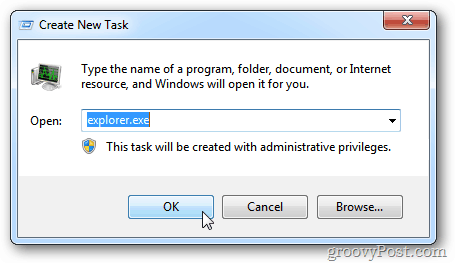Here’s an example of Windows 7 acting unstable. Only a portion of my desktop background is showing, and shortcut icons are blank.
Right-click the Taskbar then click Start Task Manager. Windows Task Manager launches. Click the Processes tab, right-click on explorer.exe and click End Process.
You’ll get a message asking if you really want to end explorer.exe – click End Process.
The desktop will clear of everything except Windows Task Manager.
From the Windows Task Manager menu click File » New Task.
The Create New Task dialog box comes up. In the Open field type: explorer.exe and click OK.
Your desktop comes back working correctly with all of your icons.
It may not always work (depends what froze) but well worth trying. In my experience it fixes the problem more frequently in W7 than XP, shame that XP tends to freeze more than W7 ;-) Comment Name * Email *
Δ Save my name and email and send me emails as new comments are made to this post.