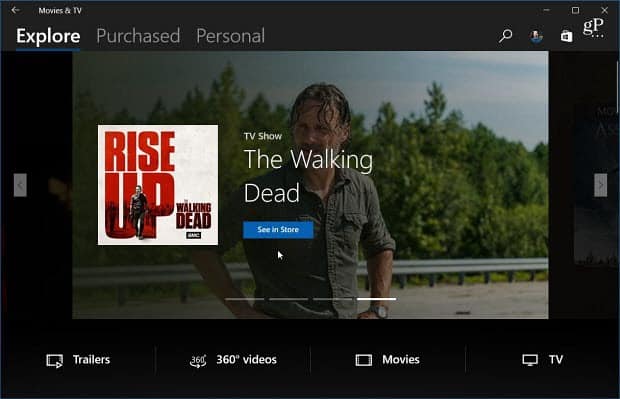Windows 10 Creators Update Build 15055
There aren’t any new features to report in this build, but there are plenty of bug fixes and improvements under the hood. This is expected since we’re just weeks away from the finalized version of Creators Update. In fact, one interesting thing to note about this build is it shows the version number as 1703. For those of you who are keeping track, the current Windows 10 version is 1607. Once you install this latest build hit the Windows Key and type: winver and hit Enter and there you’ll see the latest version number. If you are looking for some new features you’ll find them in the built-in apps like Movies & TV and Groove Music.
Build 15055 for PC Here is the list of what has been fixed, improved, and changed according to Windows Insider chief Dona Sarkar:
If you have Symantec/Norton anti-virus software installed on your PC, you should no longer get an 0x80070228 error when attempting to download this build. Symantec released updated anti-virus definitions last week that fixes this issue. Please make sure your Symantec/Norton anti-virus software has the most up-to-date anti-virus definitions BEFORE taking trying to install today’s build.PCs should no longer fail to update to this build at 71% and roll-back to the previous build.If you have additional language packs installed, this build should install just fine.We fixed an issue where sometimes the context menu when right-clicking a misspelled word in Microsoft Edge would launch in an unexpected place or under the Edge window.When using “Cast media to device” in Microsoft Edge, it will now open the Connect pane (also seen when using Win + K).We fixed an issue from recent builds where Microsoft Edge might immediately show a “Not responding” state after opening a link or pasting a URL in a new tab.We fixed an issue where sometimes the tab mouse-over description tooltips in Microsoft Edge would stay on the screen even after closing the relevant tab.We fixed an issue that could result in Microsoft Edge unexpectedly attempting to download certain webpages rather than navigating to them when the uBlock Origin extension was enabled.We fixed an issue where it wasn’t possible to use touch to set focus to text boxes in Microsoft Edge’s Web Notes in order to enter text.We fixed an issue where, after using Ctrl + W to close multiple tabs in Microsoft Edge at once, the active tab might lose focus and keyboard shortcuts would stop working until moving focus away from and back to the tab.We fixed an issue recently where if you have selected text in Microsoft Edge, moved focus away from the window, then returned focus using Alt + Tab or the mouse, trying to copy the selected text wouldn’t work. We also fixed a recent issue where if you used Ctrl + C to copy selected text in the Edge URL bar, and then Ctrl + Shift + P to open a new InPrivate window or Ctrl + N to open a new regular window, using Ctrl + V to paste the copied URL into the new window’s address bar wouldn’t work.We fixed an issue for Insiders where, if focus was set to a Microsoft Edge window, touchpad and keyboard input might periodically stop working for a few seconds at a time.We fixed an issue for Insiders with multiple monitors resulting in flickering and rendering issues when the Hub button in Microsoft Edge was pressed.We fixed an issue where Insiders with multiple monitors might find one of their monitors would stop rendering (with the exception of the mouse).We fixed an issue resulting in Microsoft Groove sometimes no longer rendering correctly after snapping the app to one side of the monitor and changing the size.We fixed an issue from recent flights resulting in the taskbar getting into a state where many of the thumbnail previews would be unexpectedly blank.We fixed an issue for certain USB-powered monitors where the taskbar clock would sometimes stop rendering for a few minutes (seemingly stuck, but would refresh on mouse-over).We fixed an issue where the battery flyout would crash the second time the battery icon in the taskbar was clicked.We fixed an issue from recent flights resulting in OneDrive.exe unexpectedly sometimes running with a high percent CPU for a long time.We fixed an issue that Insiders may have experienced resulting in paste not working if the copied content was from a UWP app that was currently suspended.We fixed an issue where certain devices were unexpectedly not being discovered when searching for available pairings to add in Bluetooth & Other Devices Settings.We fixed an issue where for those with certain printers, clicking on “More settings” in the UWP app print dialog would result in the print dialog hanging.We fixed a recent issue where many of the advanced settings dialogs, such as the one seen when searching for driver updates, were grey or had grey components instead of the expected white.We fixed an issue resulting in Windows Defender Antivirus notifications not opening Windows Defender Security Center when clicked.We fixed an issue resulting in a Microsoft Visual C++ Runtime Library error dialog citing a TabTip.exe runtime error unexpectedly appearing on the login screen for some Insiders.
Build 15055 for Mobile And here is a list of what’s been changed in this build for Windows 10 Mobile:
We fixed an issue from recent flights where the volume control might stop working when listening to music in Groove after an endpoint change (for example plugging in headphones).We’ve improved speech reliability by fixing a bug where Cortana was unexpectedly failing with a connection error.We fixed an issue where multi-turn Cortana speech interactions weren’t working (for example, when creating a reminder in multiple parts, as opposed to doing it in a single sentence).
To get the latest update, verify that you’re in the Fast ring (which you might not be if you moved to the Slow ring to get built-in app updates) and go to Settings > Update & security > Windows update. And, of course, remember that with all preview builds there are known bugs and other issues. Head to the Microsoft Blog to see the full changelog. Comment Name * Email *
Δ Save my name and email and send me emails as new comments are made to this post.