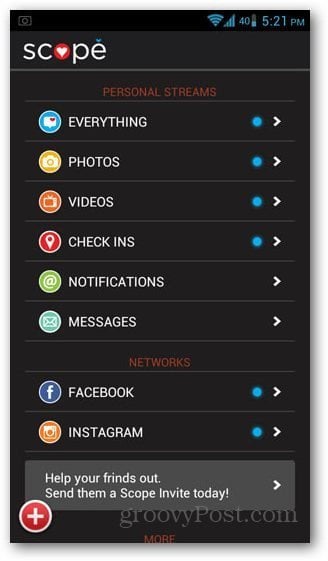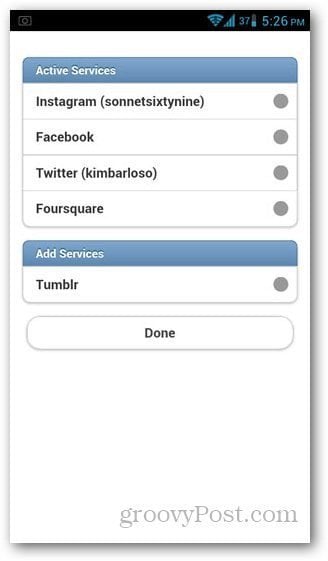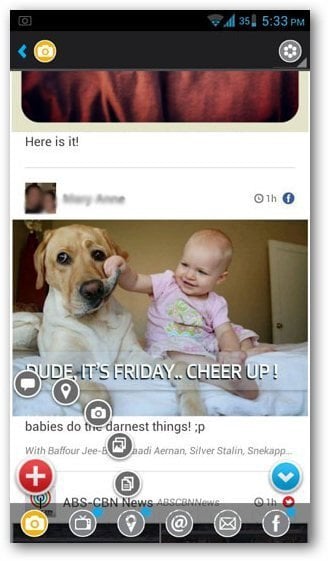Scope User Interface on Android
To start off, the app offers a lot of ways to view your feeds. You can view all of them in one stream, or filter it to see specific content such as photos, videos and check-ins. The Everything feed is the ultimate bird’s eye view of, well, everything. See all your friends or contacts from all your social networks. There’s a tiny icon on the top right of each feed item to indicate what service it’s coming from (small bird logo for Twitter, the letter F for Facebook, etc.) If you want to filter feeds from here, there’s a nice circle button on the top right corner that drops down and lets you choose a service.
You only get the services listed in the main screen once you’ve set up your accounts. To do this, you need to scroll down and tap on Setting then Add/Edit Social Networks.
To those who have more than one Twitter account, you’ll have to choose just one since the app doesn’t allow multiple Twitter accounts. To post an update, you only need to tap on the red plus button on the bottom left corner and choose a post type. The blue arrow down button opposite of it shows the drawer for applying specific filters for the current stream.
Scope Performance
I daresay viewing your feeds with this app is a better experience than that of the official apps, specifically Facebook. Photos are big and clear, text appear neat and nicely indented, and loading time is a lot faster. It may take a few extra seconds when it loads for the first time, or when you add a new account, but it that’s the only wait time you’ll experience.
Additional Features
The mute feature is probably one of the best ones among the many features of this app. Mute does exactly what it says — it hides posts from specific users and applications. A similar function as Zip in Tweetcaster and the Hide button in the Facebook web app, this is a great way to customize your news feeds.
Push notifications can be configured so you get pop-ups on your status bar. Intervals start at 15 minutes and up, or you can set it to Manual. Notifications appear on your status bar, but unfortunately doesn’t specify which service it is for — you would have to open the app and check the Notifications page to see for sure. Scope Beta also allows you to view animated GIF avatars (like ones in Twitter), lets you save posts to send later and post check-ins for Foursquare and Facebook. This app is a great go-to app for checking all your social network accounts and make sure you don’t miss anything. So far, it’s the fastest and most useful app I have ever used. It may still need a bit of improvement in some aspects — such as redundant functions that can be a bit more streamlined — but it doesn’t change the fact that it’s by far an excellent social networking app. Comment Name * Email *
Δ Save my name and email and send me emails as new comments are made to this post.