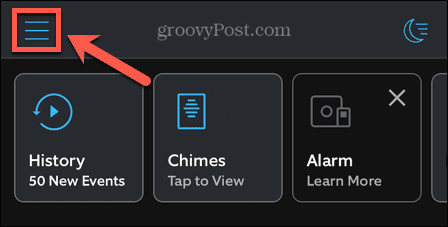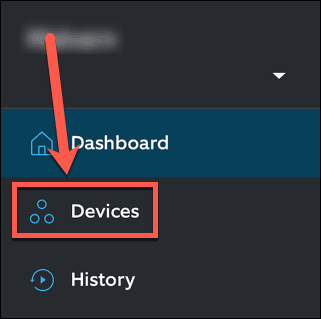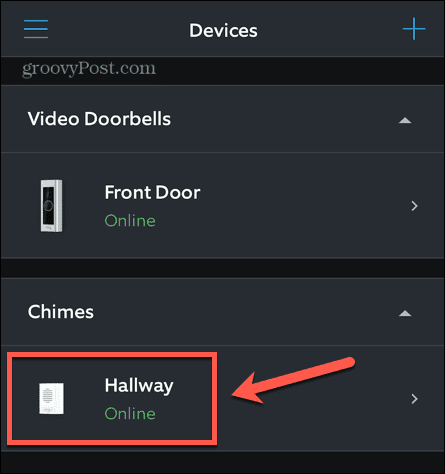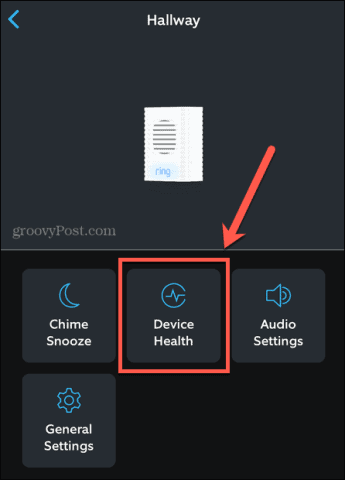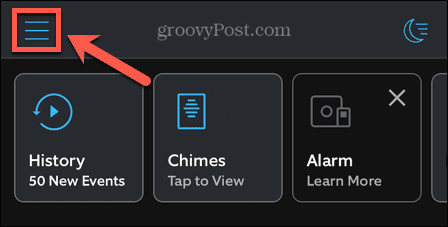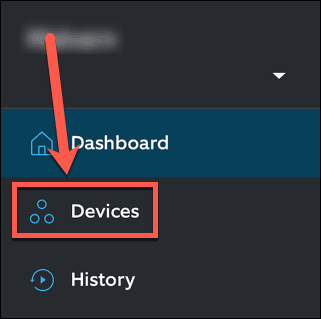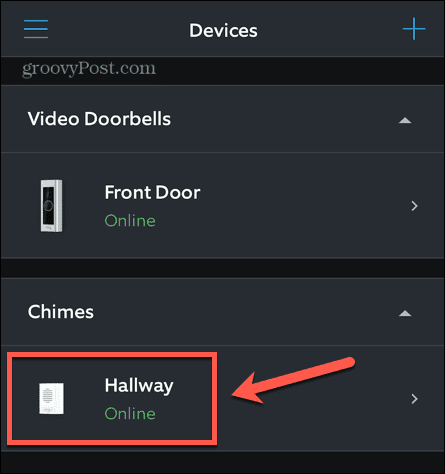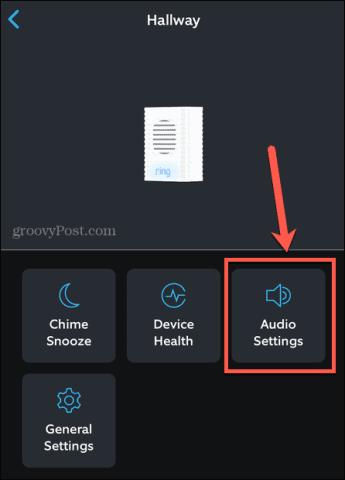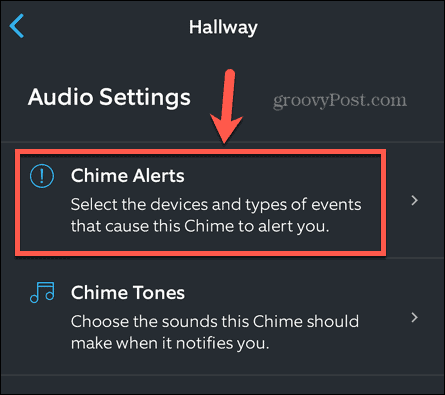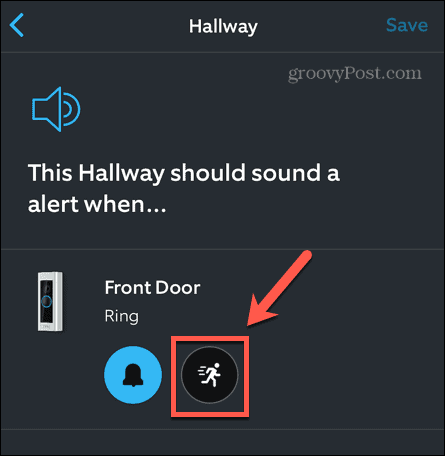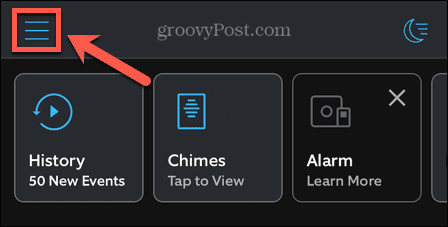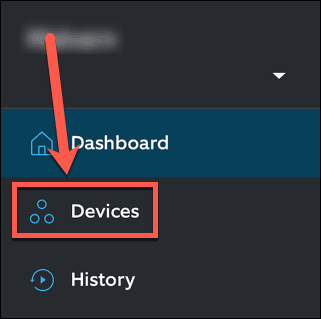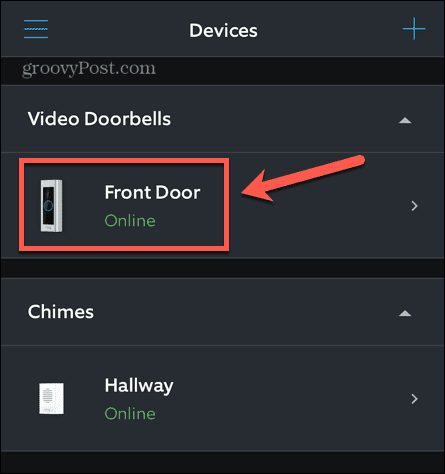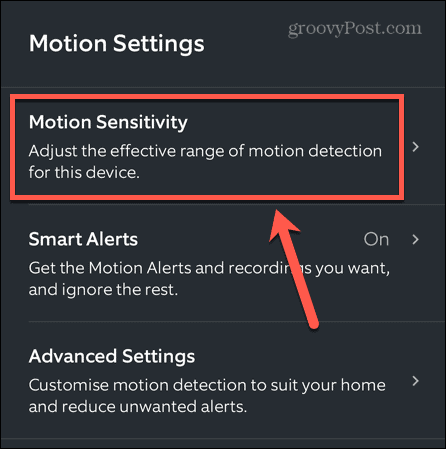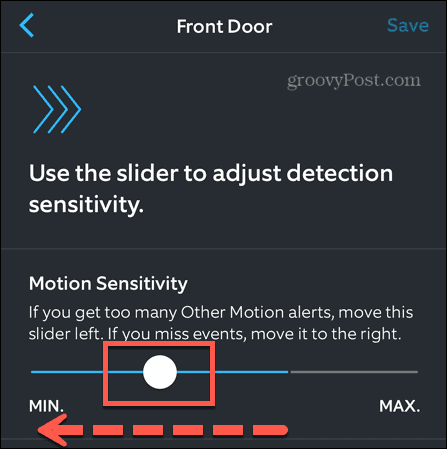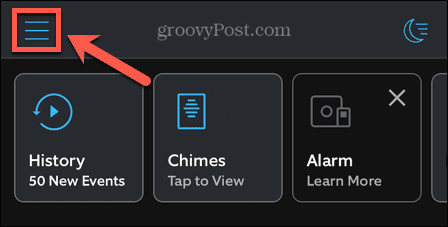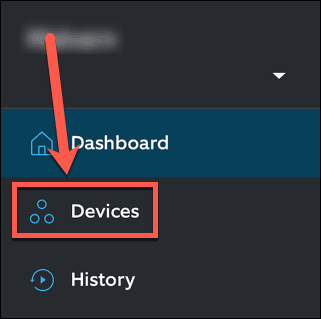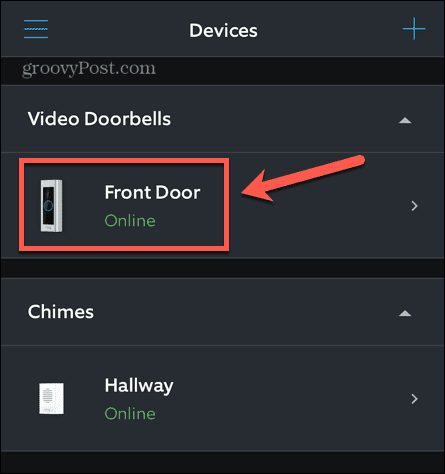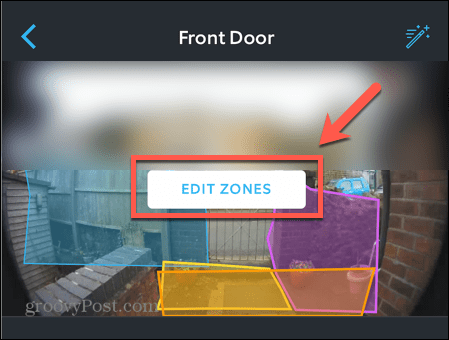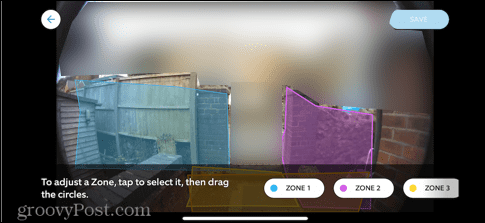Ring doorbells can send alerts to your phone, but you can also use them to trigger a traditional doorbell chime. This is usually a very useful option, especially if you often have your phone silenced, but if something goes wrong, your doorbell ringer can soon become a real nuisance. Here are some fixes you can try if your Ring doorbell won’t stop ringing.
1. Check Your Doorbell Device Health
If your Ring doorbell isn’t connected to Wi-Fi or is connected to the wrong network, it may not work as expected. You may also have issues due to poor signal strength or out-of-date firmware. You can check the current health of your doorbell in the Ring app. To check the health of your Ring doorbell:
2. Remove and Replace the Battery
If your Ring device is battery powered and contains a removable battery, removing and replacing your battery may help to fix any doorbell issues. If your Ring doorbell won’t stop ringing, it’s worth trying before taking any more drastic steps. To remove your Ring battery:
3. Check the Ring Button
One simple reason why your Ring doorbell keeps ringing is due to the button on your Ring device sticking down. As dirt and grime build up on the button, it can sometimes get lodged in place, causing the bell to ring repeatedly. Try cleaning off the button with a cloth to remove any excess dirt and grease. Afterward, try out your doorbell again to see if that has solved your problems.
4. Turn Off Motion Alerts
You can set your doorbell chime to only go off when the button is pressed, but you can also set it to go off when your Ring device detects motion. If your doorbell is constantly ringing, it may be that you have motion alerts turned on. You can adjust the sensitivity as explained in the section below, or you can turn off motion alerts for your chime completely. You can still get motion alerts on your phone if you wish. To turn off motion alerts for your Ring chime:
5. Adjust Sensitivity
If you would like your doorbell to ring when motion is detected, but it is going off too often, you can reduce the sensitivity. This should reduce the number of times that motion is detected and your doorbell rings. To adjust the sensitivity of motion alerts on your Ring doorbell:
6. Set Motion Zones
Another way to reduce the number of motion alerts that set off your doorbell is to set up motion zones. These zones ensure that your Ring device only looks for motion in the areas you specify and ignores motion outside of these regions. To set motion zones for your Ring doorbell:
7. Reposition Your Chime
The placement of your chime may also lead to problems. If your chime doesn’t have a strong connection to your Wi-Fi, it may not always work as expected. Interference from other devices may also cause issues. Try moving your chime to different locations within your home to see if it fixes any issues. You should always keep in mind that you want to position your chime where you are most likely to hear it. It’s no good putting it upstairs in a bedroom if you can’t hear it from your living room.
8. Reset Your Ring Doorbell
If the steps above don’t work, you can reset your Ring doorbell to see if this solves your problems. This is a fairly drastic measure, as you’ll lose all of your settings, including your Wi-Fi networks, motion zones, and sensitivity settings. You’ll need to restore all of these again once the device has been reset. To reset your Ring doorbell:
9. Check Whether Your Ring Doorbell Needs a Diode
If you have your Ring doorbell connected to a traditional doorbell rather than a Ring chime, you may need a diode for this setup to work properly. All devices aside from the Ring Video Doorbell (1st Generation) have the diode built in, but the first-generation device came with a separate diode that could be installed if needed. If you have a first generation Ring, you can try installing this diode following the manufacturer’s instructions to see if this fixes your problems.
Looking for More Help with Your Ring Doorbell?
If your Ring doorbell won’t stop ringing, then hopefully one of the fixes above will help you to resolve the problem. If you find any other ways to resolve your issues, let us know in the comments below. As a Ring doorbell owner, you may have other issues that you’d like to resolve. You might want to fix the Ring Live View not working, for example. If you’re having issues with your Ring doorbell not charging, there are some fixes you can try. And if Ring problems mean you want to try a different option, you’ll need to know how to delete a Ring account. Comment Name * Email *
Δ Save my name and email and send me emails as new comments are made to this post.
![]()