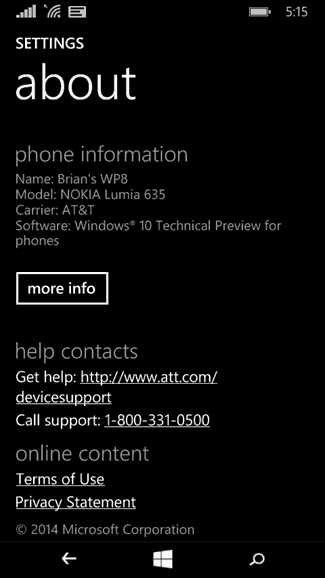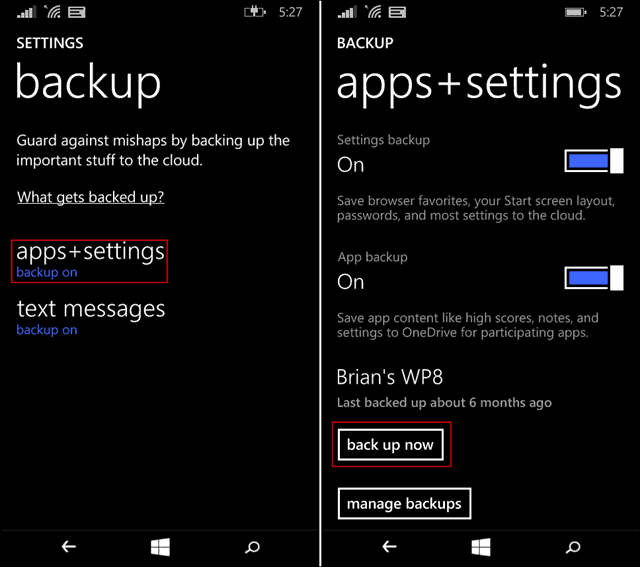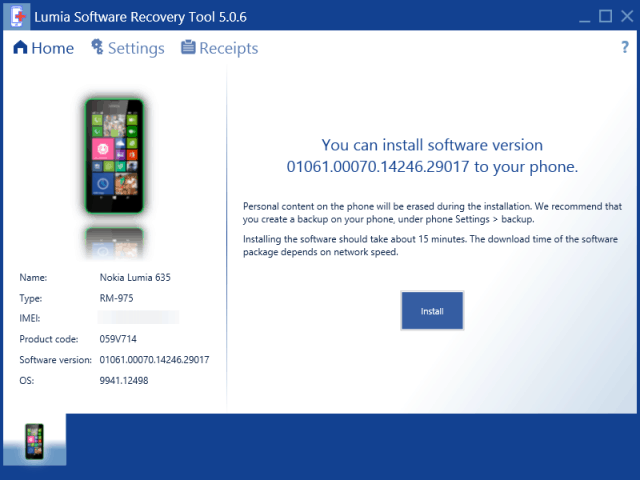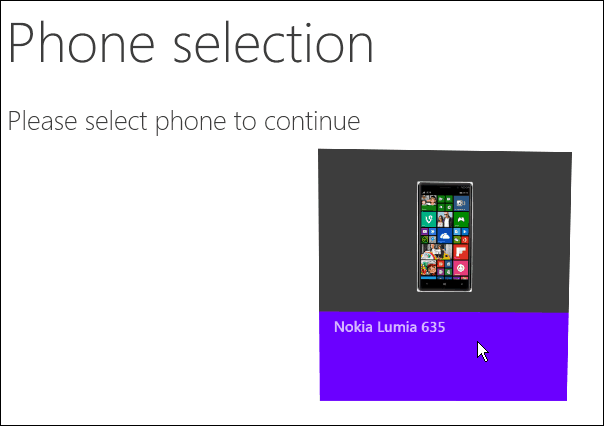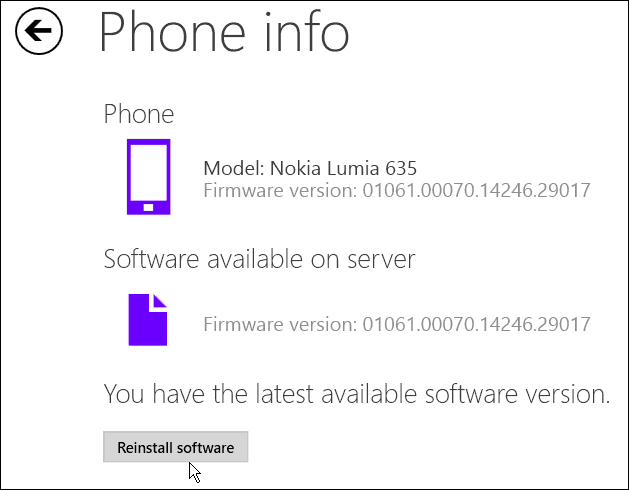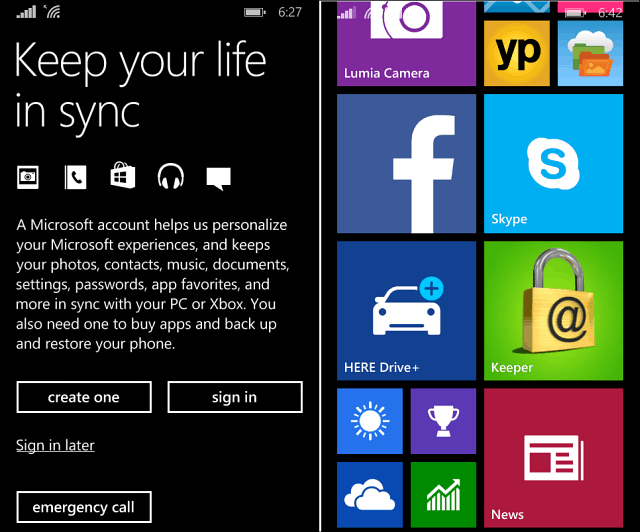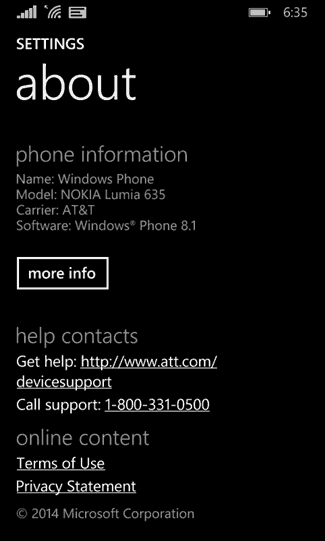You can either use the Windows Phone Recovery Tool (which should work with any Windows Phone model) or, if you have a Lumia phone, you can check out the Lumia Software Recovery Tool which is unique to the Lumia models. For this article, I am using a Lumia 635 that’s running Windows 10 tech preview for phones and will restore it back to Windows 8.1. Below is a shot from the about page showing it’s running Windows 10 tech preview.
Also note that if you do this, your personal data will be erased. So before proceeding, you’ll want to back up your data by going to Settings > Update & Recovery > Backup. You should already be backing up your data to the cloud automatically, but to be sure, tap on Apps and Settings, and then ‘Back up now.’
Lumia Software Recovery Tool
First, install the Lumia Software Recovery Tool software (link below.) Launch it, and connect your phone to your PC. After the phone is recognized, click the Install button and follow the wizard.
It will remind you that everything will be erased from your handset, and gives a good suggestion about removing your SD card before restoring. I went ahead and took mine out, just to be safe.
After clicking Continue, just kick back and wait while the recovery takes place.
Windows Phone Recovery Tool
The Windows Phone Recovery Tool (link below) works similarly to the Lumia tool. Install the software, then connect your phone to your PC, and launch the recovery tool. Then just click on your phone when it’s found.
Now just follow the simple onscreen wizard instructions like with the Lumia software.
Each tool will take a good chunk of time to complete the restore, so you might want to put on an episode of House of Cards while it’s doing its thing. The amount of time it takes will vary among users based on your phone and PC hardware. When it is done, you’ll need to go back through the initial setup. But it does allow you to restore from a backup or start fresh – which is what I did as you can see in the example below.
After you’re done, voila! You’re now running Windows 8.1 on your phone and not the Windows 10 tech preview for phones.
Having one of these tools at the ready is a good idea whether you’re restoring from Windows 10, or just want a fresh, clean restart in general. Do keep in mind that this returns your phone to Windows 8.1 and not Windows 8.1.1. If you want the latest version, you’ll need to reinstall the Preview for Developers app. What’s your take? Have you used either of these tools to restore your Windows Phone for any reason? Leave a comment below and tell us about it. Windows Phone Recovery Tool Lumia Software Recovery Tool Even better would be if MS would release a flagship, so that I can update my 2-1/2 year old phone, which may not survive another drop. Do you have any idead wjat can be wrong? Please help me. Thank you in advance for your help. 0x80091007- The hash value is not correct. For more information see the log file. i have tried it many times but the problem is same. kindly help me to get out of windows 10. I am facing a problem after installing the downgrading software for windows lumia 640xl. Its showing some error and unable to install the software in my phone. I have tried it so many times and now the screen of my phone is showing black and seems like a dead phone. Please advice how to fix it! Comment Name * Email *
Δ Save my name and email and send me emails as new comments are made to this post.