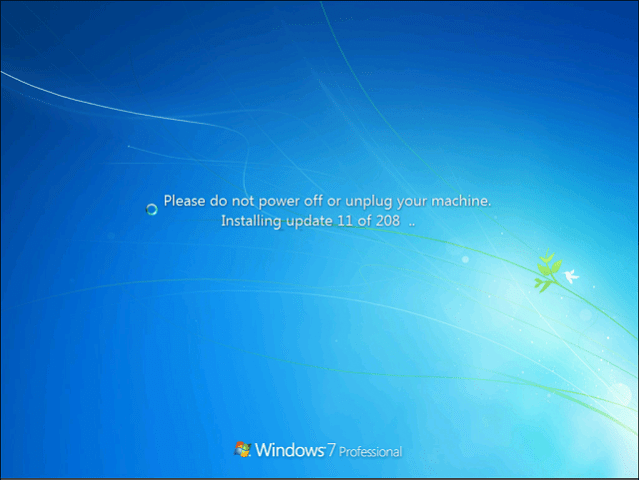Today, Microsoft announced the availability of a Rollup Package for Windows 7 Service Pack 1 and Windows 8.1, which covers all updates released since February 2011 up to April 2016.
Simplified Rollup Package for Windows 7 Service Pack 1 and Windows 8.1
From now on, end users and IT administrators can conveniently update systems running Windows 7 SP1 or Windows 8.1, instead of waiting hours to do so on a fresh install. Also, this significantly reduces the impact on users with limited metered Internet connections, while keeping systems current and secure. Microsoft also announced the availability of non-security rollup packages for Windows 7 SP1, Windows 8.1, Windows Server 2008 R2 SP1, 2012 and 2012 R2. The company says this will improve the convenience and reliability of installing and deploying updates. And since this update can be injected into Windows 7 SP1 media, it’s fully supported to mount a Windows 7 SP1 image (WIM file), then inject this update into it. See https://technet.microsoft.com/en-us/library/dd744559(v=ws.10).aspx for the details of how to do this. Source Clarification was finally given about the mystery, surrounding missing links to updates typically available from the Microsoft Download Center. Windows Updates will now be available through the Microsoft Update Catalog website instead. Accessing the Microsoft Update Catalog does require Internet Explorer, but the company expects to remove this requirement later this summer. If you ever wondered what happened to Service Pack 2 for Windows 7, this is the closest you can get. Users can download the Windows Update Rollup Package for Windows 7 SP1 and Windows 8.1 here. Microsoft should have had something like this years ago. If you’ve done a lot of clean installs of Windows 7, you know how painful it is to wait for updates to download and install. And then having to update the updates multiple times. It takes up half your day just getting it up-to-date. What’s your take? Are you happy to see Microsoft finally making updating Windows 7 and 8.1 incredibly easier? Leave us a comment below and share your thoughts. Still – a specific (homologised?) set is nice. Shows that somewhere within MS some intelligence is being applied to their systems administration. And – for those dealing with restoring/resetting XP systems – there is the up-to April 2014 set of fixes (pre clearout of XP) – then add the few that have been released since- either go online, or use the latest set – That’s one reason the offline update (as per my earlier post) seems to be better – and this ‘roll-up’ and the required fix to the fix? can be downloaded, then applied Comment Name * Email *
Δ Save my name and email and send me emails as new comments are made to this post.