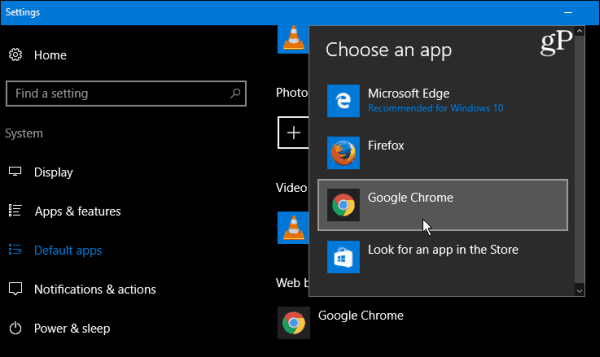We previously covered how to make Cortana search Google instead of Bing using the Chrometana extension. With the help of a light Open Source app called EdgeDeflector, you can redirect Cortana to use your default browser instead of Edge. Assuming you don’t want to use Edge as the default web browser in Windows 10, the first thing to do is change it to something else like Chrome or Firefox. You can do that by heading to Settings > System > Default apps. For more on that read our article on how to change the default browser in Windows 10.
Make Cortana Use Your Default Browser
As the EdgeDeflector developer notes, you might need to take a couple of extra steps to get this to work. I installed this on a laptop running Windows 10 Creators Update and it worked without a hitch. However, when I installed it on my main desktop production machine running Windows 10 Anniversary Update (Version 1607) I had to restart it for it to work. So, just keep in mind your mileage may vary. Do you use Microsoft Edge as the default browser in Windows 10 or have you set something else as the default? Leave a comment below and let us know. However, my Firefox has no problem at all. Everybody thinks edge is ie its not! Windows 1607 (OS Build 14393.969) Firefox v52.0.1 Comment Name * Email *
Δ Save my name and email and send me emails as new comments are made to this post.