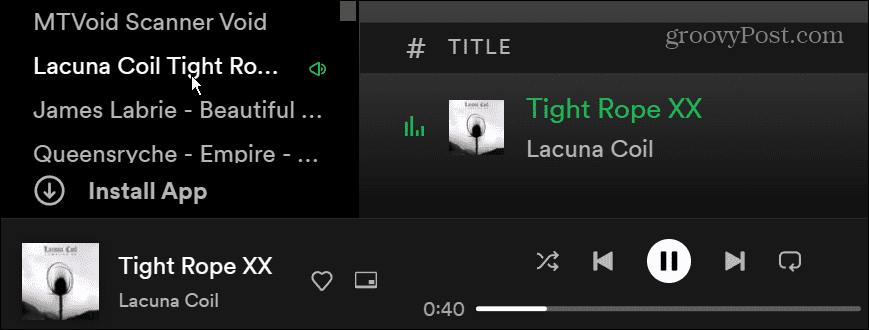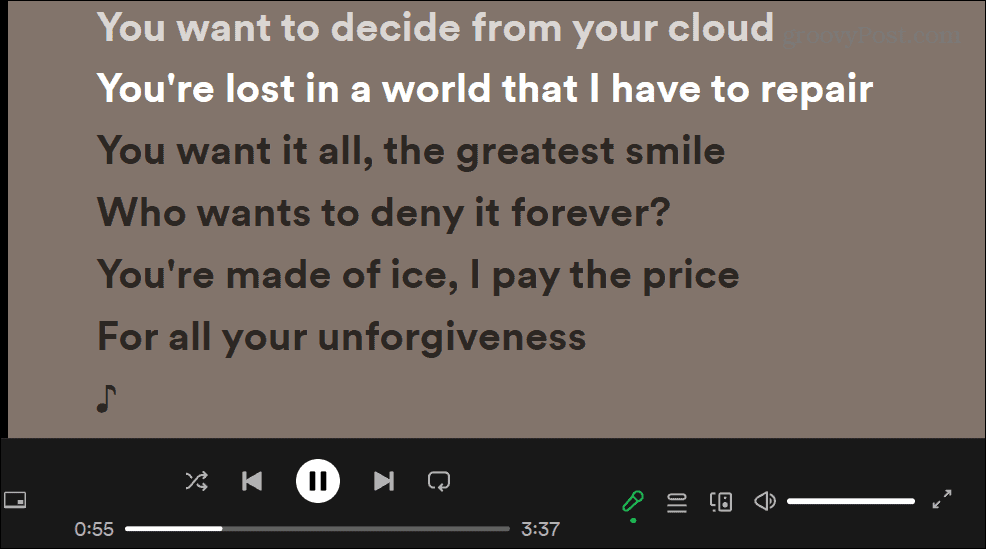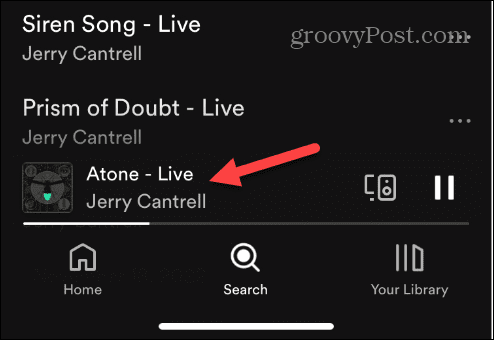You can view the lyrics from your favorite songs using the Spotify app on your PC, Mac, or mobile device (as well as using the Spotify website). The song lyrics will stream in real time as the song plays. There’s also multiple language support for song lyrics. You can also select a lyric as it scrolls by and it will move back or forward to that exact spot in the song. If you want to know how to view lyrics on Spotify on all platforms, follow the steps below.
How to View Song Lyrics on Spotify on a PC or Mac
Viewing song lyrics on Spotify is interesting, fun, and a simple process. It provides a cool “Karaoke-style” screen while the song plays. To view lyrics on Spotify on a PC or Mac:
How to View Lyrics on Spotify on Android, iPhone, and iPad
The ability to view lyrics on Spotify isn’t only for the desktop and web versions. You can view lyrics on Spotify on your phone or tablet and it works the same on Android, iPhone, and iPad. To view lyrics on Spotify on a mobile device:
Exploring Features on Spotify
Back in the day, you had to open the cover and sleeve of an LP to read lyrics or find them in a CD’s jewel case—if the band chose to display their lyrics at all. Now, you can view lyrics on Spotify with a couple of clicks on your PC or taps on your phone. However, it is important to note that if you don’t see an option for lyrics, that song’s lyrics aren’t available. It’s rare that this happens, but it could crop up on obscure tracks. Also, sometimes it takes several seconds for the song and lyrics to sync up. But overall, it’s a great feature. If you are new to Spotify or a long-time user, you might be interested in more tips and tricks. For example, you can send yourself a playlist in a bottle or make a playlist private on Spotify. If you use Spotify’s social elements, learn how to remove followers and how you can manage friend activity on Spotify. Also, if you are having problems with Spotify, check out how to fix Spotify Shuffle not working or learn about how to fix Spotify keeps stopping problems. Comment Name * Email *
Δ Save my name and email and send me emails as new comments are made to this post.
![]()