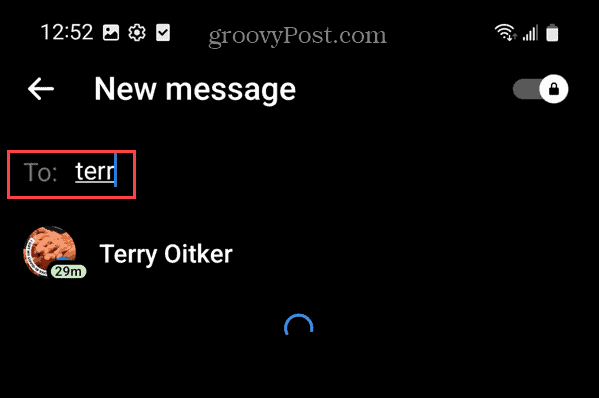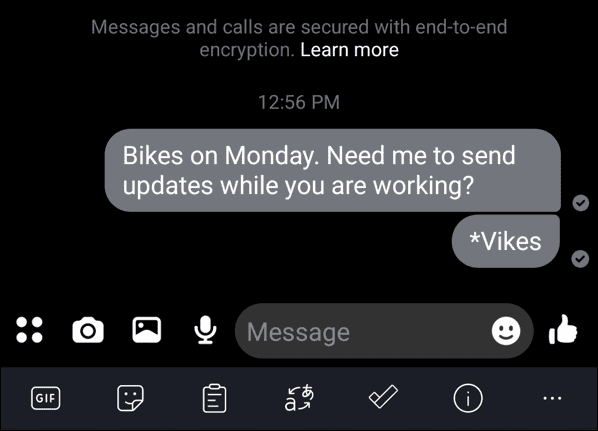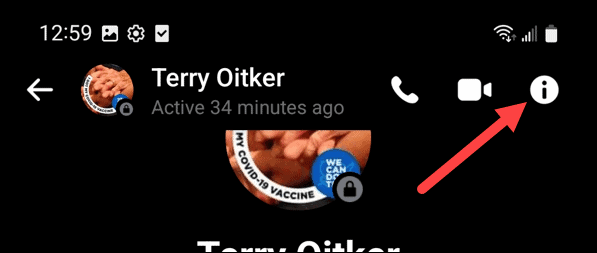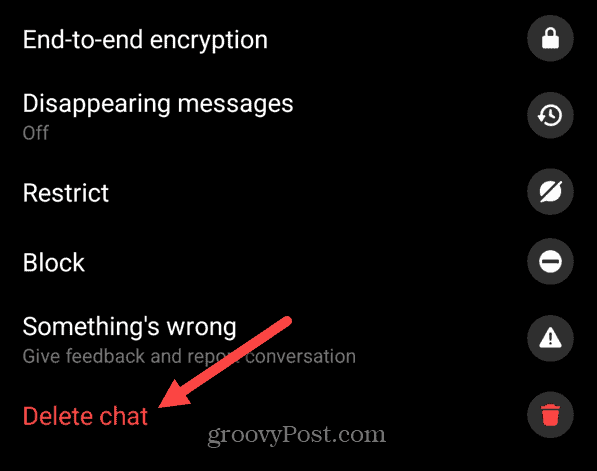The Secret Conversation feature encrypts your message or calls when you send them. The content is only encrypted on the receiver’s phone. If you like the idea of encrypting your messages and calls, here’s how to use Secret Conversations on Facebook Messenger.
How to Use Secret Conversations on Facebook Messenger
It’s important to know that Facebook Messenger’s secret conversations feature only works on the mobile version of Facebook. You cannot use it on the web version. Both users of Secret Conversations will need to be running the latest version of the app, so make sure to update iPhone apps or update apps on Android manually before you begin. To use Secret Conversations on Facebook, do the following:
Keeping Facebook Secure
The Secret Conversations end-to-end security feature is yet another way to help protect your data on Facebook. Again, both users need to be using a phone with recent updates for the app. Still worried about privacy and security on Facebook? Make sure to change your Facebook security settings to lock things down. If you’re concerned about putting too much data on the site over the years, you can download pictures, videos, and all other data from Facebook. In addition, one thing you need to do is enable two-factor authentication on Facebook. It’s also important to note that you can delete your Facebook account but keep Messenger. If you’re dealing with a problematic friend or other contacts, you can also mute someone on Facebook. Comment Name * Email *
Δ Save my name and email and send me emails as new comments are made to this post.
![]()