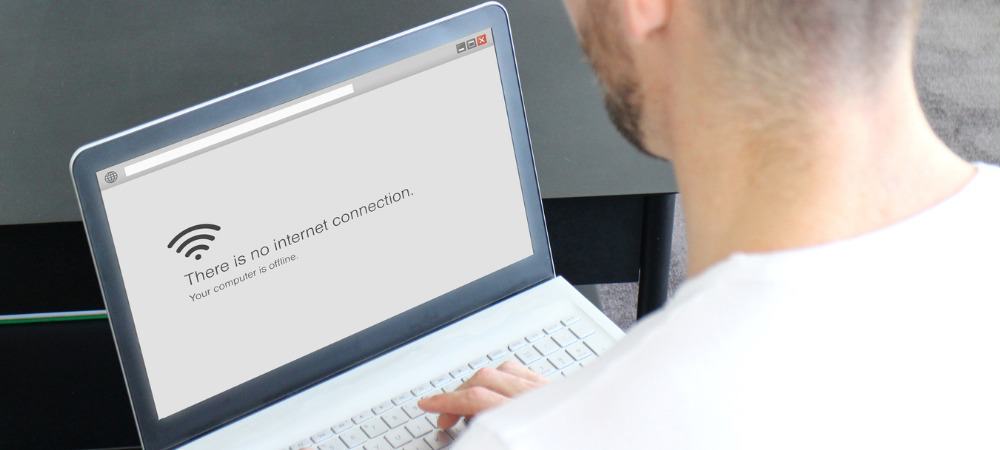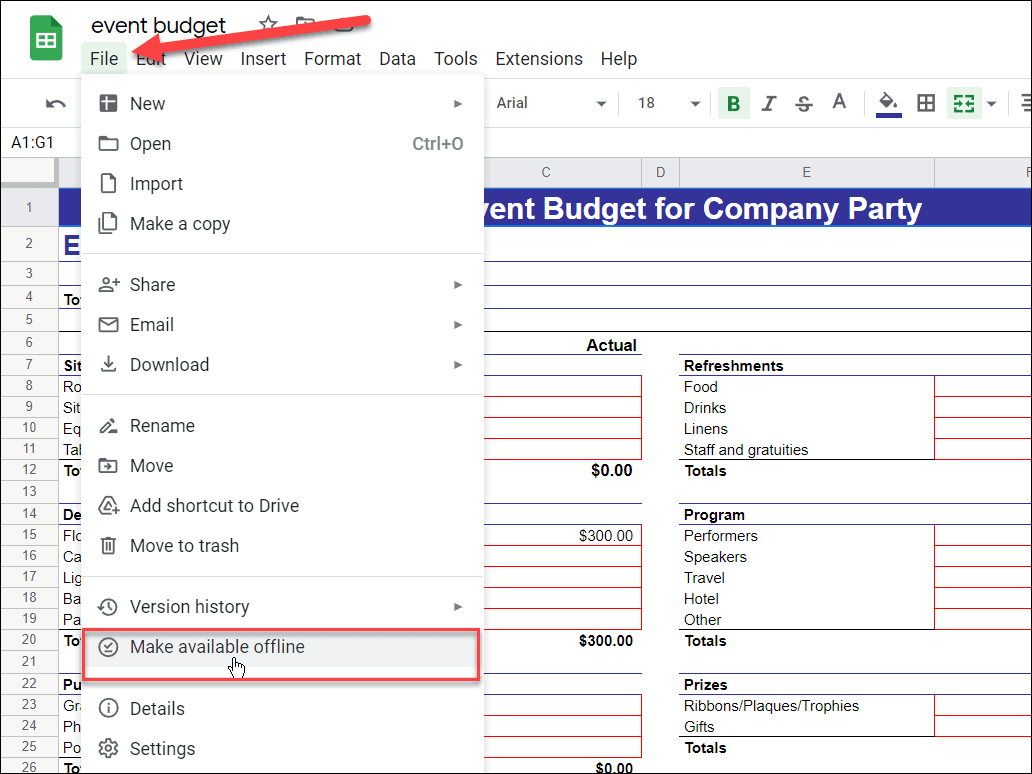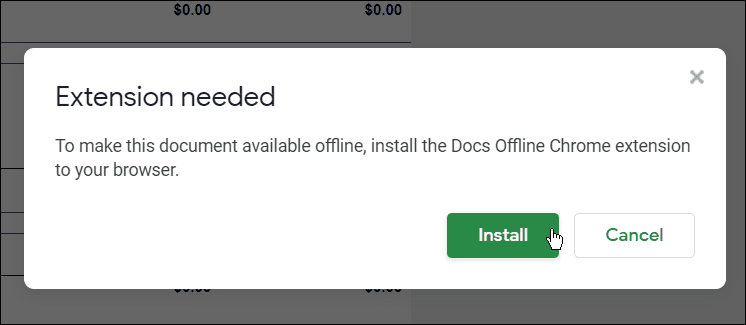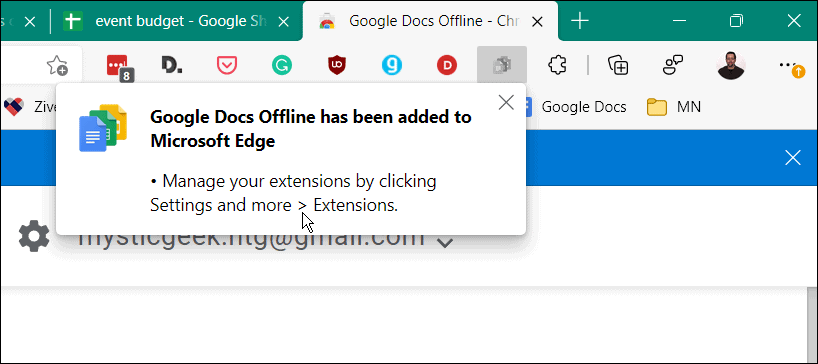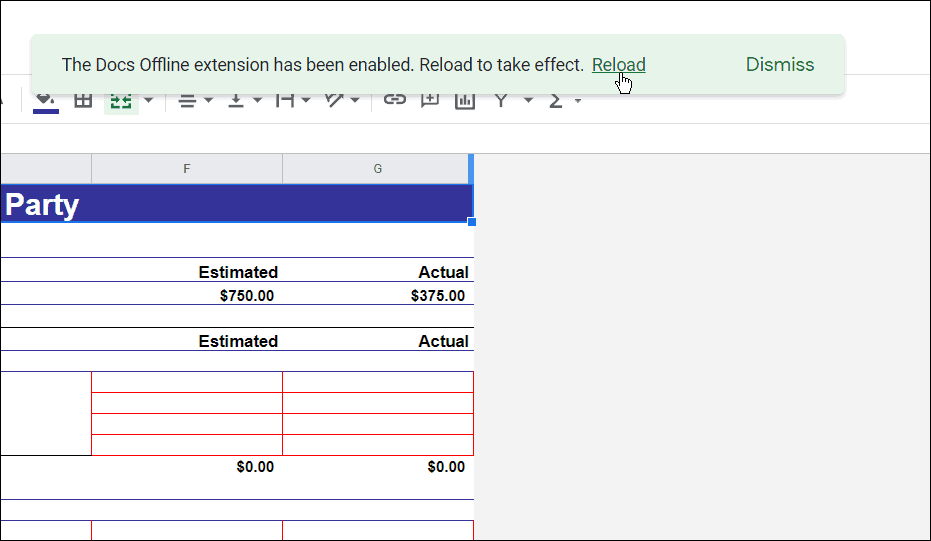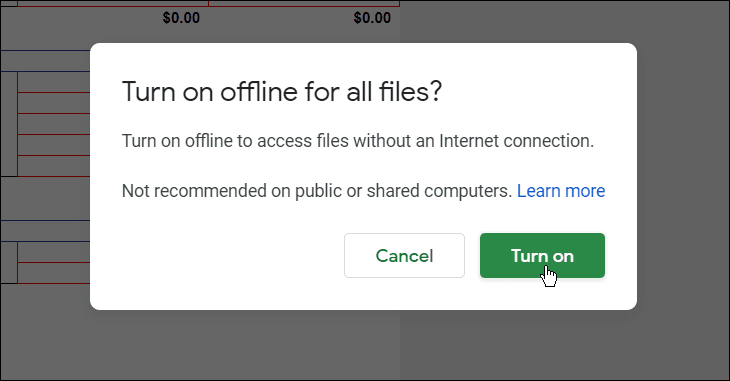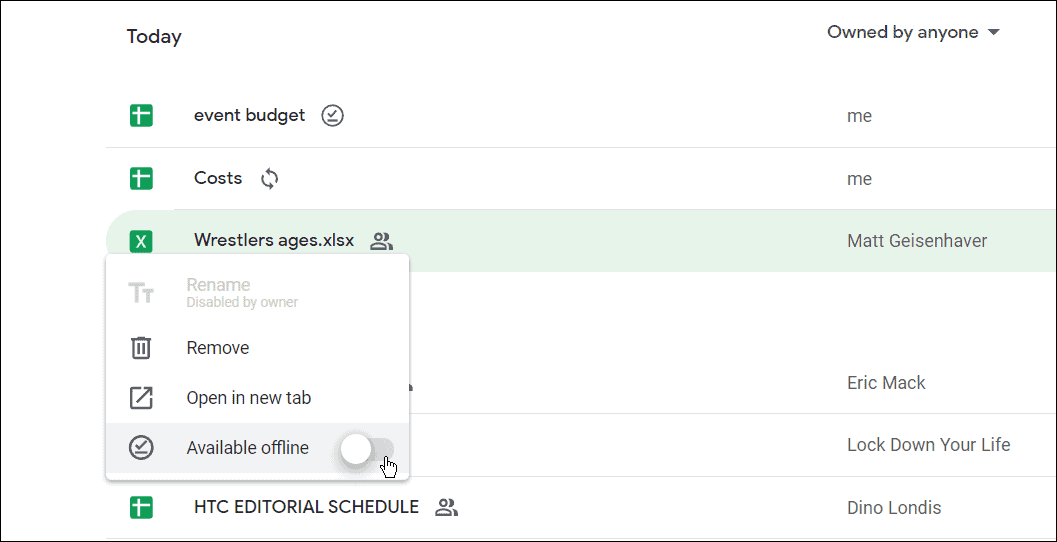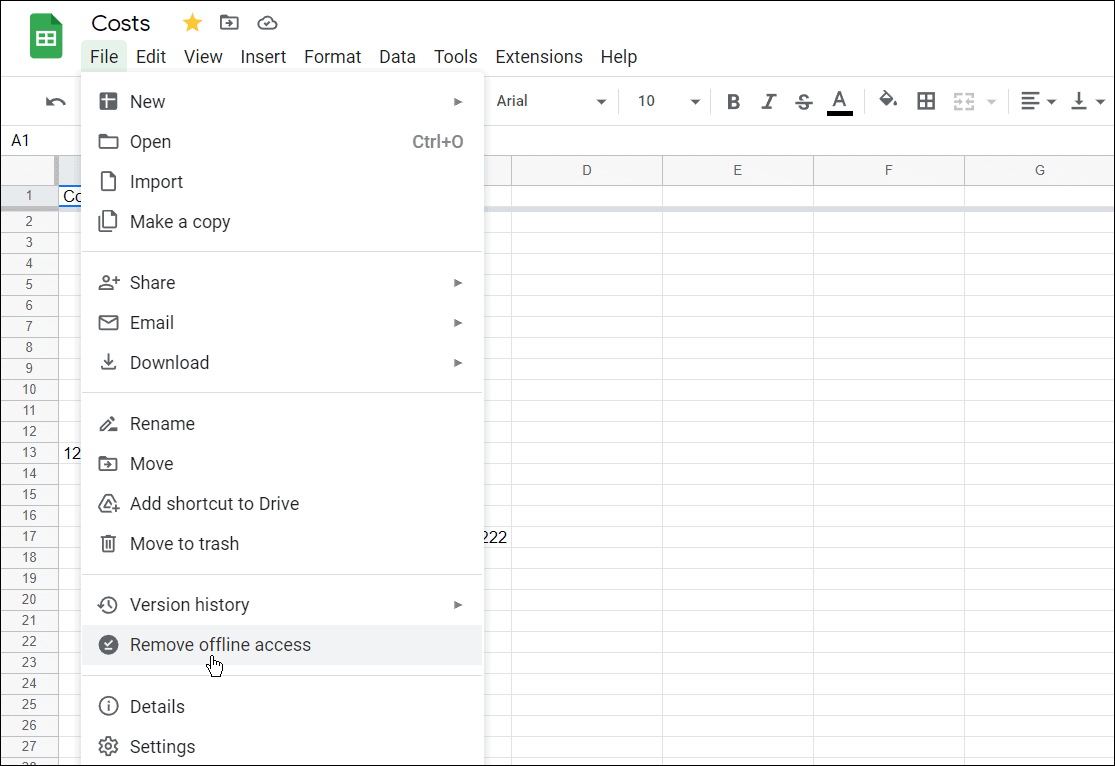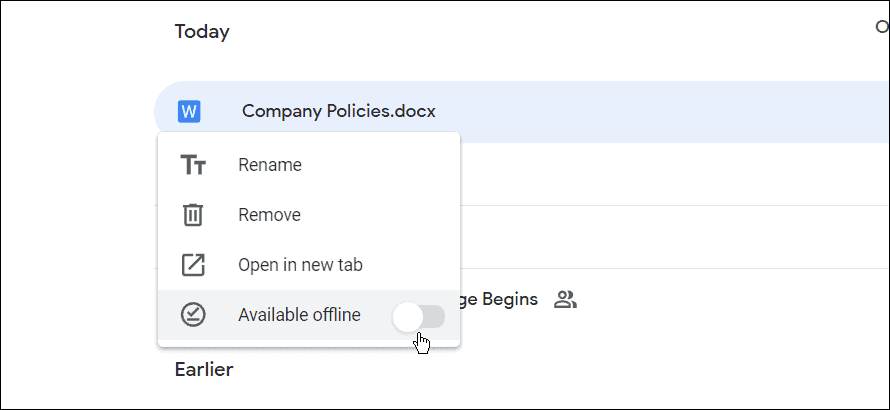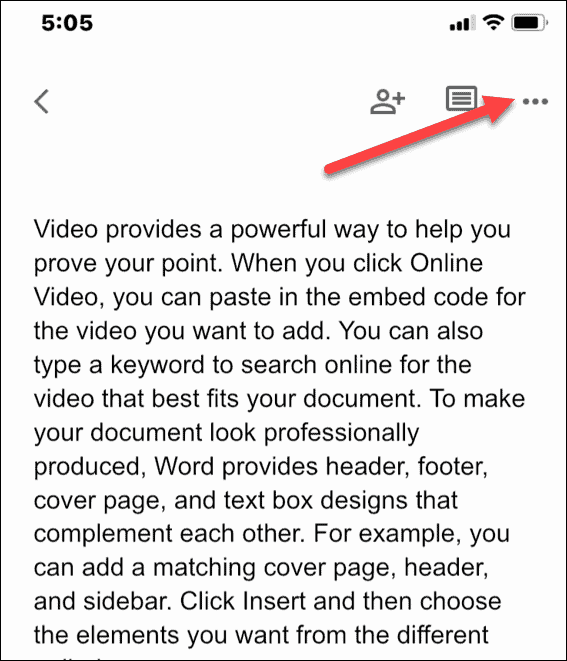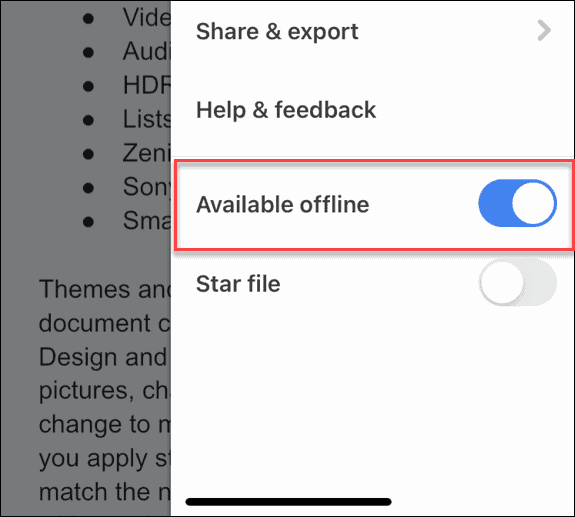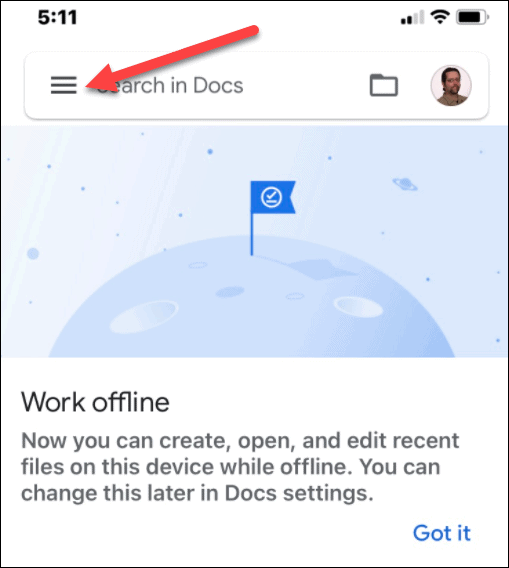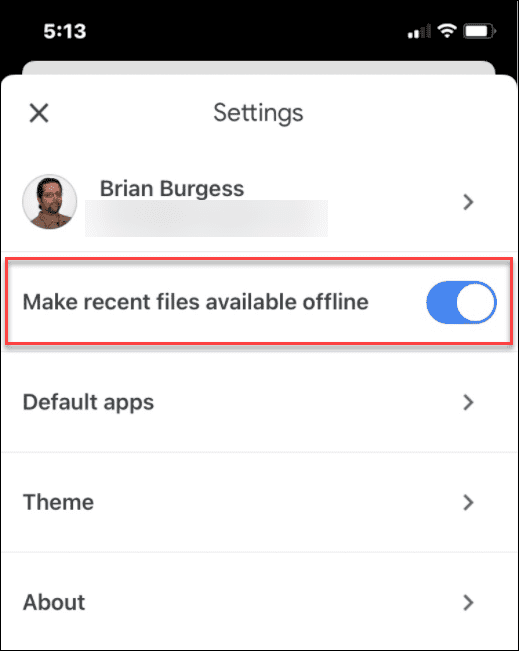That said, you can use Google Docs offline from time to time. This allows you to work in your document, spreadsheet, or presentation when you lose connection (or need to limit your data usage). Any changes you make will be synced to your online document when your connection is restored. If you want to use Google Docs offline, here’s what you’ll need to do.
How to Use Google Docs Offline on a PC or Mac
To use Google Docs in offline mode, you’ll need to use Google Chrome or Microsoft Edge on Windows, macOS, or Linux. Currently, neither Opera nor Firefox includes the offline options we will cover in this article. We’re using Microsoft Edge, but the process is virtually the same in Chrome. To use Google Docs offline on a PC or Mac:
How to Make a Document Available Offline
With the Google Docs Offline extension installed, you can make any document, spreadsheet, or presentation available for offline editing. To make any Google Docs document available for offline editing:
How to Disable Offline Mode in Google Docs
You can also disable offline mode in any document, spreadsheet, or presentation in Google Docs. If multiple users are editing a document, you may want to do this to protect a document from lost changes. To disable offline mode in Google Docs: That’s it. Now, the documents you set to be offline will be available to edit and work on when you have a lousy data connection or no internet at all.
How to Make Google Docs Available Offline on Mobile Devices
You can also allow documents, spreadsheets, and presentation files to be accessible for offline editing on a mobile device. For this section of the article, we’re using Google Docs, but the same steps will apply if you’re using Google Sheets and Google Slides. Before you begin, make sure to install the Google Docs app on your Android, iPhone, or iPad device. To edit a Google Docs document offline on mobile:
Working Offline in Google Docs
Using the steps above, you can work offline in your Google Docs documents. Once you’ve finished, make sure to restore your internet connection to sync your changes to the online version of your document. In addition to working offline, there are several other features to be aware of when working in Google Docs. For example, you can set up MLA formatting or share your files in Google Docs. If you want to work in Office, you can also export Google Docs files to an Office format on your PC. Comment Name * Email *
Δ Save my name and email and send me emails as new comments are made to this post.
![]()