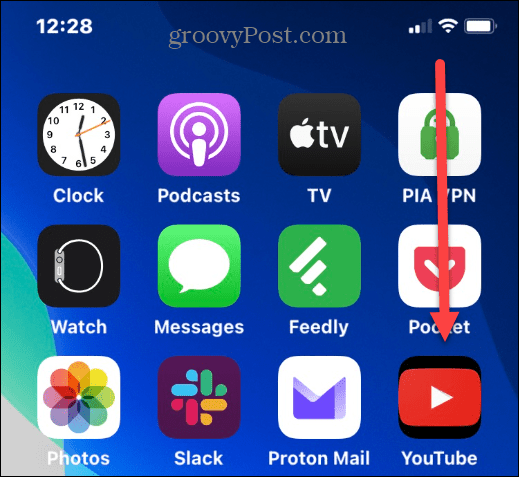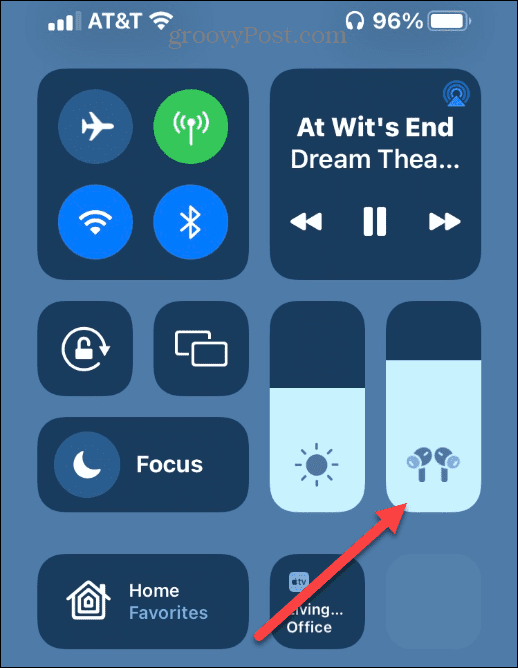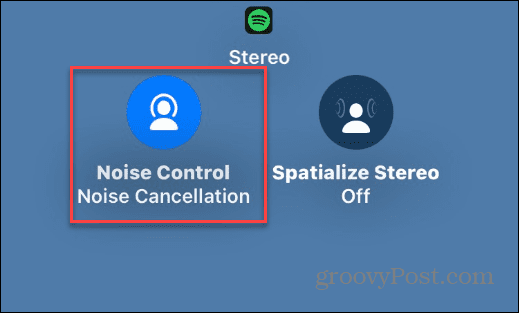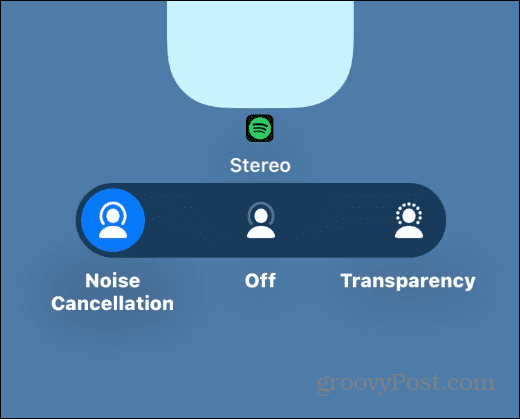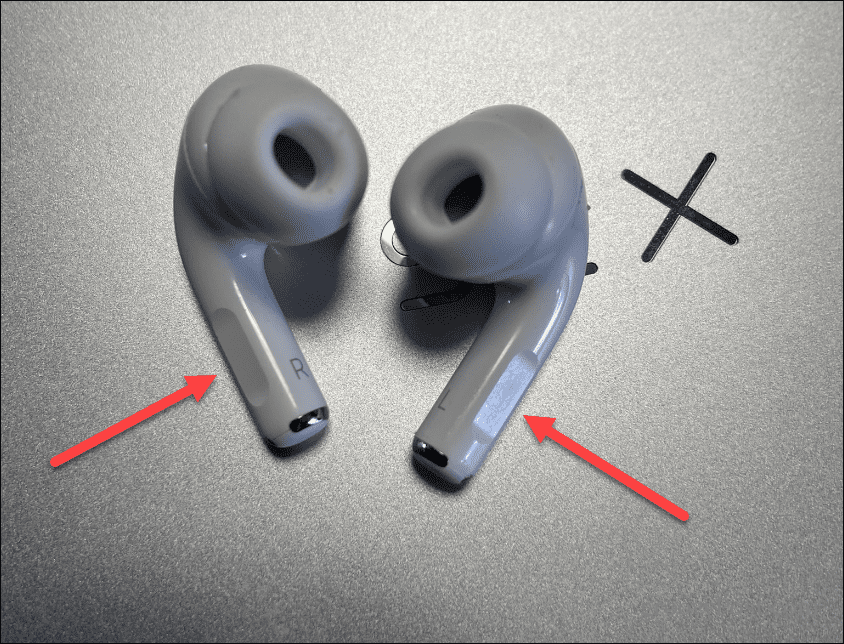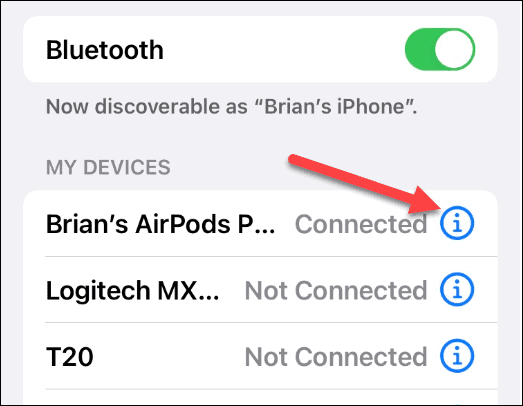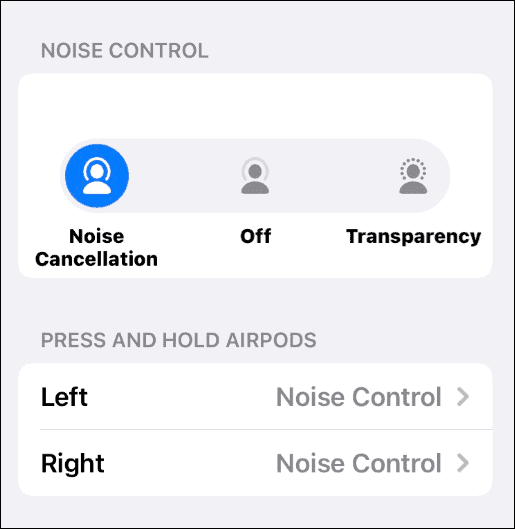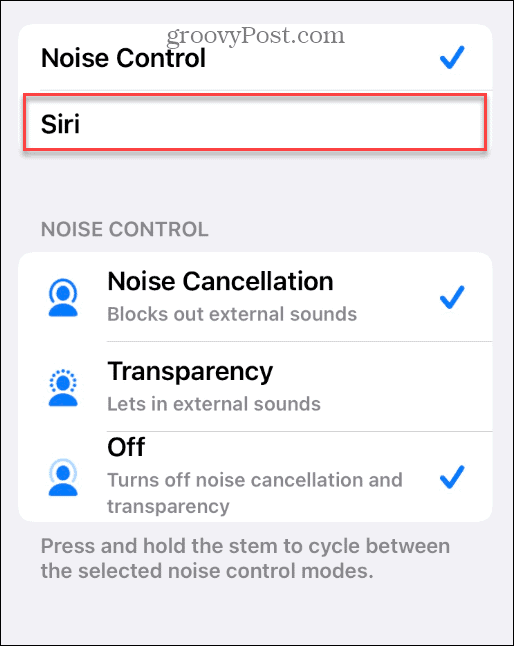When you use your AirPods, you’ll need an Apple device like an iPhone or iPad to switch this feature on or off. You can also cycle between three different noise cancellation modes. If you recently got a new set of Apple’s in-ear buds, here’s how to turn on noise canceling on AirPods (or turn it off again).
How to Turn On Noise Canceling on AirPods
One of the cool features of the AirPod Pro is you can use Control Center on your iPhone or iPad to turn on the noise canceling feature or disable it. To manage noise canceling on AirPods:
Note that Transparency allows some environmental noise through, while Off disables the feature entirely.
How to Turn on Noise Cancellation Directly on AirPods Pro
Using Control Center on your phone to manage noise cancellation is straightforward, but you can also do it by pressing the AirPods. To turn noise cancellation on or off directly on AirPods Pro, press and hold the Force Sensor on the stem of a pod. You’ll hear a chime—it will switch between modes each time you press it.
Each mode has a different type of chime that allows you to determine which mode it’s in. You can do this on either the left or right earpiece. For example, you don’t need to simultaneously press the Force Sensor on both.
Customize AirPods Pro Controls
It’s also worth noting that you can customize what the Force Sensor button does. For example, you can select which modes it cycles through, like turning noise cancellation on or off only. To customize your AirPods Pro controls:
Noise Canceling on AirPods
If you have a set of AirPods Pro and are annoyed by outside distractions by listening to your music, the noise canceling feature is excellent. However, you don’t need the noise canceling feature for regular AirPods to be helpful. Don’t have an iPhone? You can connect AirPods to a Windows 11 PC. You can also use use AirPods on Android. If you’re having problems with your AirPods and Mac, check out these fixes for AirPods not connecting to your Mac. Comment Name * Email *
Δ Save my name and email and send me emails as new comments are made to this post.
![]()