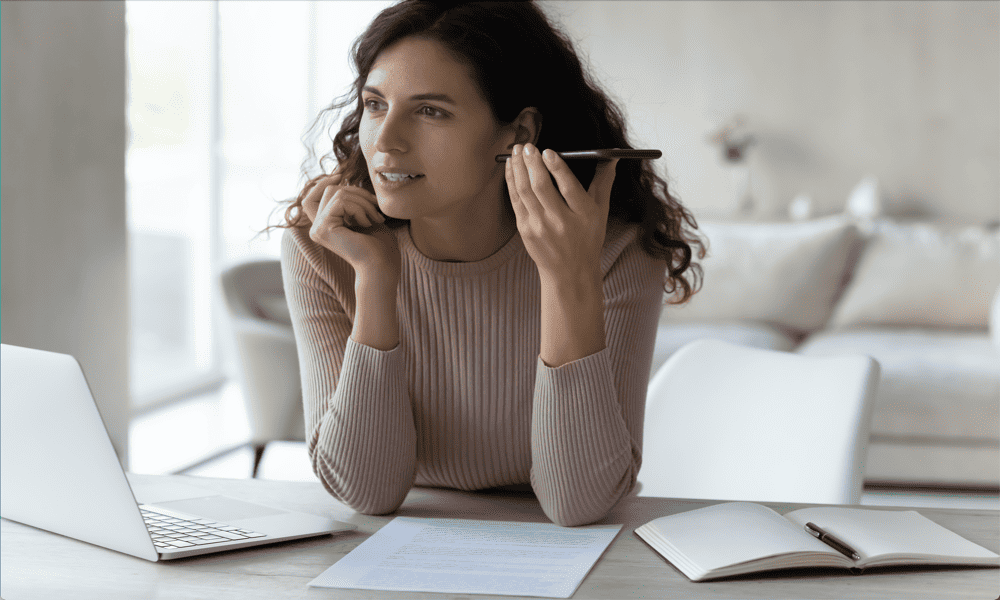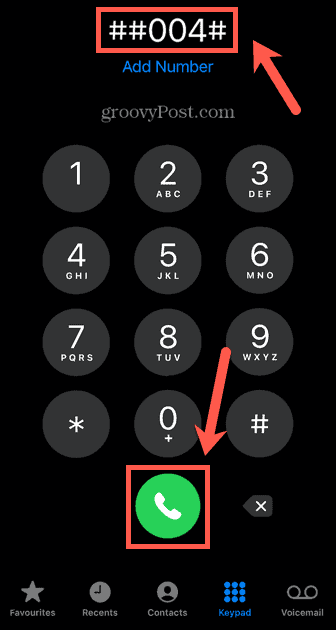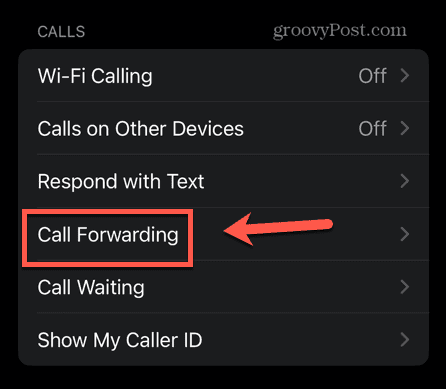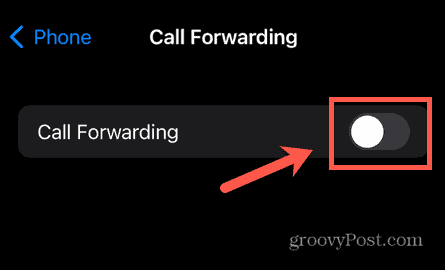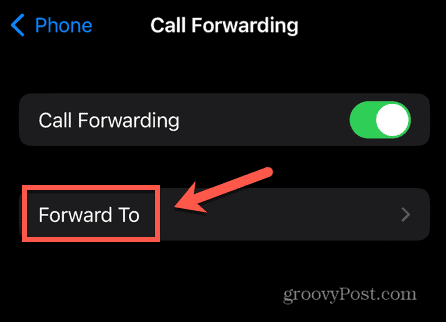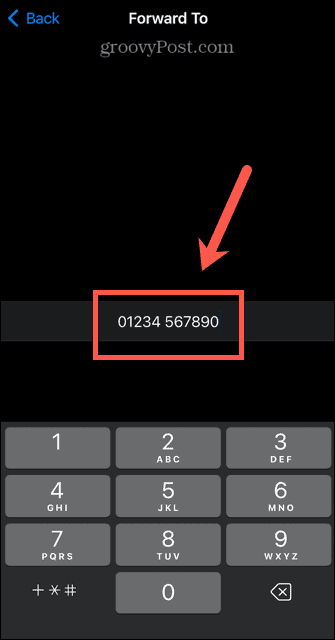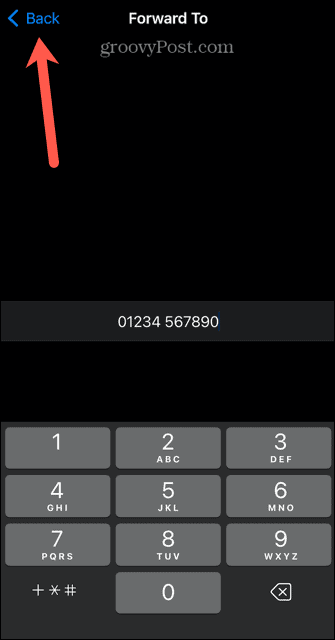The trouble with voicemail is that you have no control over who can leave you a message. You may find your voicemail gets filled up with junk calls. It may reach the point where you decide that you’d rather not have to deal with voicemail at all. If this is the case, keep reading to learn more about how to turn off voicemail on your iPhone.
How to Turn Off Voicemail on iPhone With MMI Codes
You may be able to turn your iPhone voicemail off directly using MMI codes. These are special codes that you dial into the Phone app, which perform special functions. There are some MMI codes you can try that may turn off your voicemail on your iPhone, although they may not work with many providers. The easiest way to test if they’ve worked is to call your own number or call your number from another phone and don’t pick up. To turn off voicemail on iPhone with an MMI code:
##61# to disable call forwarding if no reply##62# to disable call forwarding when not reachable##67# to disable call forwarding when busy
How to Turn Off Voicemail Through Your Carrier
One of the most effective ways to get your voicemail turned off is to contact your carrier and ask them to turn it off for you. As frustrating as it can be to be kept on hold waiting to speak to someone, once you do get through, your carrier is in the best position to be able to turn your voicemail off for you. You’ll need to find the contact number for your specific carrier, but below are some of the contact numbers for popular US carriers:
T-Mobile/Sprint: 611 from your mobile or 800-937-8997 from another phoneAT&T: 611 from your mobile or 800-331-0550 from another phoneVerizon: *611 from your mobile or 800-922-0204 from another phone
How to Set Up Call Forwarding to Bypass Voicemail
Another way to stop your phone from going to voicemail if you don’t answer or you’re busy is to set up call forwarding. Unfortunately, there’s no way to set your calls to forward only if you don’t answer or if you’re busy. It means that any calls you receive will be forwarded to the number you select. If you want to be able to decide when calls get forwarded, you’ll need to contact your carrier and ask them if they can set up conditional call forwarding. To set up call forwarding on iPhone:
How to Disable Voicemail by Filling It Up
If you can’t get any of the methods above to work, there is one more option you can try. This is a bit of a hack, but it does work for many people. The trick is to fill up your voicemail with message from yourself. Once your voicemail is full, no one else will be able to leave a voicemail in your inbox. To fill up your voicemail:
More iPhone Tips and Tricks
If you’re wondering how to turn off voicemail on iPhone, you may be surprised to find that it’s not as simple as you would expect. Often, the best bet is to call your carrier and see if they can do it for you. If all else fails, filling up your inbox can be an effective solution, if a bit of a pain to do. As an iPhone user, there are plenty of other useful tips and tricks you should know. If your contact list is getting out of hand, you can learn how to delete all contacts on iPhone. If you want to have a record of any calls you make, you can learn how to record calls on an iPhone. You may also want to learn how to save audio messages on an iPhone. Comment Name * Email *
Δ Save my name and email and send me emails as new comments are made to this post.
![]()