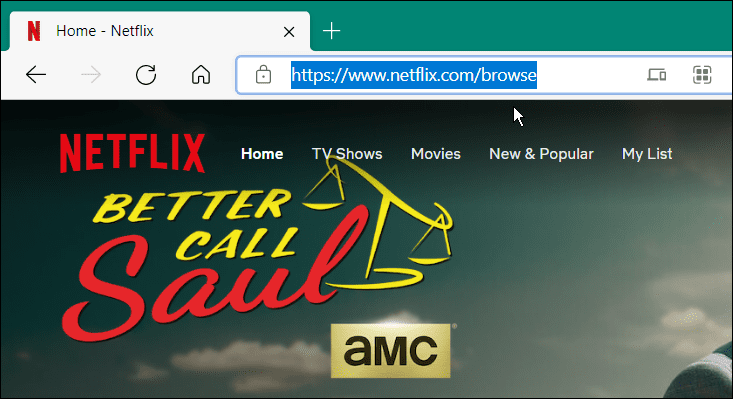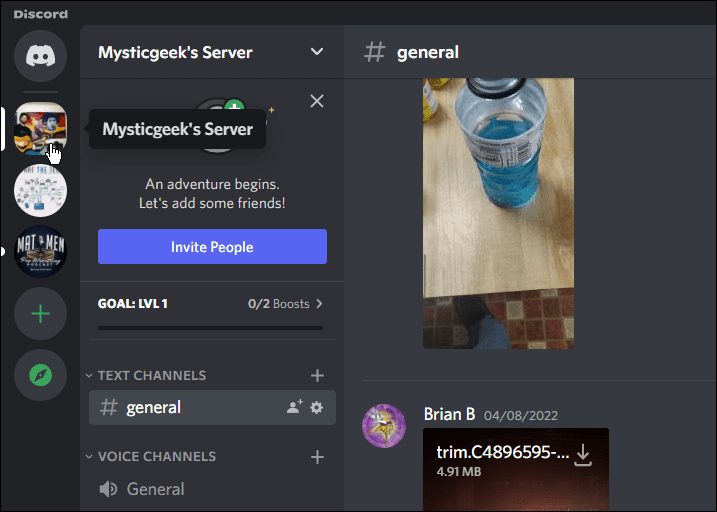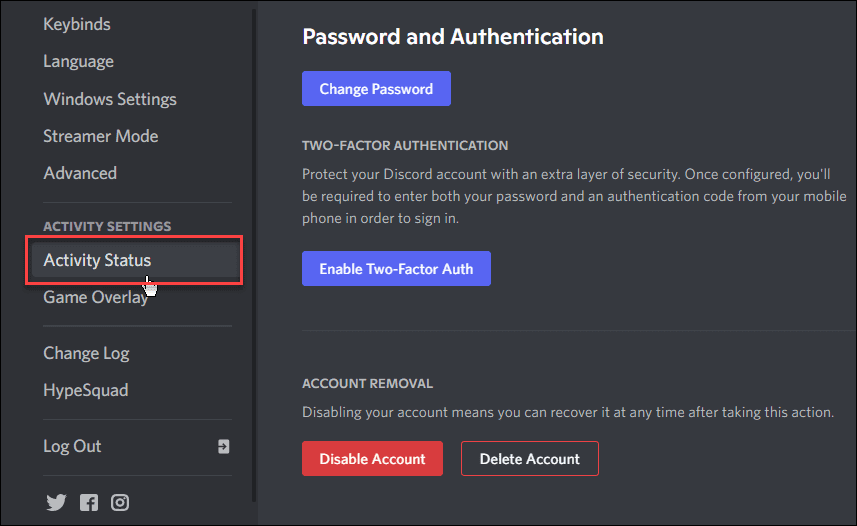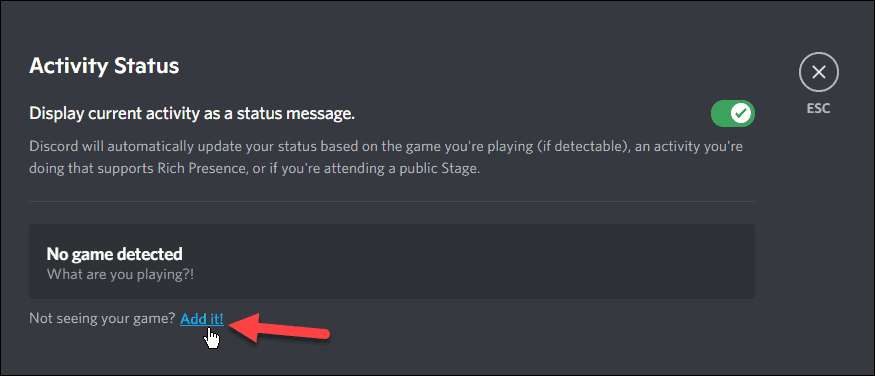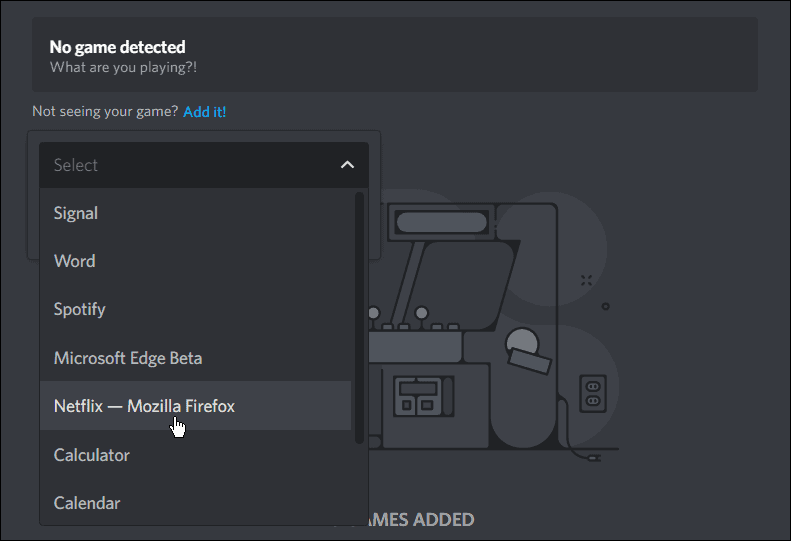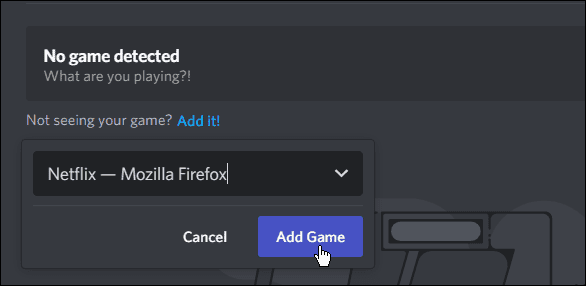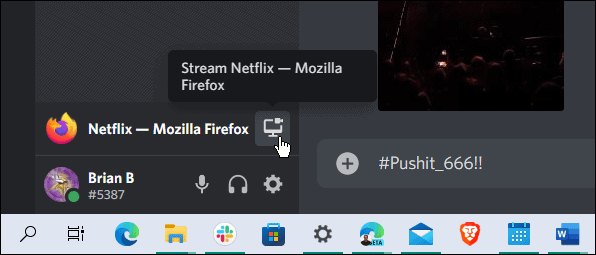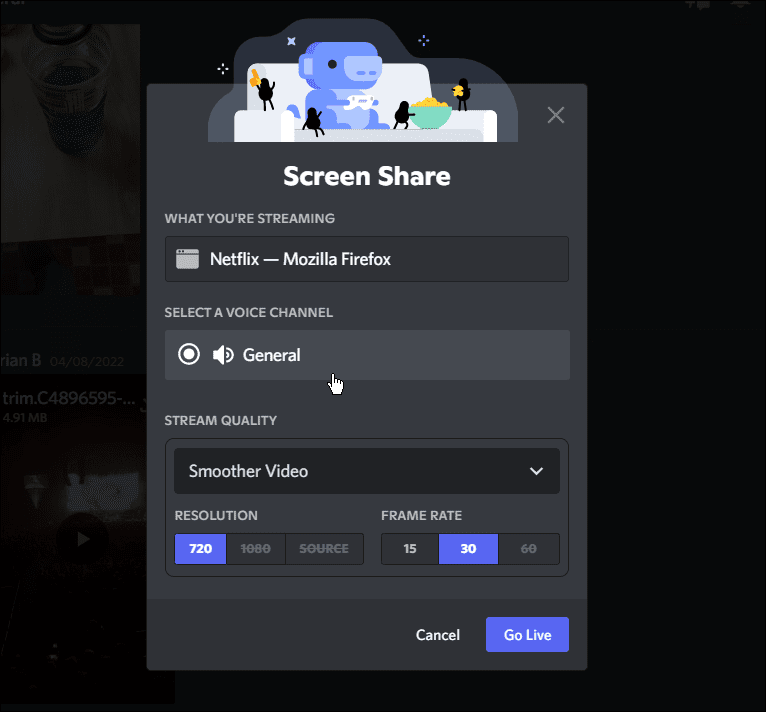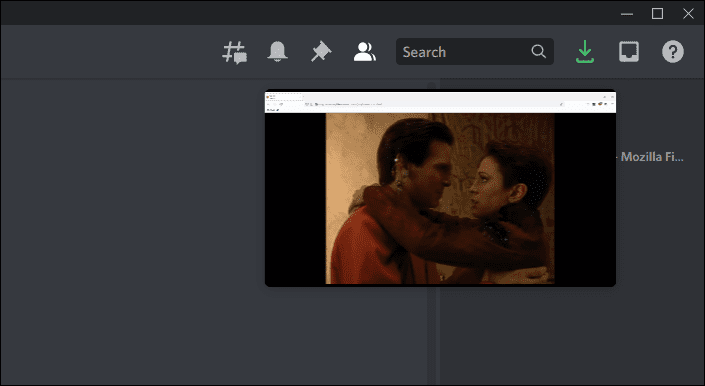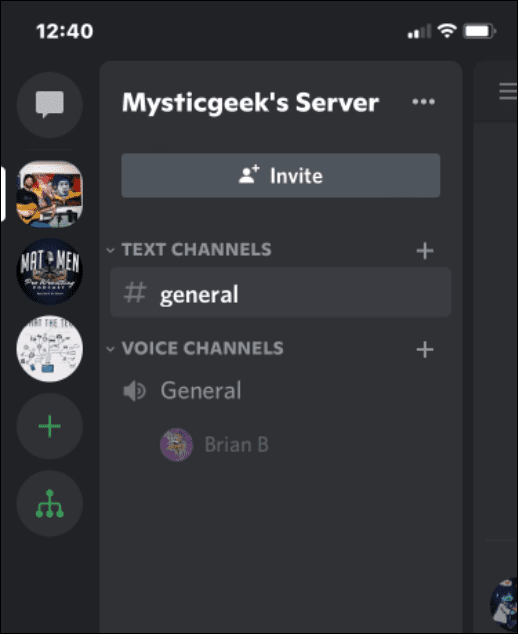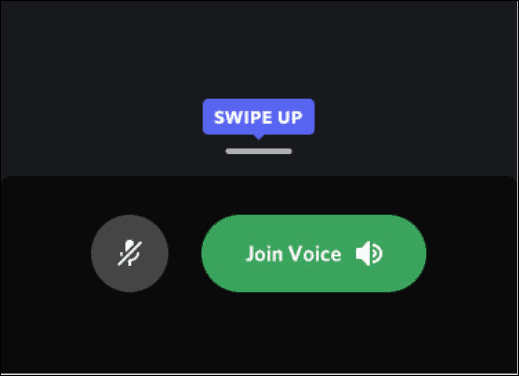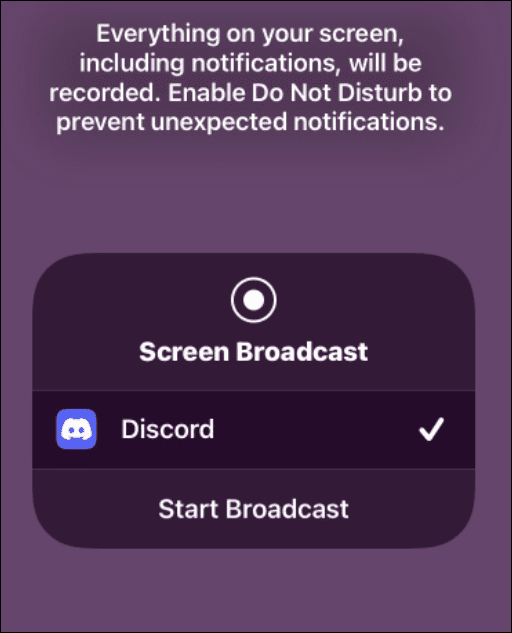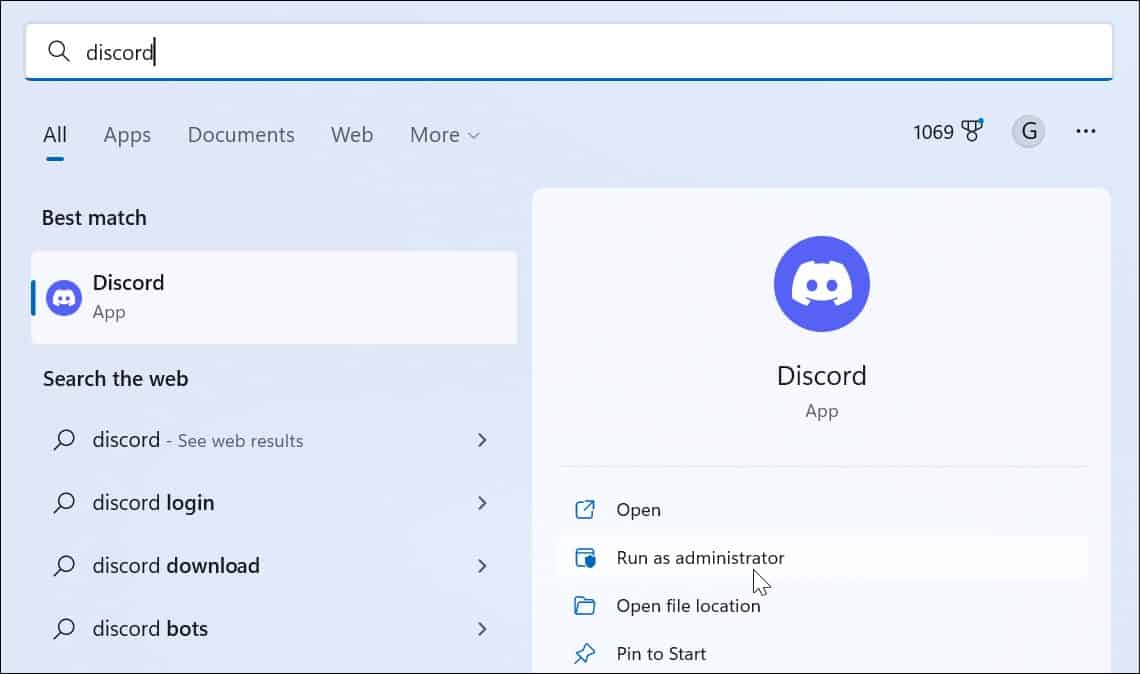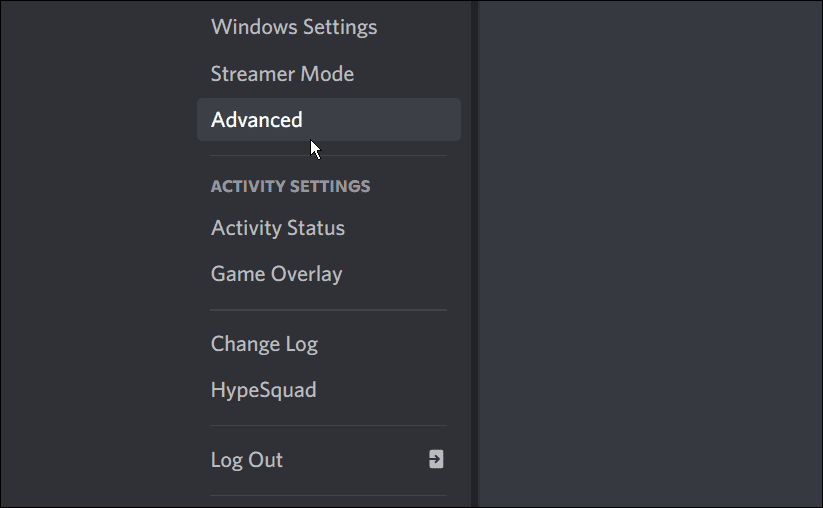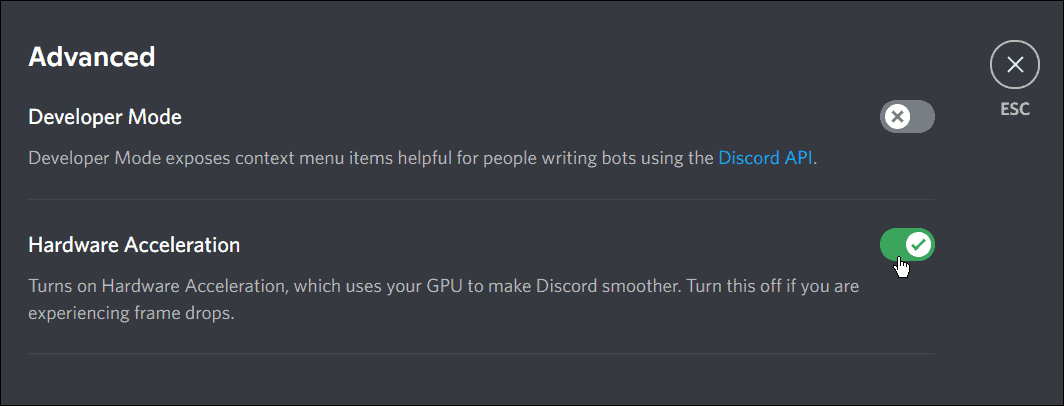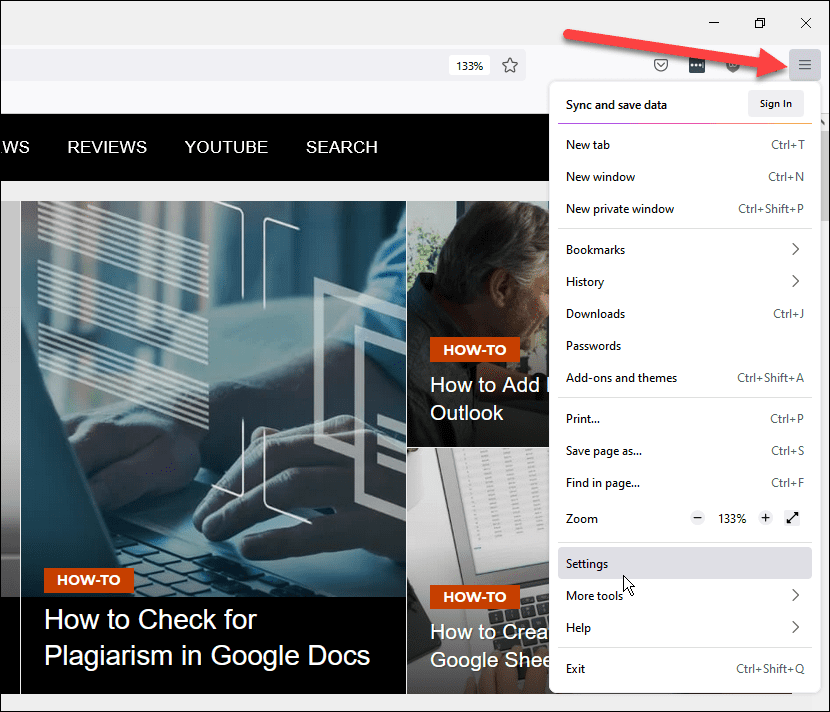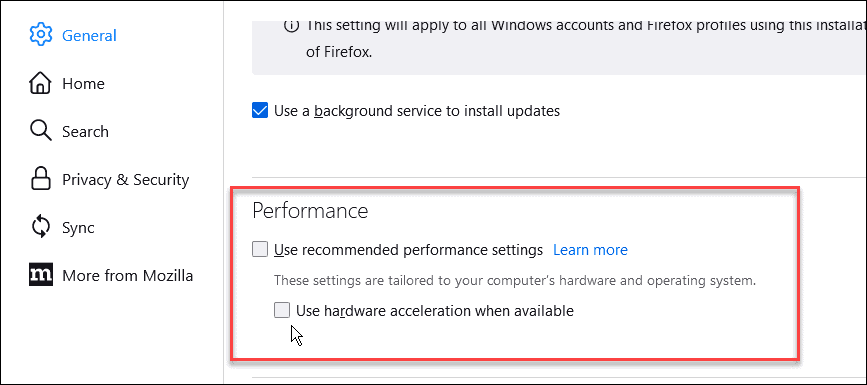Unfortunately, even after getting started with your Netflix stream on a server, getting a black screen is a likely possibility. Luckily, we have some troubleshooting steps you can take to get rid of the black screen and have a quality streaming experience. If you want to get started, here’s how to stream Netflix on Discord.
How to Stream Netflix on Discord on Windows and Mac
The process of Streaming Netflix on Discord is straightforward. While these steps have been written with Windows in mind, it should work with Mac, too. There are a few things you need to get started—an internet connection, a Netflix subscription, a Discord account, and access to a Discord Server. If you have these, you’re ready to get started. To stream Netflix on Discord:
Go Live on Discord
Now that you have Netflix ready to stream, you’ll want to share your screen. To share your screen on Discord, do the following: The Go Live feature ensures the audio shares along with the videos stream. If you only use the Share Screen feature, it won’t share audio with the video.
How to Stream Netflix on iPhone or Android
To stream Netflix on your phone, ensure you have the Netflix app and the Discord app installed on your phone. After that, use the following steps:
How to Stream Netflix on Discord Without a Black Screen
One of the most annoying problems when you’re streaming Netflix on Discord is a black screen. Here is a look at some common fixes for black screen when you stream Netflix on Discord.
Run Discord as Admin
Disable Hardware Acceleration
Hardware acceleration is a feature that’s supposed to improve graphics. However, it can be more trouble than worth, especially on older systems. To turn off hardware acceleration in Discord, use the following steps:
Disable Acceleration in the Browser
Disabling hardware acceleration in the browser you use can fix the issue. Here we’ll show how to disable hardware acceleration in Firefox. However, each browser varies, but the idea is the same. To disable hardware acceleration, use the following steps:
Watching Netflix on Discord
Using the steps above should allow you to stream Netflix on Discord. It’s a way to start a streaming party with your Discord friends. If you get a black screen, using one of the troubleshooting steps should get you up and running. When you learn how to stream Netflix on Discord, it’s just one of the exciting things you can do. For example, you might be interested in sharing videos on Discord. If you’re new to Discord, you’ll want to learn how to get started. Comment Name * Email *
Δ Save my name and email and send me emails as new comments are made to this post.
![]()