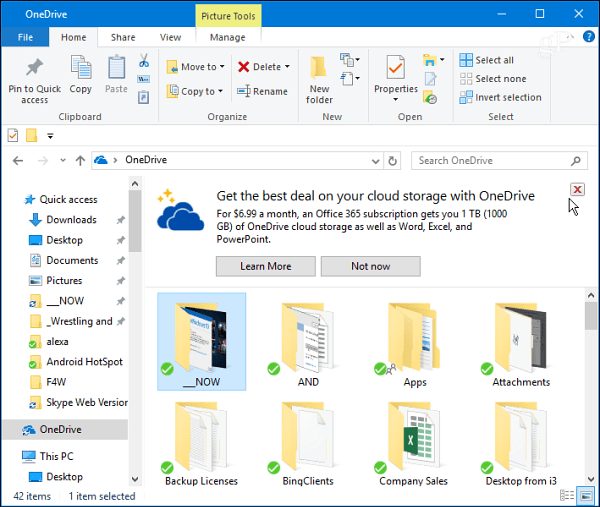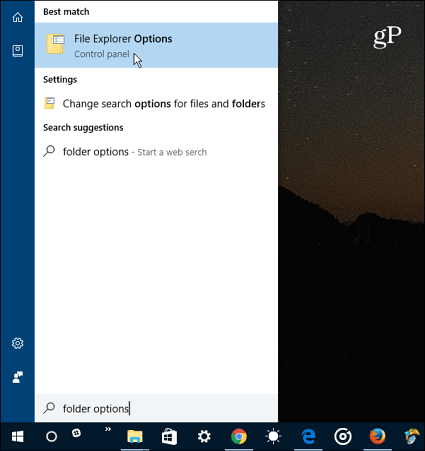I’m not the only one to notice this as a Reddit user pointed this out as well. Just like in their situation, I am getting an ad for something that I already pay for. A big complaint among Windows 10 users is this trend of ads being displayed in different areas of the OS, such as the Start menu, on the Lock Screen, from the taskbar, and in some Microsoft apps like News. I previously showed you how to get rid of ads from the Start menu in the article: How to Turn Off Windows 10 Start Menu Suggested App Ads.
As I noted in that article, I don’t consider these to be “ads” in the traditional sense. Microsoft doesn’t consider them to be “ads” either – the company calls them “suggestions”. The ads focus on apps in the Windows Store from third-party developers as well as other Microsoft products and services. I should also mention that when I saw this OneDrive ad, I clicked on the Learn more button and it brought me to Microsoft’s OneDrive storage plans page. Since then I haven’t seen it in File Explorer, but that doesn’t mean another one won’t display at random. So, time to get rid of these annoying suggestions.
Stop File Explorer Ads…I Mean, Suggestions
To turn off these ads, hit the Windows Key and type: folder options and select File Explorer Options under the Best match section at the top.
When the File Explorer Options window opens, scroll down and uncheck Show sync provider notifications and click OK.
The “suggested apps” behavior didn’t bother me when Windows 10 was free for the first year to people who upgraded. But putting ads deep in the OS such as File Explorer, well, that’s getting a bit ridiculous. Have you seen a slow proliferation of suggested ads pop up from time to time on your Windows 10 system? What do you think about this practice from Microsoft? Leave a comment below and let us know your opinion. I consider such action underhand at the very least. I would like to see ALL ads removed from everywhere, including Windows Spotlight (no way to turn off now) and have them display in a desktop app (in a re-sizable window). This app should not be intrusive – won’t ever pop-over anything else, won’t create other popups, should just never nag the user and be closed or dismissed easily (and permanently if desired). There could be tabs that organize the ads (New Apps, Apps you use, Apps you might consider, Tips and Tricks). The Tab category contents could be configurable with check-boxes for MS generated pages as well as providing choices for content from acceptable web sites like: GroovyPost.com, MakeUseOf.com, HowToGeek.com, TheWindowsClub.com, TenFourms.com, etc. (Websites could submit addresses for their special “Tips & Tricks” content pages to MS or websites could just configure such pages and let users surf there and grab them, which would allow any type of content.) There should be easily accessible options to turn off the app completely, load next time I reboot, dismiss for now, etc. I believe that a friendly app such as this would be welcomed and used by many and others would be glad that all the ads would be concentrated in this app and that they could get rid of it quickly and easily. Comment Name * Email *
Δ Save my name and email and send me emails as new comments are made to this post.
![]()