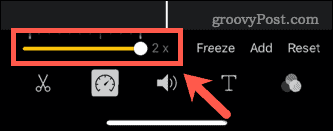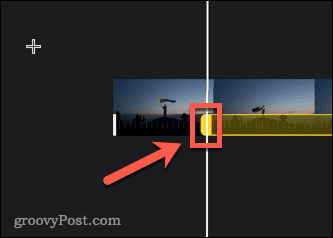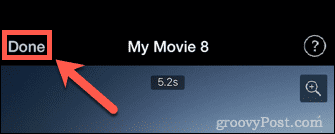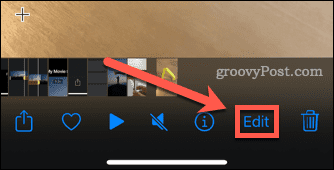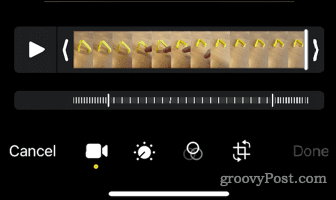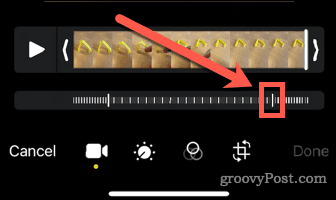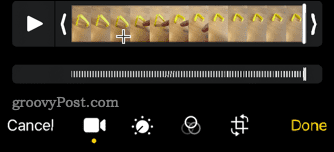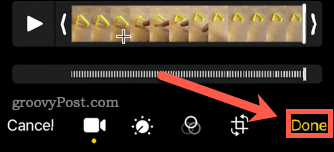Put simply—it’s time to speed things up a little. If you recorded a slow-mo video on your iPhone, you can change the playback speed to do just that. Even if it’s just a standard video, you can use the iMovie app on your iPhone to speed up your video. It’s time to show you how to speed up a video on your iPhone—let’s get started.
How to Speed up a Video on iPhone using iMovie
To speed up any video you have on your iPhone, you can use the iMovie app that comes preinstalled on your iPhone. If you’ve deleted it, you can download it for free from the App Store. To speed up an iPhone video using iMovie:
How to Speed up a Slow Motion Video on iPhone
If your iPhone is an iPhone 5s or newer, then it has the ability to record videos in slo-mo (slow motion) mode. Standard videos capture 30 frames per second on iPhones. Slo-mo videos capture 120 or 240 frames per second. When all of those frames are played at slower speeds, you get a slow-motion effect. If you’ve recorded a slo-mo video, it’s possible to speed it up with just a few taps. To speed up a slo-mo video on iPhone:
Capture Great Content with your iPhone
Knowing how to speed up a video on iPhone is just one way to create great iPhone videos. Did you know that you can edit your videos from the Photos app? You might also like some tips on how to take better photos with your iPhone camera. It’s even possible to take long exposure photos on iPhone. Comment Name * Email *
Δ Save my name and email and send me emails as new comments are made to this post.
![]()

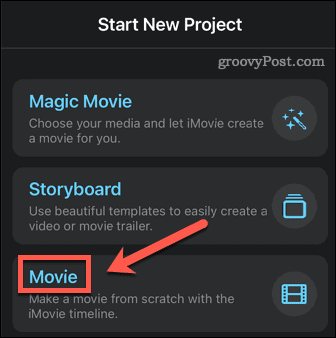
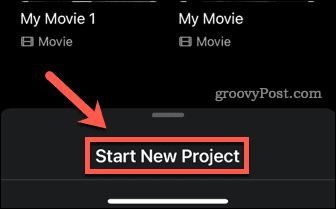

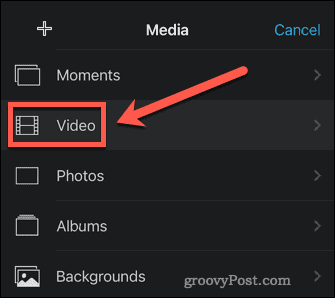




![]()