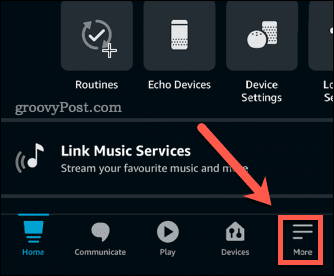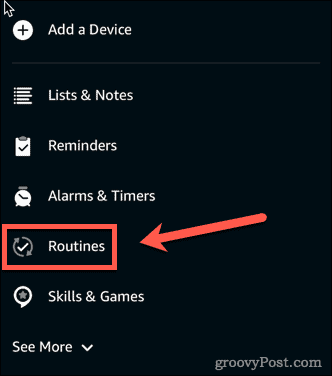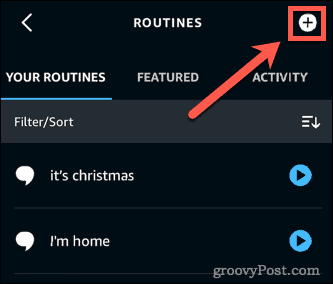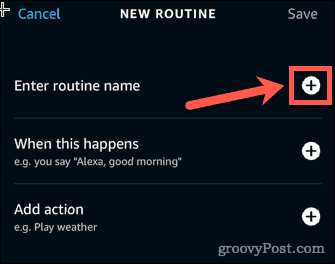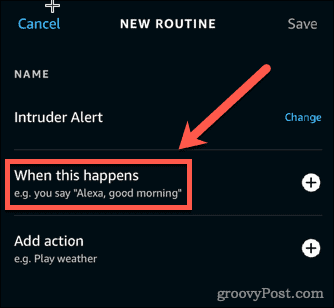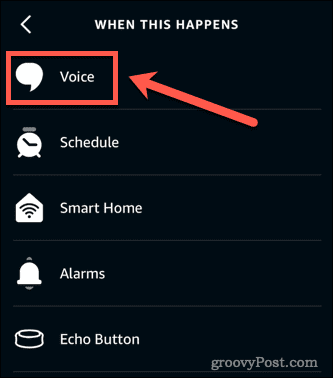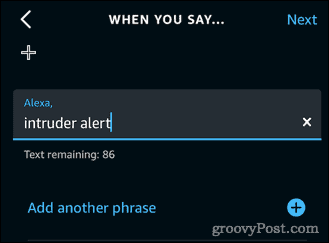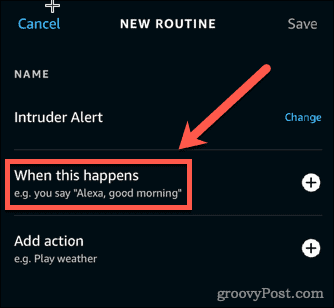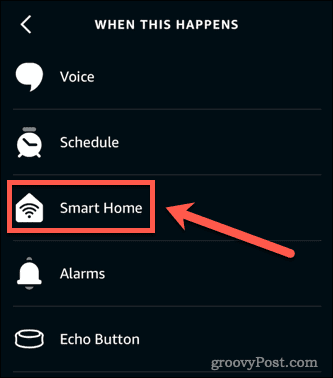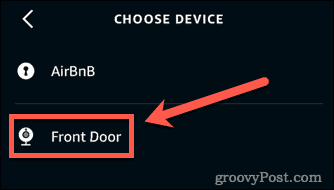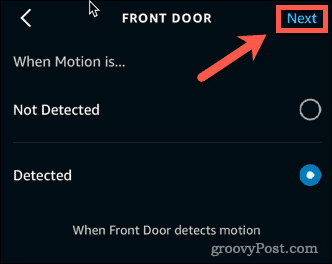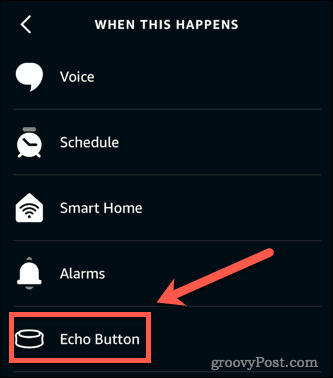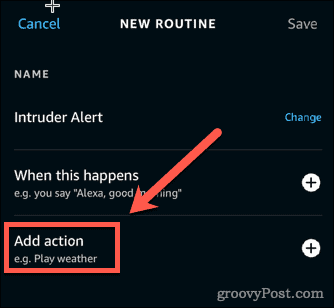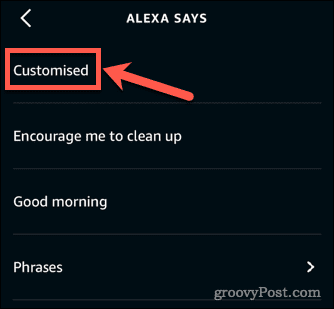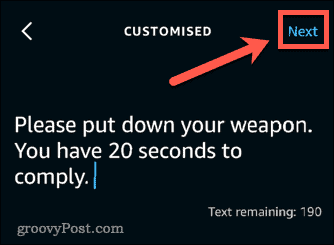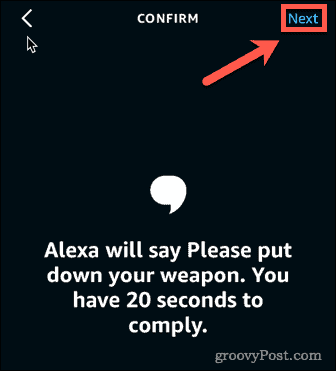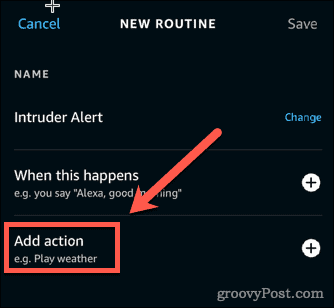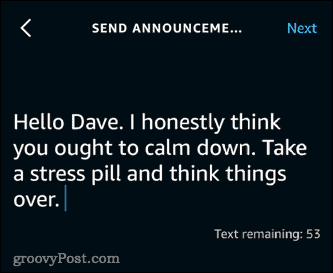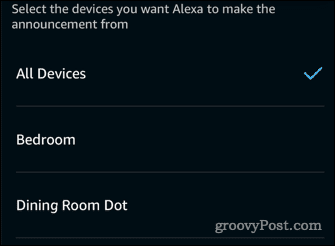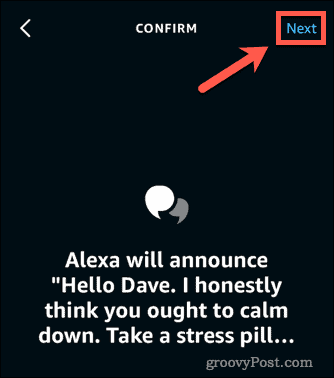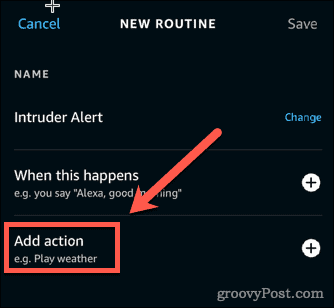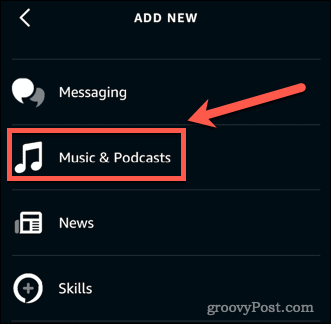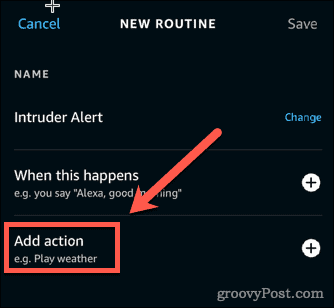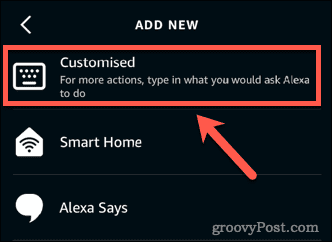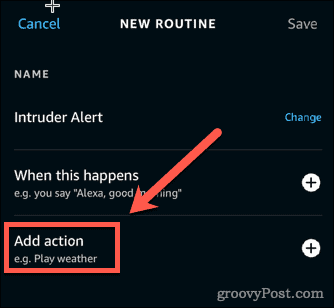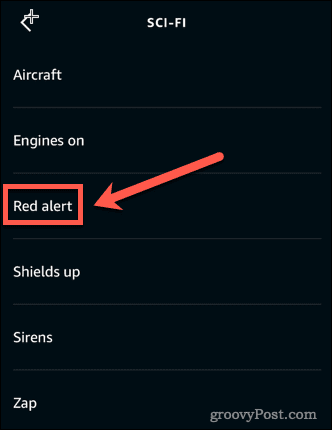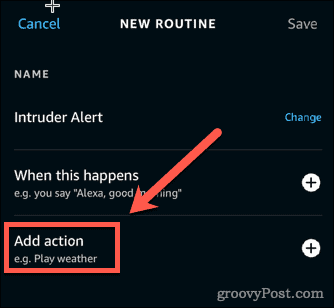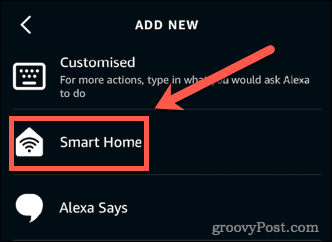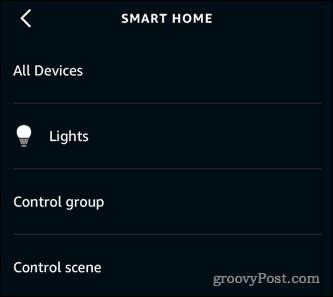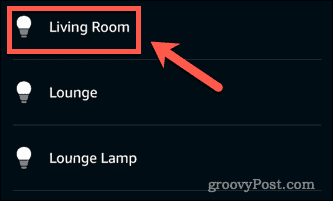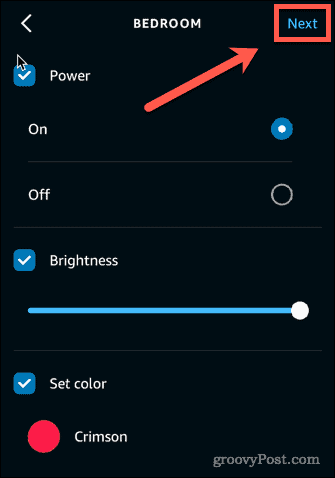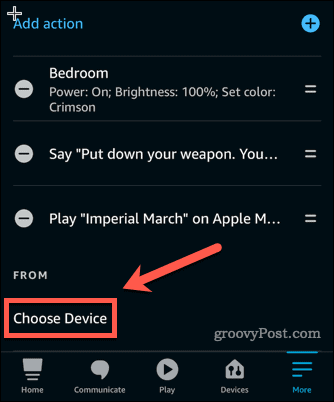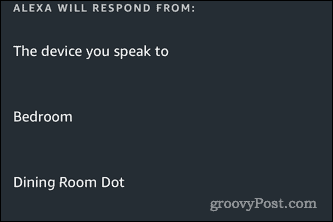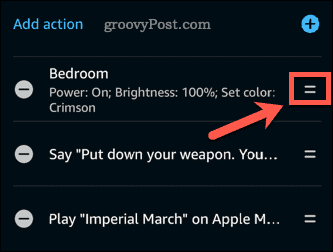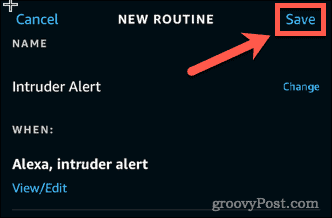It started when someone created a routine that launches when they said ‘Alexa, intruder alert.’ The routine was set up to announce ‘Resistance is futile, time to die’ before playing the Imperial March from Star Wars. The original spawned a whole host of copycat intruder alerts. Whilst an Alexa intruder alert isn’t the most sophisticated security measure, it might be enough to scare off an intruder who wasn’t aware that anyone was home. Here’s how to set up an Alexa intruder alert in your own home.
Setting Up Alexa Intruder Alert
There are several steps to creating your intruder alert on Alexa. You’ll need to create your routine, set up the triggers for your Alexa intruder alert, add the actions you want the Alexa intruder alert to perform, and finally, save your routine. Let’s take a look at these steps one by one.
1. Creating a New Alexa Routine
The first step is to create a new Alexa routine. To create a new routine in the Alexa app:
2. Creating a Trigger for an Alexa Intruder Alert
Now you’ve created and named a new routine, it’s time to set up the trigger for your Alexa intruder alert. To add a voice trigger for your Alexa intruder alert: To add a smart home trigger for your Alexa intruder alert: To add an Echo Button trigger for your Alexa intruder alert:
3. Adding Actions for an Alexa Intruder Alert
Once you have set up the trigger for your intruder alert, you need to set up the actions that your routine will perform. You can add multiple actions.
To add voice actions to your Alexa intruder alert:
To add voice actions that broadcast to all speakers:
To add music actions to your Alexa intruder alert:
To add music actions that play across all speakers:
To add sound actions to your Alexa intruder alert:
To add a smart home action to your Alexa intruder alert:
4. Choosing The Output Devices for Your Alexa Intruder Alert
If you own more than one Alexa device, you will need to decide which device your intruder alert will play on. To choose the output devices for your Alexa intruder alert:
5. Saving Your Alexa Routine
Finally, you’ll need to save your routine. To save a routine in the Alexa app: Your Alexa intruder alert is now all set to go. Say your trigger phrase, or perform the trigger action you specified, and enjoy the mayhem!
Get More From Alexa
Knowing how to set up an Alexa intruder alert is just the beginning—there’s plenty more you can do with your smart speaker. You might want to connect your Microsoft Outlook calendar to Alexa so you can check your appointments by voice. It’s also possible to set up voice Alexa voice profiles so that your smart speaker will know who is speaking and react accordingly. You can even pair a Bluetooth device to your Echo and use it to stream music. Comment Name * Email *
Δ Save my name and email and send me emails as new comments are made to this post.
![]()