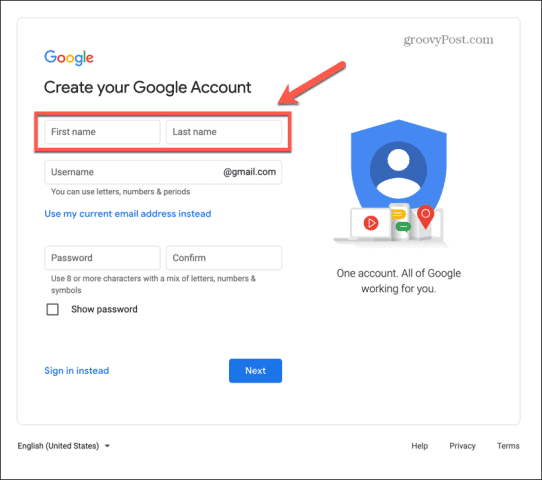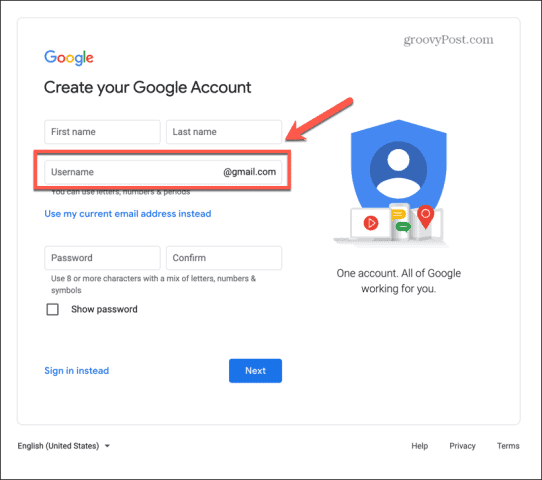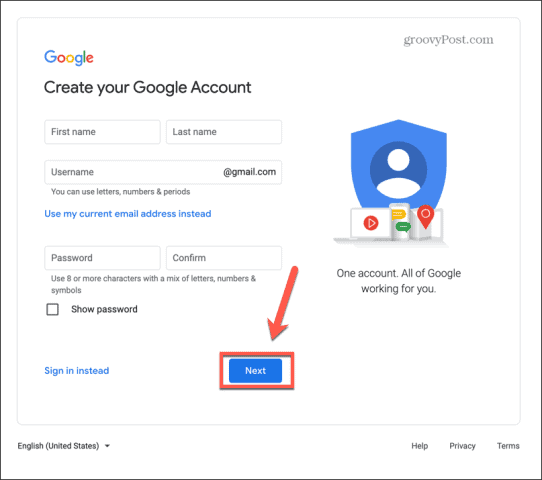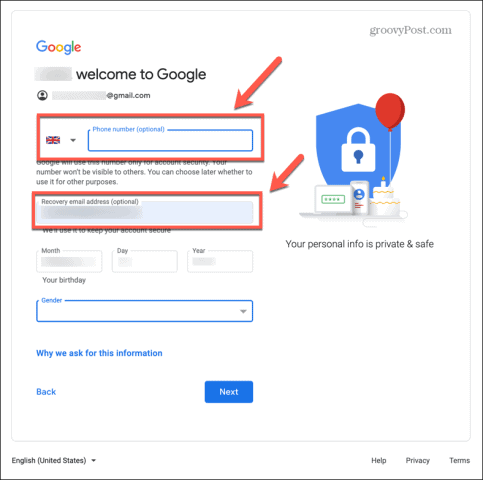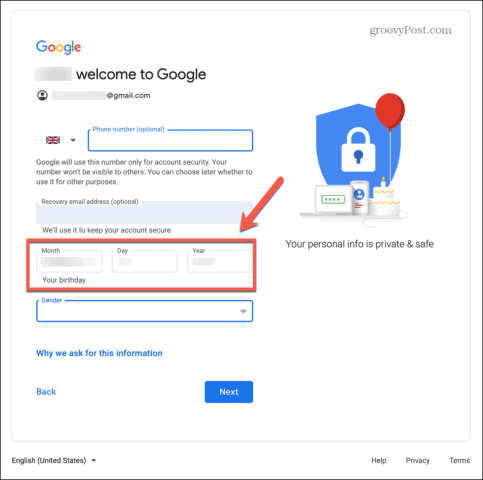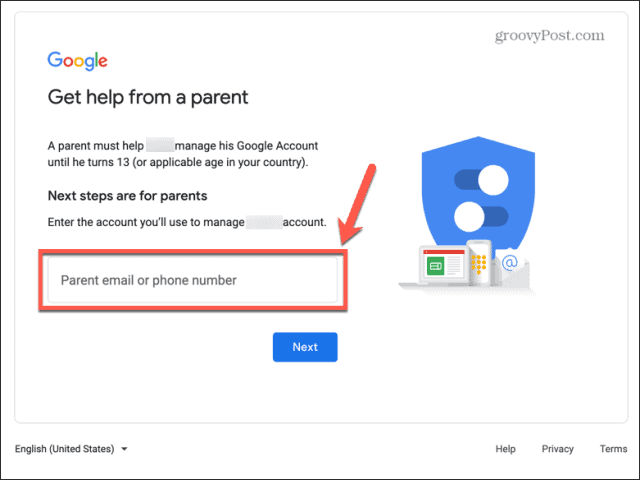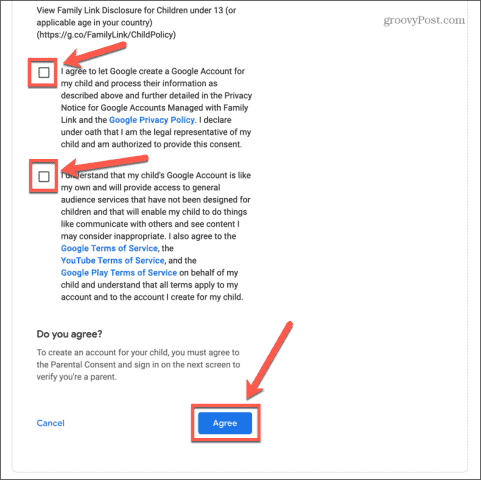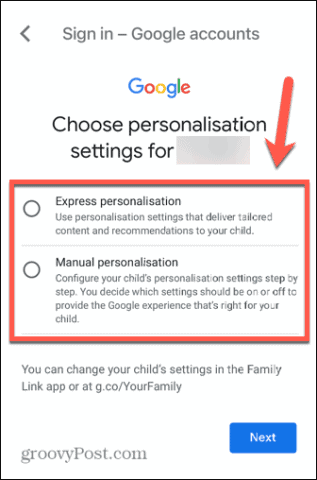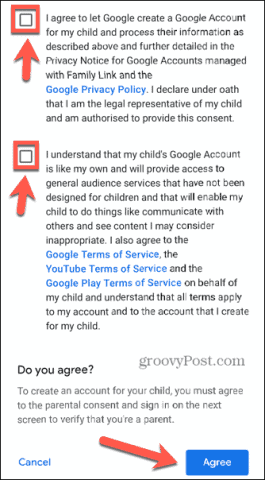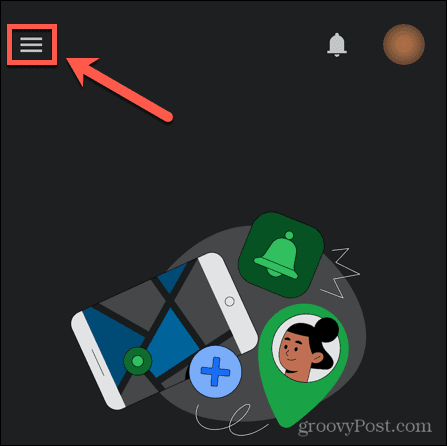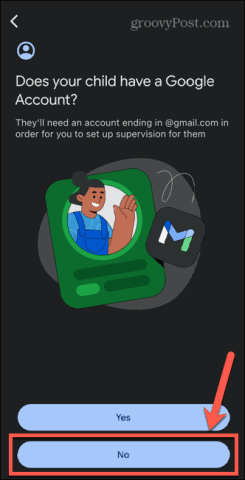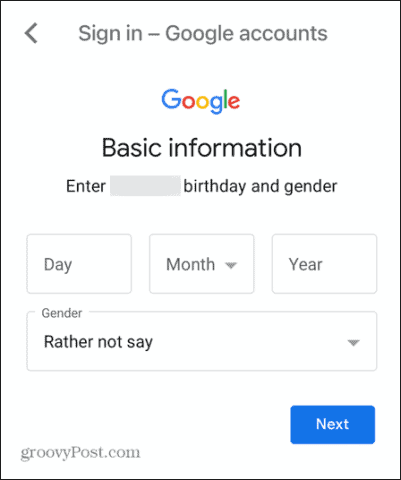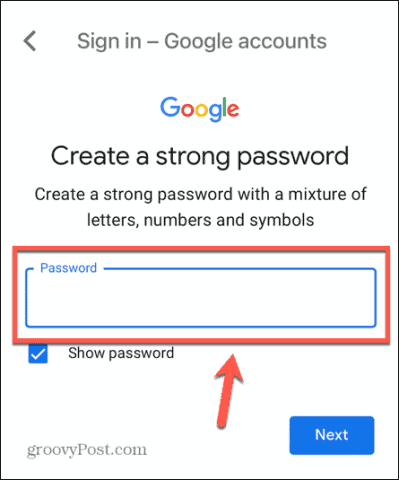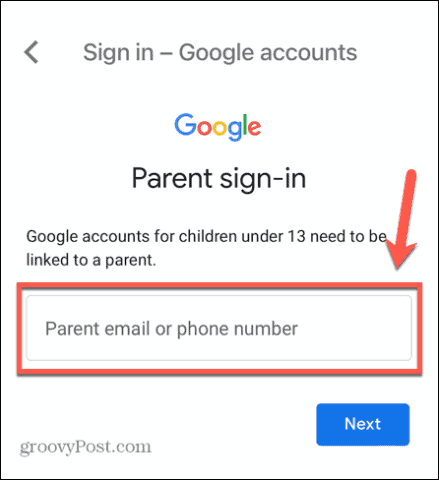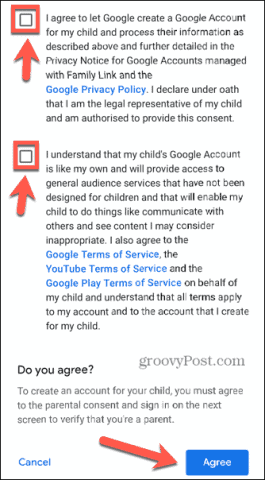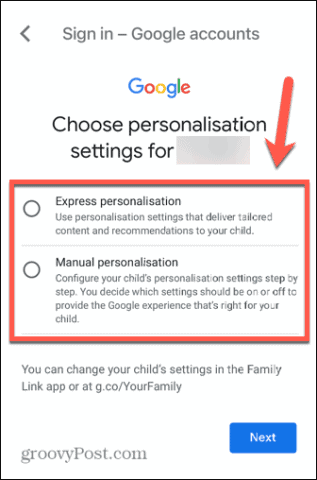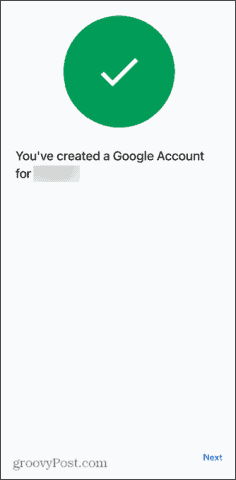If you have children, setting up their first email account is a big deal. As a parent, you want to be sure they’re safe online. That’s why setting up a Gmail account for a child is a good idea.By setting up a Gmail account for your child, you can manage the account for them and ensure that it’s set up to keep them safe. If your child is ready for their own email account, then here’s how to set up a Gmail account for a child.
What is a Gmail Account for a Child?
A child’s Gmail account is an account that is managed by an adult rather than directly by the child. In most countries, children can manage their own account from age 13, although this limit is higher in some countries. A child account has many of the same features as an adult Gmail account. It does have some restrictions to help keep your children protected, however. These restrictions include:
Ads: Gmail won’t serve ads or process your child’s messages for advertising purposesForwarding: It’s not possible to forward email from a child account to another accountOffline: Children can’t access their emails unless they are onlineDelegation: it’s not possible to grant someone else access to read, send or delete their emailsSpam: Any messages identified as spam aren’t delivered to the account at all; there is no spam folder.
As a parent, you can also manage your child’s privacy settings, set content filters for services such as Search and Google Play, and limit screen time on Android devices or Chromebooks.
How to Set up a Gmail Account for a Child on a Computer
You can set up a Gmail account from any computer or mobile device. You’ll need your own Gmail account in order to do so. To set up a Gmail account for a child on a computer or mobile device:
How to Set up a Gmail Account for a Child in the Family Link App
You can also set up a Gmail account for a child directly through the Family Link app. This is an app that you can use to monitor and supervise your child’s Gmail account. To set up a Gmail account for a child in the Family Link app:
Keeping Your Kids Safe Online
Learning how to set up a Gmail account for a child is one way to ensure that you can take some control over how your child interacts online. It gives you the power to supervise the way they use their Gmail account in order to keep them protected. Comment Name * Email *
Δ Save my name and email and send me emails as new comments are made to this post.
![]()