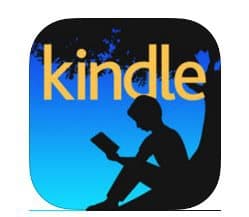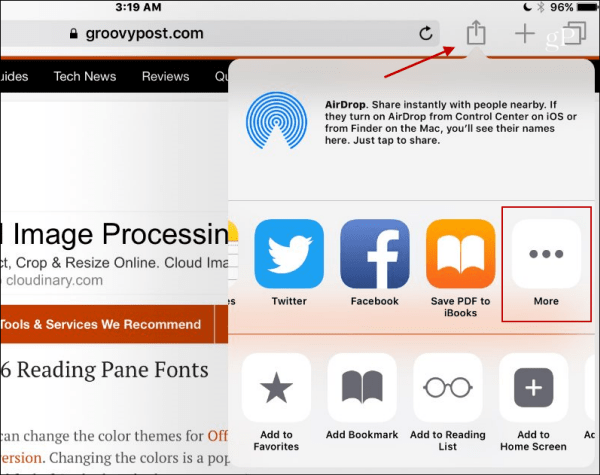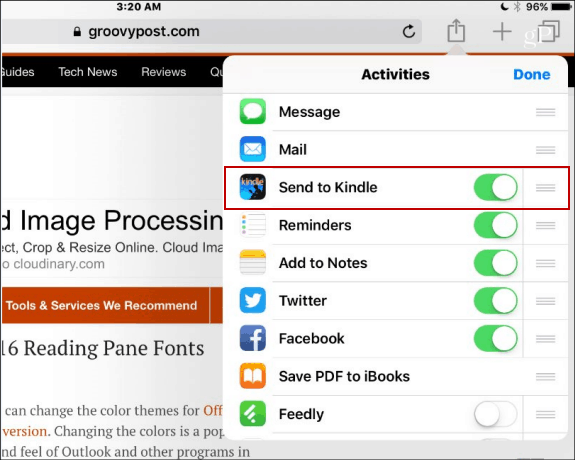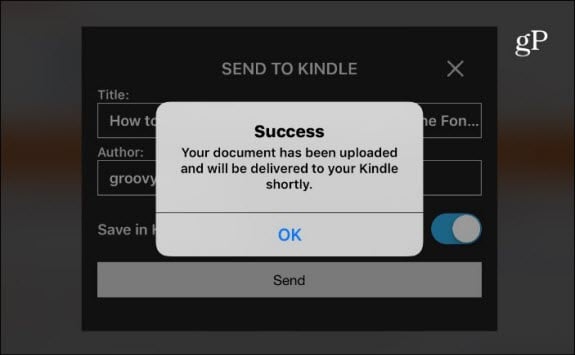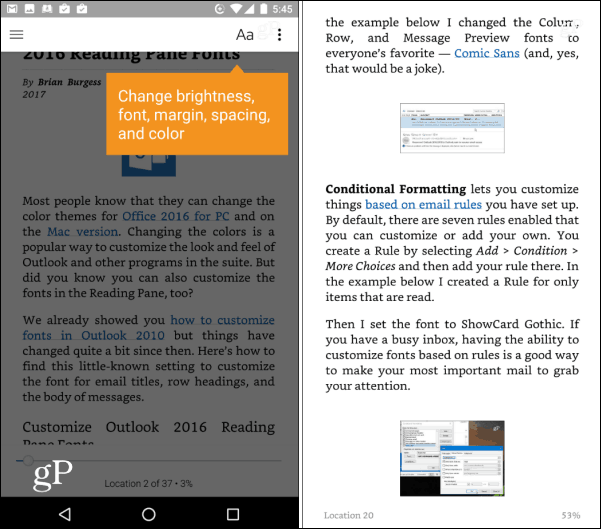The Send to Kindle feature isn’t anything new. In fact, we showed you how to use it on Windows in our article: How to Read Microsoft Word and PDF Documents on Kindle. According to the release notes for the iOS Kindle app version 5.9:
Save Items on Safari to Kindle
First, make sure you have the latest version of the Kindle app for iOS which is 5.9. Then launch Safari and find a page you would like to read on your Kindle, tap the Share button, and then More.
Next, scroll down the list of available apps and turn on the new Send to Kindle app feature.
Tap Done and then tap the Share button one more time and then tap the Send to Kindle icon.
Finally, you’ll need to verify that you want to send the Safari item and it you’ll get a message letting you know it was successfully sent to your Kindle library.
Keep in mind that anything you send will go to your Kindle library which means you don’t need an actual Kindle device to read the item. For example, here I am using the Kindle app on Android. Note that it strips away all of the ads and other items for a cleaner reading experience. You can also tweak the fonts, page color, and other options to make reading easier.
Do you use the Kindle app on your iOS device and do you think you’ll use this new Safari feature? Leave a comment below and let us know. When I send a webpage to either my library or my iPad device, I get the success message and that the document will be delivered shortly. I have now waited for about one week, Nothing on the iPad or in my library when I check on amazon.com. It would be a great feature if it worked. Comment Name * Email *
Δ Save my name and email and send me emails as new comments are made to this post.