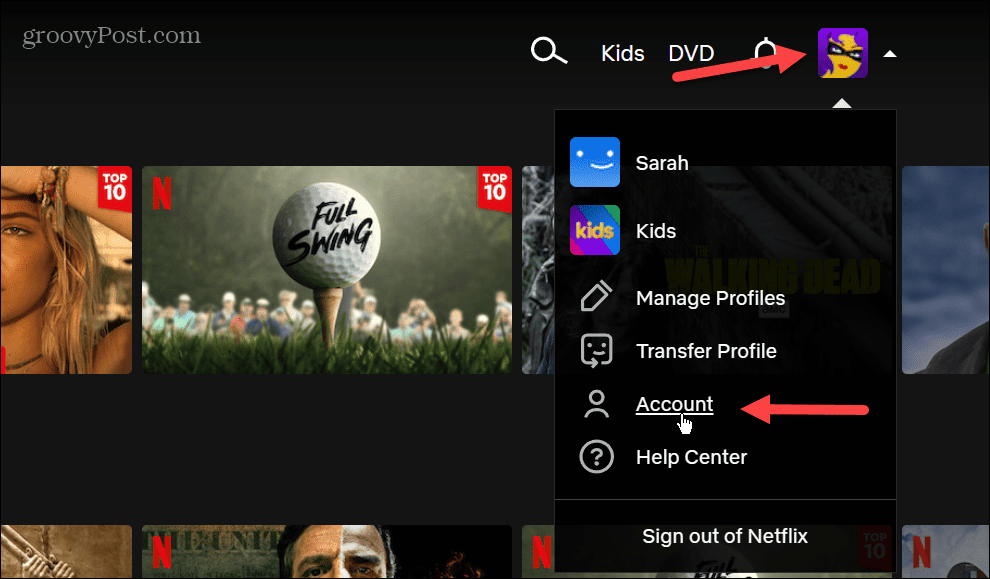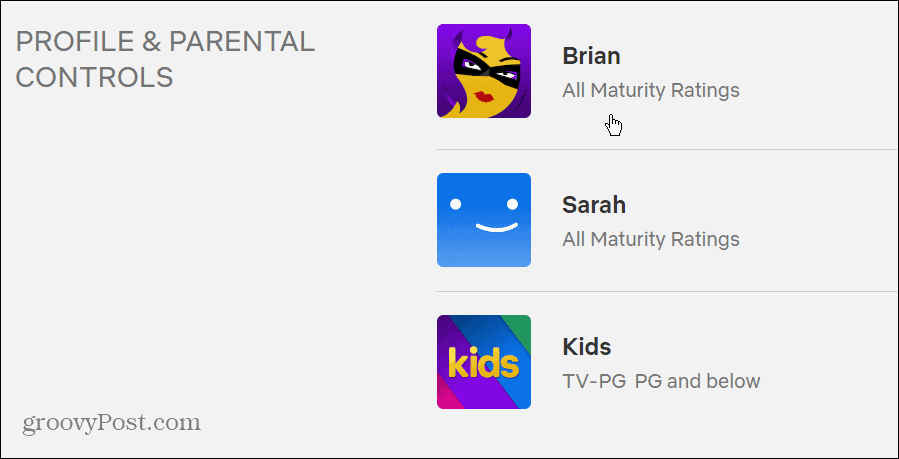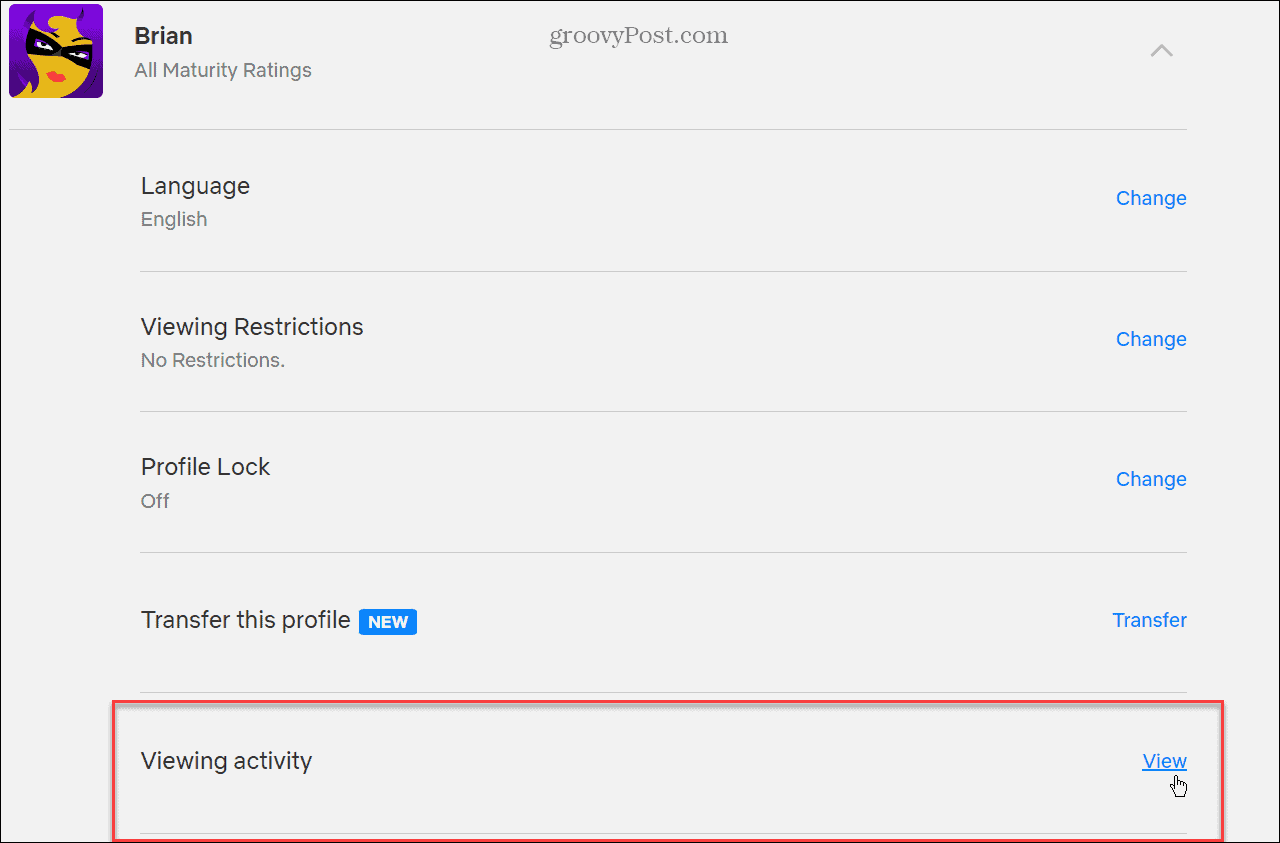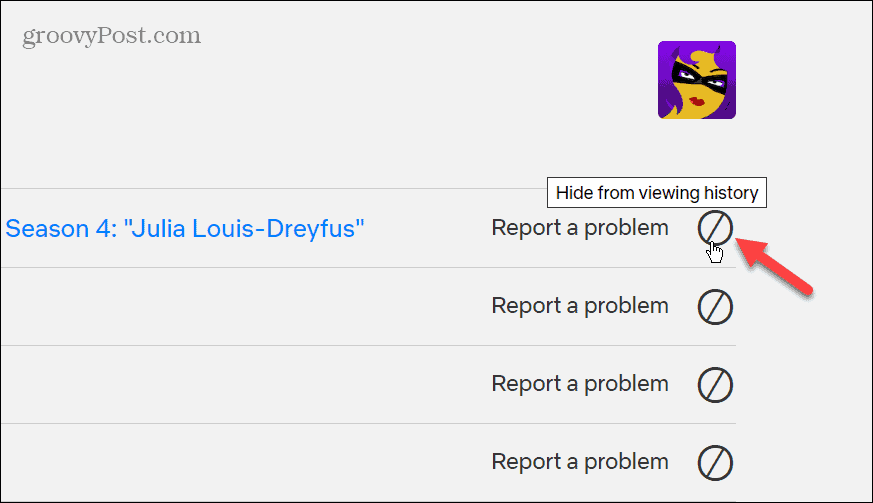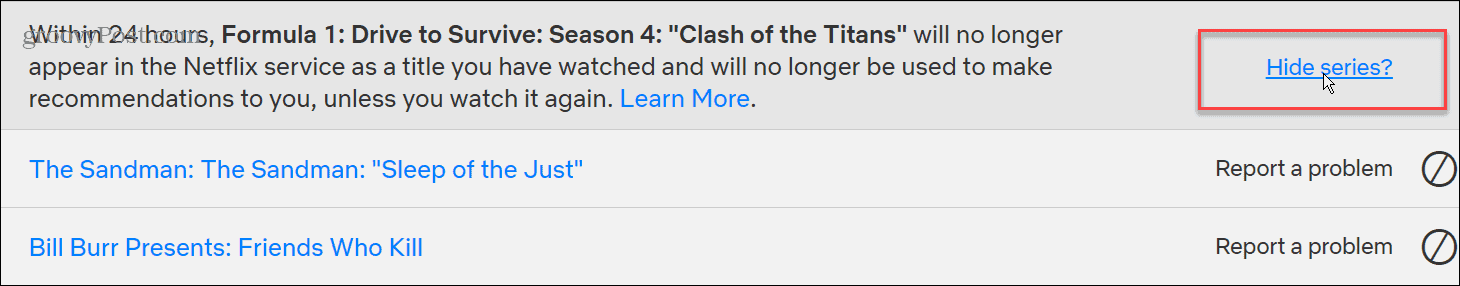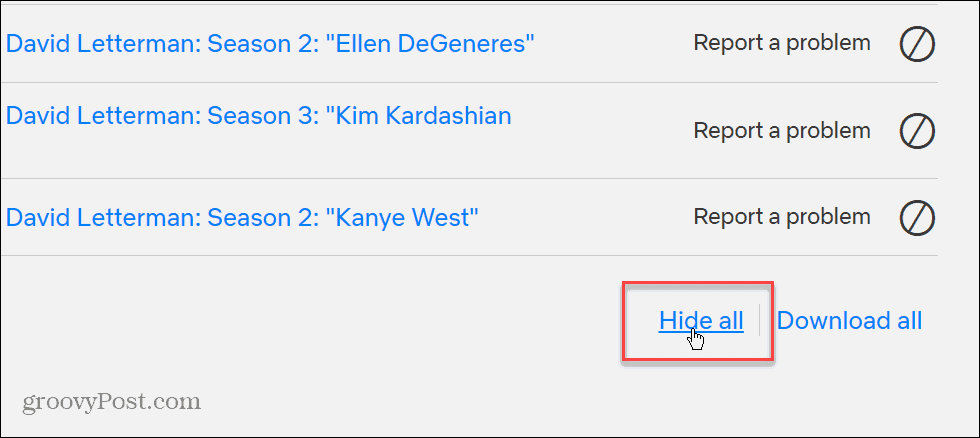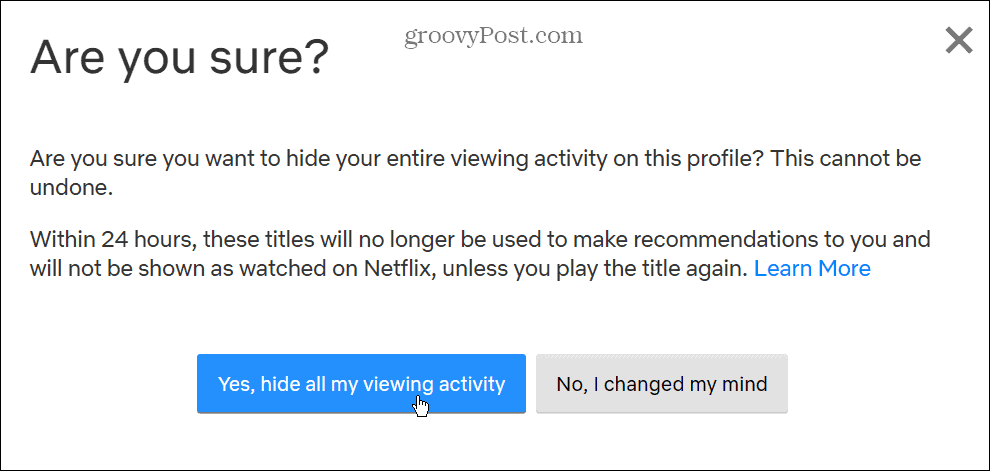The recommendation engine can find recently released or classic shows you forgot about. Netflix recommendations can help discover content tailored to specific viewing history, ratings, and preferences. If you’ve been watching a specific type of show for a while, you might want to get new recommendations because existing ones become stale. You might want to reset Netflix recommendations on an unused account. This guide explains how.
How to Reset Netflix Recommendations
To reset your recommendations, you need to do it from your browser, as the mobile app doesn’t include the ability to reset recommendations. To reset Netflix recommendations: It’s also important to note that it can take up to 24 hours for recommendations to reflect your changes. For example, after a day passes, you should begin to see new and different recommendations from Netflix. You can also click the Download All link which will put your viewing history together in a CSV file that you can download and open in Microsoft Excel or Google Sheets if you want it.
Reset Recommendations and More on Netflix
Whether you want to tweak your recommendations series by series or reset the entire thing, Netflix allows you to do it by following the steps above. And since Netflix continuously adds new content, you should find more new recommendations regularly. Regarding getting more from Netflix, we have other articles you might find interesting. For example, you can change the language on Netflix or learn to take a screenshot of an important scene. Are you looking to have a remote viewing party with friends? Check out how to stream Netflix on Discord. Or, if you are a Mac user, take a look at downloading content on Mac to watch offline. Comment Name * Email *
Δ Save my name and email and send me emails as new comments are made to this post.
![]()