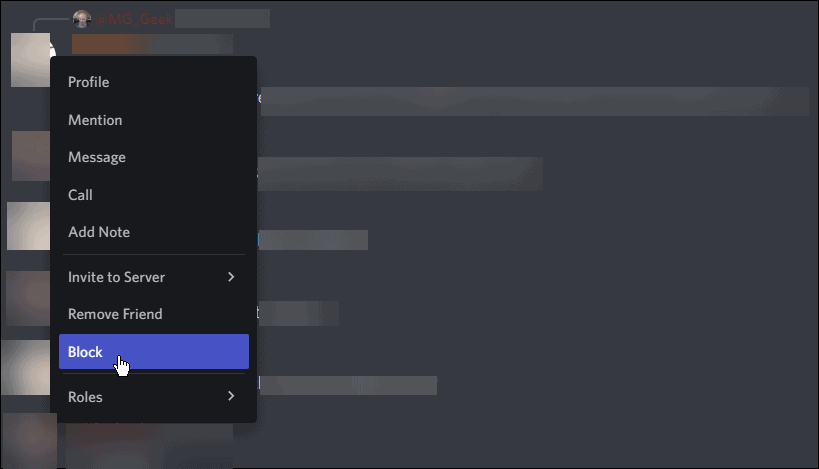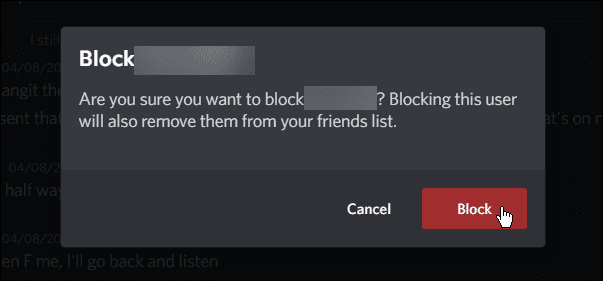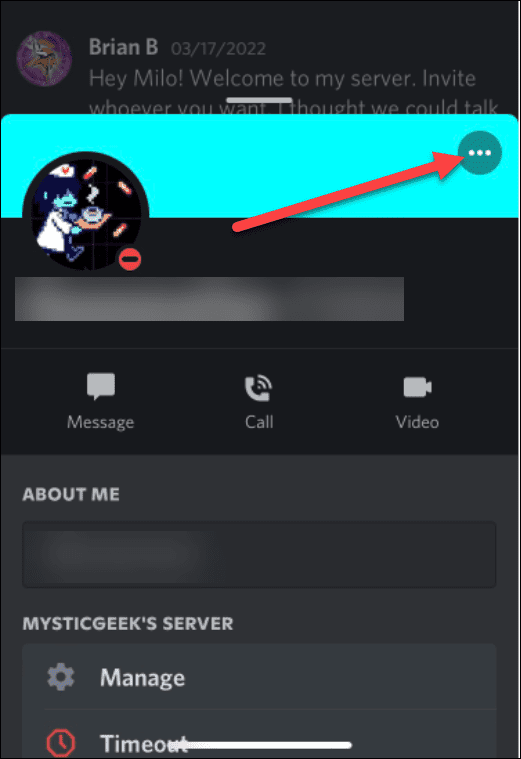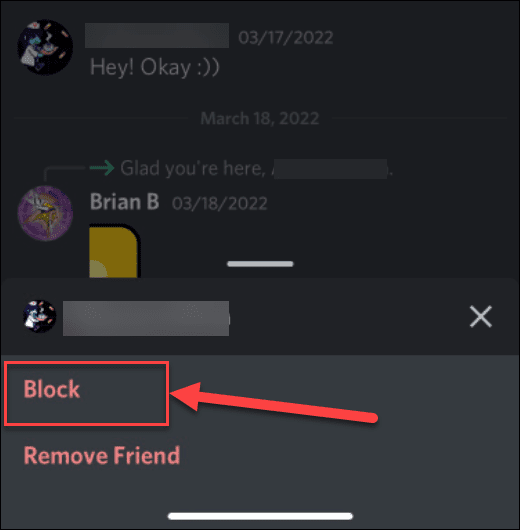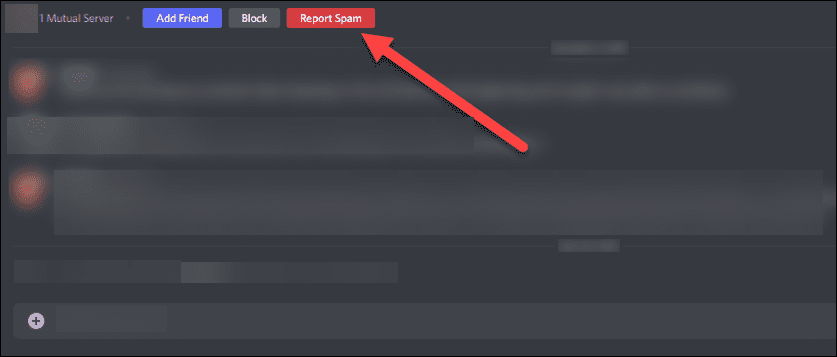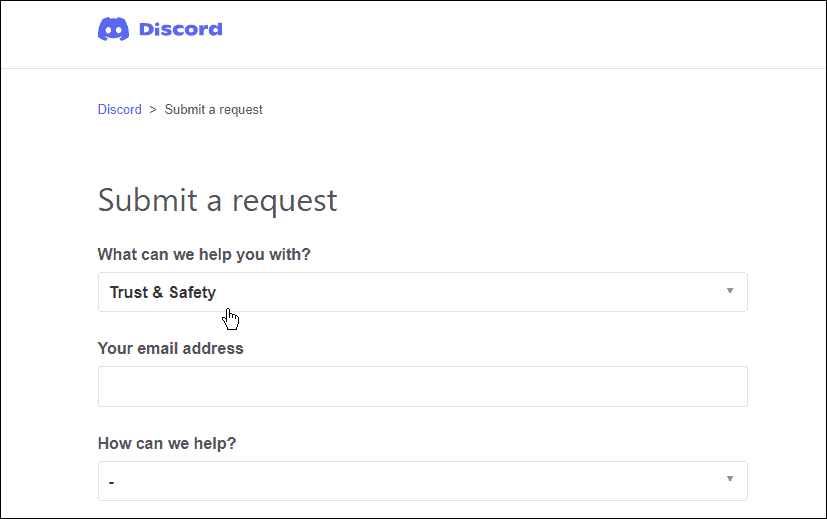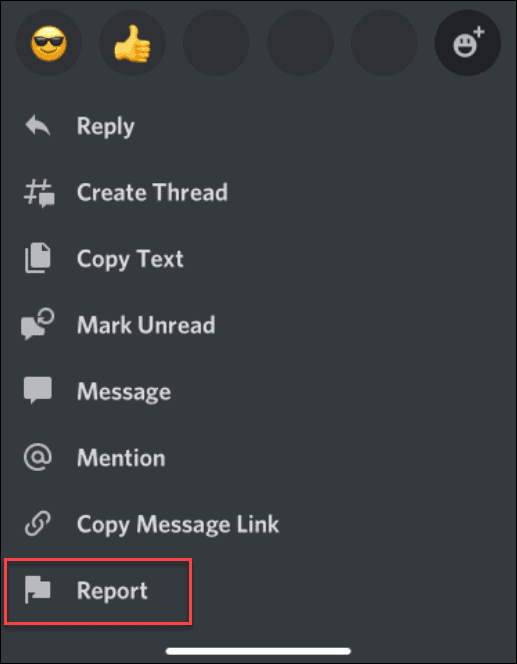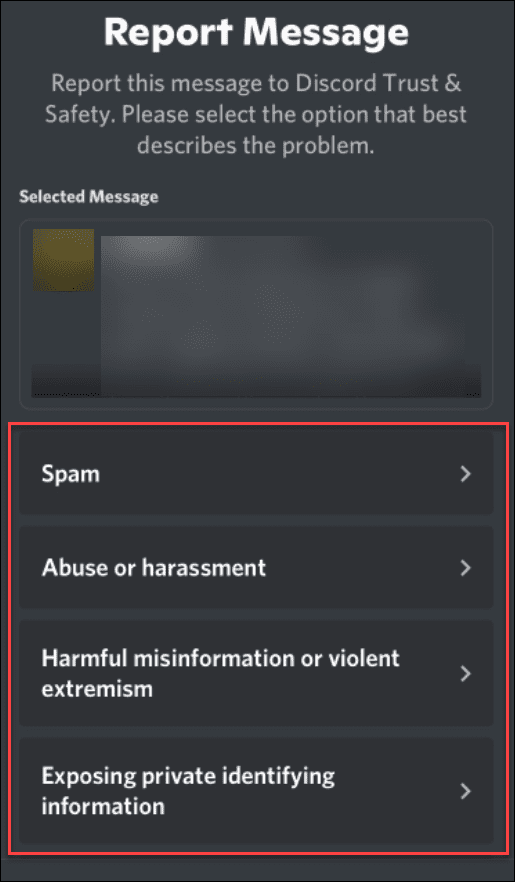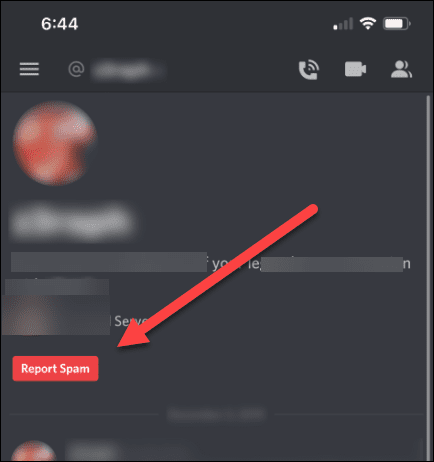Unfortunately, there are times when you’ll encounter rude or harassing behavior on Discord. Issues can arise where the mod team isn’t doing its job, or enough people haven’t complained. Thankfully, there are some steps you can take if this happens. Here’s what you’ll need to do if you want to know how to report someone on Discord.
How to Block Someone on Discord
Sometimes just blocking a user without reporting can do the trick—it hides the messages of abuse instantly. This is a good first step to take before you consider reporting someone.
Blocking Discord Users on PC and Mac
Blocking a user on the desktop version of the Discord app is straightforward on Windows or Mac. In this article, we’re using the Discord app running the desktop version of Disord. While the screens may vary slightly, the idea is the same. To block someone on the desktop version of Discord, use the following steps:
Blocking Discord Users on iPhone, iPad, and Android
To block someone using the Discord mobile app: That’s it. After tapping Block, Discord blocks the user from your feed, and you don’t have to view their questionable comments anymore.
How to Report Someone on Discord
Sometimes you want to report someone spamming your DMs or sending harassing messages.
Reporting a Discord User on PC and Mac
Of course, Discord is multi-platform and can run on several devices and different operating systems. For example, if you encounter troublesome information while using Discord on the Desktop app, you can report users. To use the desktop to report users on Discord, use the following steps:
Reporting a Discord User on iPhone, iPad, and Android
To do that on your phone, use the following steps:
Getting the Most from Discord
Tattling on user comments isn’t the best use of your time while on Discord, but you can report and even block the user if something is particularly offensive. And if you’ve ever wanted to have a streaming party with friends on the platform, you can stream Netflix on Discord. It’s also worth noting that you can play Spotify on Discord and also send videos on Discord. If you’re new to Discord, check out our guide on getting started. Once you get your first Discord server up and running, you’ll want to add some bots to it. Comment Name * Email *
Δ Save my name and email and send me emails as new comments are made to this post.
![]()