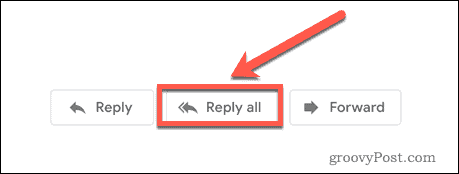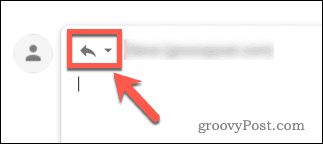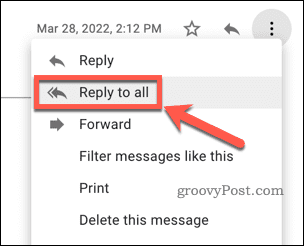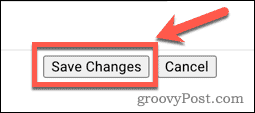It’s free, it’s easy to use, and it’s packed with features. You don’t need to pay for a quality email service—Gmail offers one for free, and it allows you to send and reply to emails from anyone. By default, however, you can only reply to the sender when you receive a message meant for more than one recipient. You can change this pretty quickly, however. If you want to know how to reply all in Gmail, follow the steps below.
How to Reply All to a Message in Gmail
Gmail makes it simple to quickly reply to everybody in a single email chain. To reply all in Gmail: Once you click send, your message will go to everyone included in the original email.
How to Change Reply to Reply All in Gmail
If you click on Reply in Gmail, the three other reply options (Reply, Reply All, and Forward) disappear. If you change your mind and decide that you want to reply to all recipients instead, it’s still possible to do so. To change your reply type in Gmail:
How to Reply All to a Message in a Gmail Thread
If you want to reply to a Gmail thread, the three reply buttons will only appear after the final message in the thread. If you want to reply to one of the earlier messages, the default setting is just to reply to the sender. It is possible to reply to all, however. To reply all to a Message in a Gmail Thread:
How to Set Reply All as the Default in Gmail
If you regularly find yourself having to change the setting to Reply to All, it’s possible to set this as the default option. To set Reply All as the default option in Gmail: With this change, the default option in the top right-hand corner of your message will be Reply to All.
Customize Your Gmail Experience
Learning how to reply all in Gmail ensures that your messages will always reach the intended recipients. There are plenty of Gmail settings you can tweak for a better experience, however. For example, you can sort your Gmail emails by their sender to help you find lost messages. You can also enable read receipts in Gmail to figure out when (or if) people have read your messages. To really make life easier, you can also create and use Gmail templates for common emails. Comment Name * Email *
Δ Save my name and email and send me emails as new comments are made to this post.
![]()