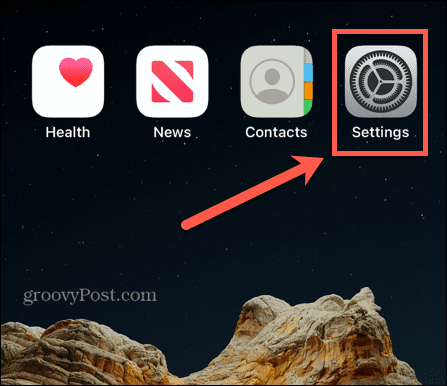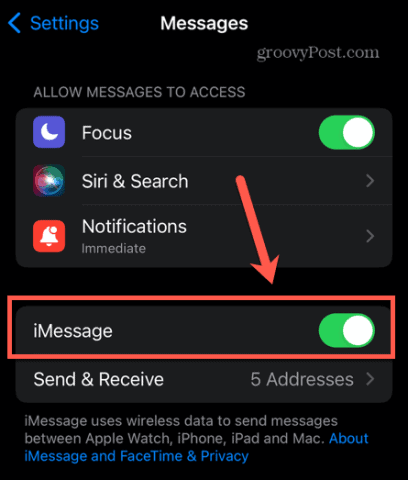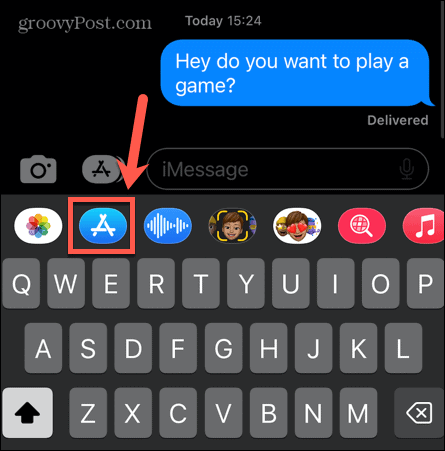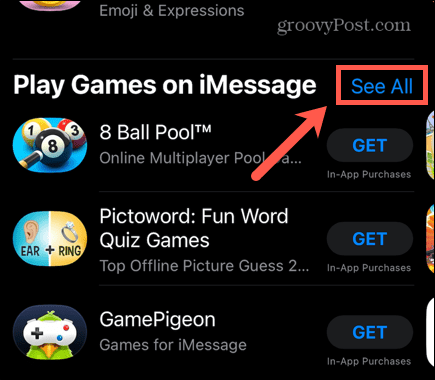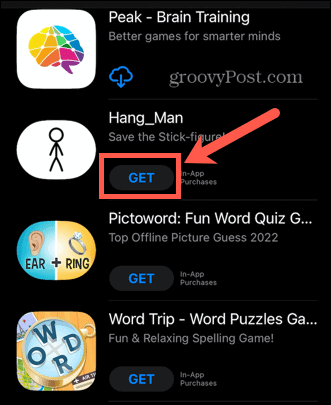The Apple app store has plenty of great games that can be played directly within the popular messaging app, allowing you to play everything from Hangman and Boggle to Chess and Air Hockey. If there’s a game you want to play, the chances are that there’s an app for it. Are you ready to take on your friends at some great games right through your phone? If so, here’s how to play iMessage games on iPhone.
How to Enable iMessage on iPhone
In order to play iMessage games on iPhone, you will need to be messaging someone who is also using iMessage. In addition, you must have iMessage enabled on your own iPhone. To enable iMessage on iPhone:
How to Play iMessage Games on iPhone
Once iMessage is active on your iPhone, you can play iMessage games with anyone else using iMessage on their own phone. In order to play iMessage games, you’ll need to download them from the app store, but this can be done directly through the iMessage app. To play iMessage games on iPhone:
Get More From iMessage
Now you know how to play iMessage games on iPhone, all that’s left is to find the best iMessage games and a willing partner to play against. There’s a lot more you can do with the Messages app, too. For example, you can add someone to a group text on your iPhone and use iMessage with multiple people at once. If you’re sick of the same blue or green text bubbles, you can change the iMessage color if you know how. You can also use iMessage to share contacts with other people quickly and easily. If you decide you just want a break from all the messages, you can turn off iMessage on an iPhone and Mac. Comment Name * Email *
Δ Save my name and email and send me emails as new comments are made to this post.
![]()