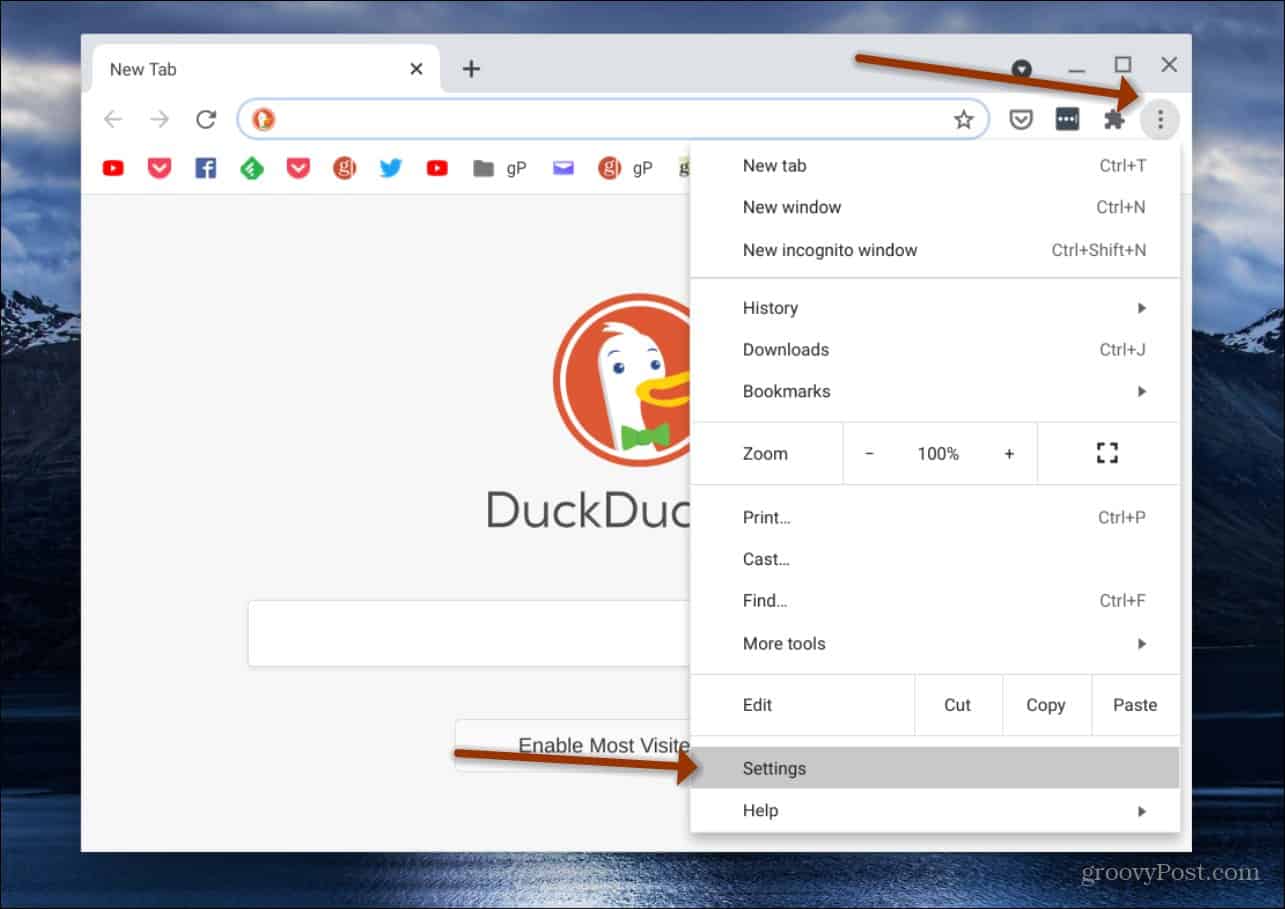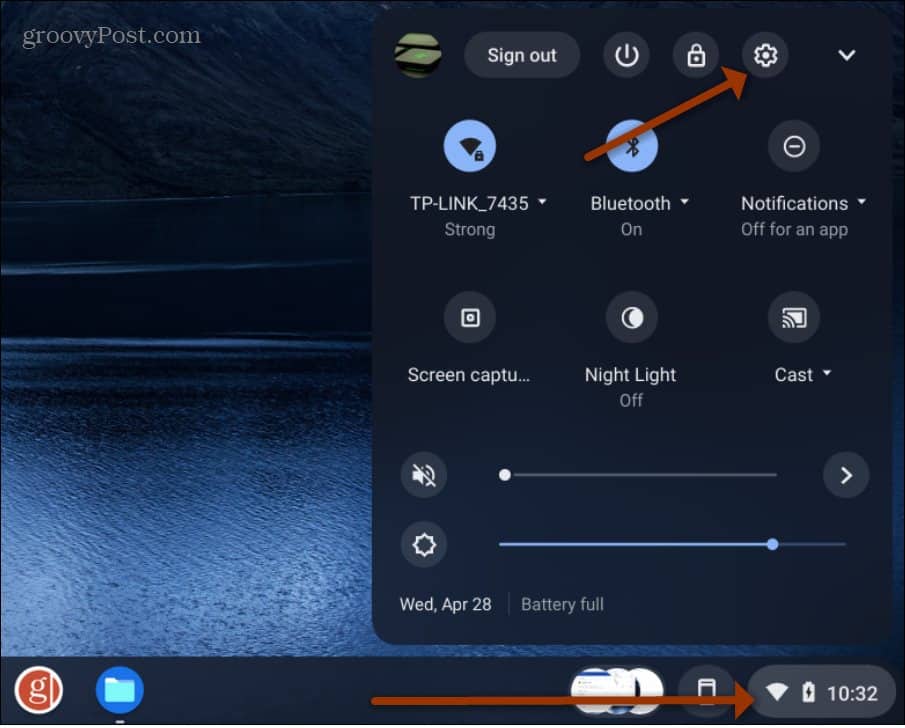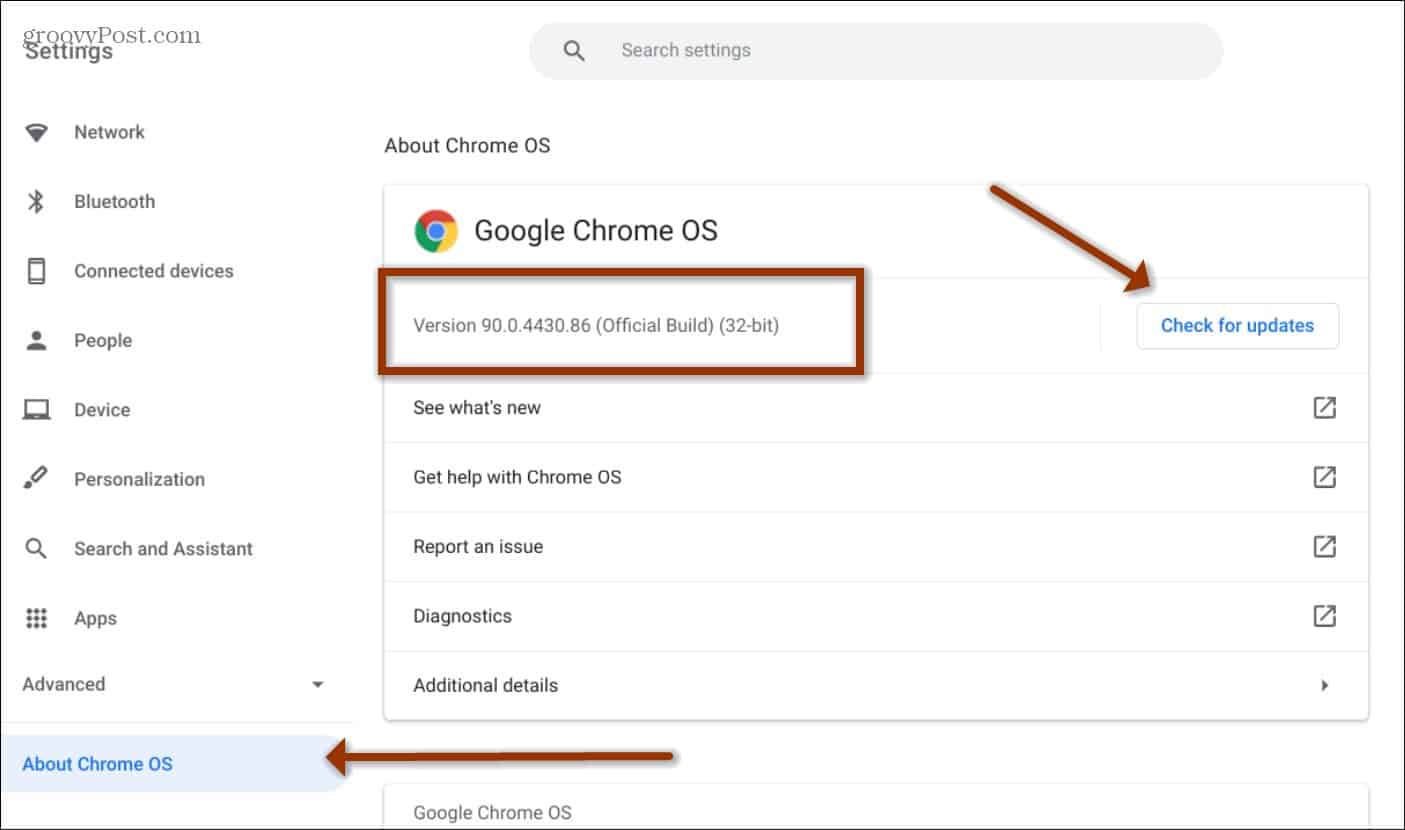How to Manually Update Chrome OS on a Chromebook
To get started, launch the Chrome Browser on your desktop and, click the Options menu (three dots) in the upper right corner and choose Settings.
Alternately, you can also click on the clock in the lower right corner of the desktop and select Settings (gear icon).
That opens the “Settings” page. From there click on About Chrome OS on the lower-left corner of the screen. There you will see the version that’s running on your Chromebook. Then to manually check for an update click the Check for Updates button.
If one is available, it will download and you’ll be required to restart your device for it to go into effect. It’s also worth noting that you can run a build from the beta Channel you want to. By default, it’s set to the Stable Channel, which should be fine for most people To find out more about the different Channels and what they are, check out the Chromium Projects page. Running beta, dev, or canary builds allows you to test out new features before they’re available in the stable release. But those builds are meant for coders, developers, and other experienced users. Staying on the stable channel is your best bet so you don’t have to deal with browser crashes and other instability issues. Again, Chrome OS should be automatically checking for and installing updates in the background. But it never hurts to manually check if you want to. And for more on the web-based devices, check out how to connect a Bluetooth device or how to use the Clipboard Manager on Chromebook. Also want to thank you for all the great email that you send out. Thanks If any one knows a way to update with out trashing this note book and getting a new one please let me know. Thank you. I’m looking for a way around it. I hate this planned obsolescence that is used to enable companies to make money and I can’t afford to buy a new Chromebook right away. Is there a way to continue to get Chromebook updates on it? Also, how do you put a new operating system on the Chromebook? I read something about a Chromebook with Ubuntu on it. Comment Name * Email *
Δ Save my name and email and send me emails as new comments are made to this post.
![]()