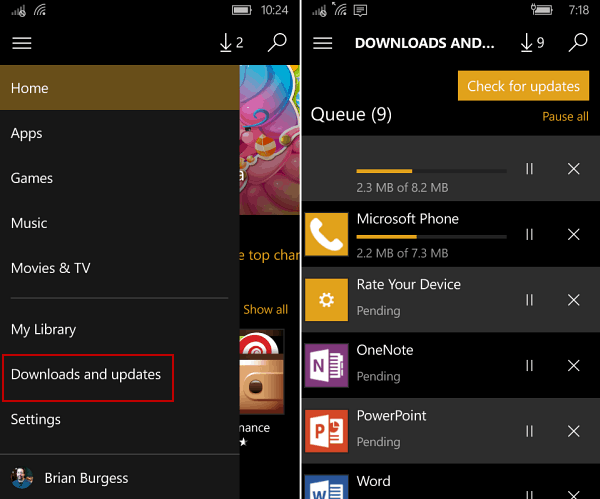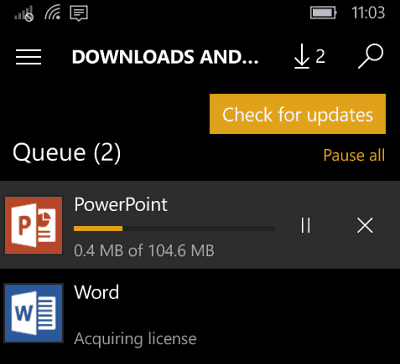While the app situation on Windows Phone still needs some work, quality apps are still available. And just like with Windows Phone 8.1, they should update automatically by default. However, if you learn about an update that’s a must-have and don’t want to wait for it, you can manually get it.
Manually Update Windows 10 Mobile Apps
On your phone, open the Store and tap Settings (hamburger menu) located at the top left of the screen. Then tap Downloads and updates from the list. Then, on the next screen, tap the Check for Updates button, wait while updates are found, and select the Update all link.
Of course, you can update apps individually, too. Keep in mind that updates for apps like Microsoft Office can be quite large, so you might want to make sure that you connect to Wi-Fi before updating them so you don’t eat into your data plan too much.
If you still don’t have Windows 10 mobile on your phone yet, whether it’s due to your carrier or not supported by your phone, read our article on how to manually update Windows Phone 8.1 apps.
![]()