There are a couple of ways to determine if your AirPods are charging. You can do this by using the case or using your iPhone to view their charging status. Knowing the status can help you determine if you’re going to take them out for a long trip or not. Let’s look at how to know if your AirPods are charging below.
How to Know If Your AirPods are Charging Via the Case
One of the easier ways to check if your AirPods are charging at home is via the case by opening the lid. Note: The case itself charges when you connect it to a power source. To check AirPods charging status via the case:
What AirPods Status Lights Mean
The status light can change colors, and each one means something different. These include:
Amber light (with AirPods inside): Indicates AirPods and case are both charging.Green light: Indicates the AirPods are completely charged. The same will apply to the AirPods case if you remove the AirPods and the light remains green.Flashing amber light: This means there is a potential pairing error or other undiagnosed issues. You’ll need to troubleshoot your AirPods next.No light: Indicates the AirPods and case’s battery is completely drained. You’ll need to charge them up.
How to Know If AirPods Are Charging via iPhone
Another way to determine if your AirPods are charging is to use an iPhone or iPad that’s paired with them. To know if your AirPods are charging via iPhone or iPad:
Getting the Most from Your AirPods
If you need to know the charging status of your AirPods or AirPods Pro, the case’s light indicates their status. You can also use your iPhone to find the charging status in Settings. It’s also worth noting that you can check AirPods battery levels on Android if you’re an Android user. There are several exciting ways to use your AirPods that you may not know about. For example, you can skip songs with AirPods and enable noise canceling on AirPods. AirPods don’t only connect to your iPhone or iPad. For instance, you can connect AirPods to Roku or connect AirPods to a Windows 11 PC. And if you tend to misplace or lose them, you can add AirPods to the Find My app. Comment Name * Email *
Δ Save my name and email and send me emails as new comments are made to this post.
![]()



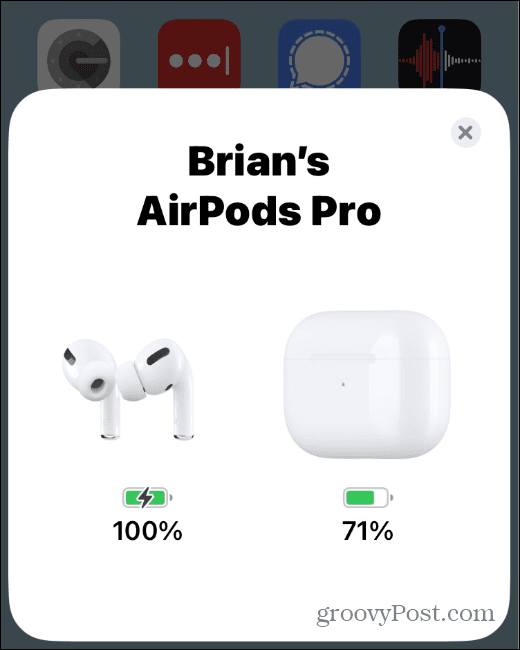

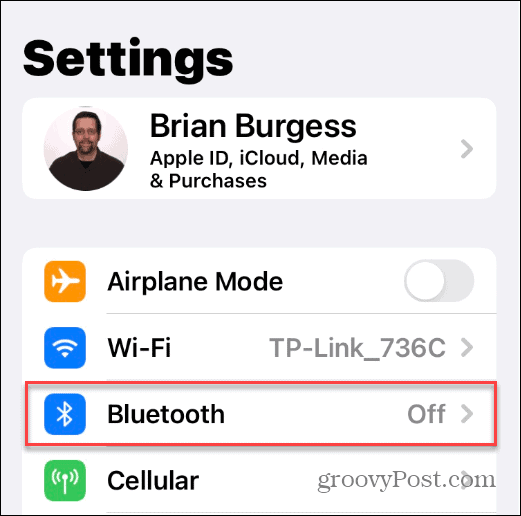

![]()

