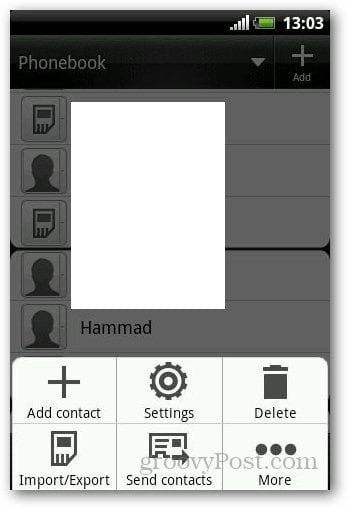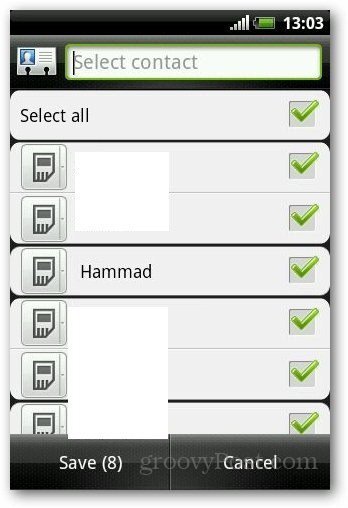Note: I’m using Android 2.3.5 software on an HTC Explorer. But the process is similar on most Android smartphones. Open the contacts application from the main menu on your Android device.
Click on the menu button and tap on Import/Export.
It will show you a couple options to import/export contacts from SIM card or SD card. Select Import From Sim Card (Or SD Card if your contacts are stored on SD card).
Then it asks you whether you want to save the contacts in your phone or your Google account. Select Phone.
It shows a list of all the contacts saved on your SIM card. Select the contacts you want to import and tap the Save button. Tap Select All if you want to import the entire contact list.
Now do a groovy dance while the import process completes.
Comment Name * Email *
Δ Save my name and email and send me emails as new comments are made to this post.