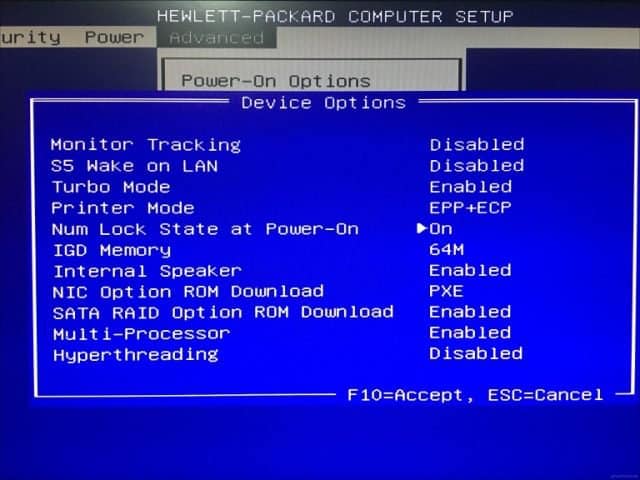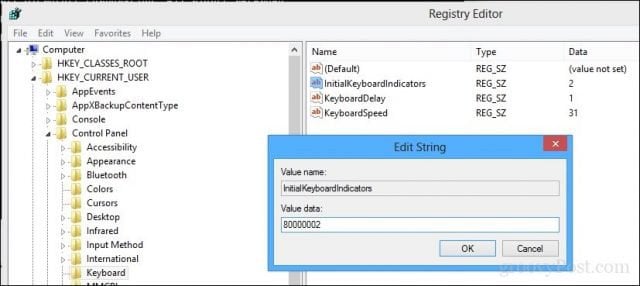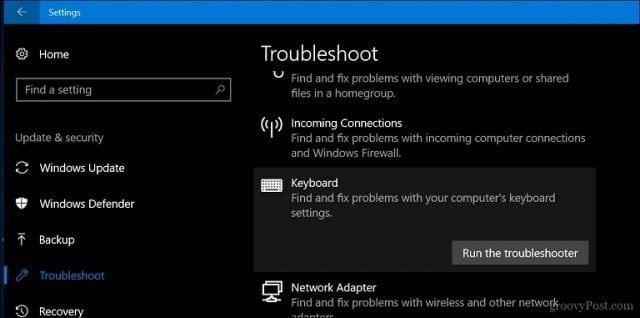Keep the Number Keypad Indicator Enabled at All Times
To make Num Lock enabled on boot up, you’ll need to tweak some system settings. If you aren’t familiar with accessing your BIOS, check out our post on the BIOS UEFI interface. Once you’ve figured it out for your computer, go to your BIOS setup page. Finding the option to enable Num Lock will vary by manufacturer, but you can usually check the advanced options of your computer’s BIOS. On my HP desktop, I was able to find it under Advanced > Device Options > Num Lock Start at Power-On. So, look for similar options on your make and model. After enabling, accept the changes, usually F10, exit the BIOS, and Num Lock should now be on by default. So, look for similar options on your make and model. After enabling, accept the changes (usually by pressing F10), exit the BIOS, and Num Lock should now be on by default.
If it’s not enabled when you boot to the sign-in screen, then there might be an issue in Windows 10 preventing it from working. This will require getting your hands dirty in the Windows Registry. Open Start, type: regedit, right-click regedit, then click Run as administrator. Navigate to the following: Then double-click InitialkeboardIndicators. Set the value to 80000002, click OK, then exit the registry. Restart your computer, then check if Num Lock is now working.
If not, run the keyboard troubleshooter to make sure your keyboard is functioning correctly. Open Start > Settings > Update & security > Troubleshooting, scroll down to Keyboard, select it then click Run the troubleshooter. When complete, restart your computer, then check if Num Lock is enabled.
There you have it. You can now tap those number keys without the extra annoyance of having to remember to enable Num Lock every time. Do you use a Windows 10 PIN? Tell us why or why not in the comments. https://www.huion.com/index.php?m=content&c=index&a=lists&catid=16&myform=2&down_title1=420(2048)&down_os=Windows&down_type=Driver&category=undefined Comment Name * Email *
Δ Save my name and email and send me emails as new comments are made to this post.
![]()