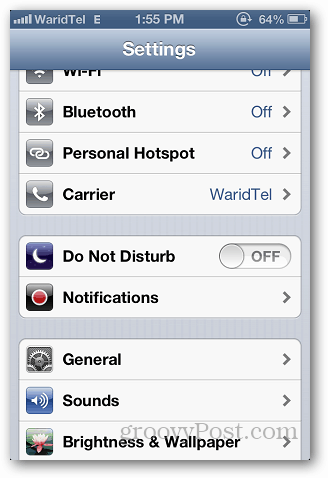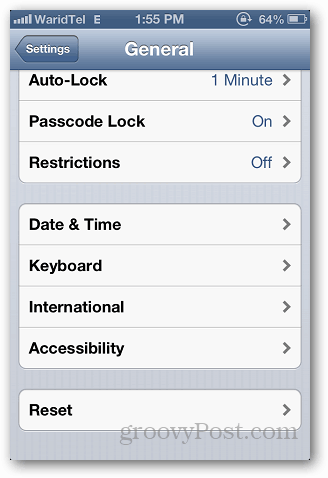Enable iPhone LED Alerts
First, tap on Settings on your iPhone’s home screen.
Next tap General.
Scroll down under General and open Accessibility settings.
Scroll down the Accessibility settings and you will see LED Flash for Alerts option…tap to turn it on.
Now, whenever you will receive a call or a message, the flash light on you iPhone will start blinking till you answer it. To make sure you see the LED Flash Alert, it’s a good idea to turn your phone screen-side down to see it easier. Comment Name * Email *
Δ Save my name and email and send me emails as new comments are made to this post.