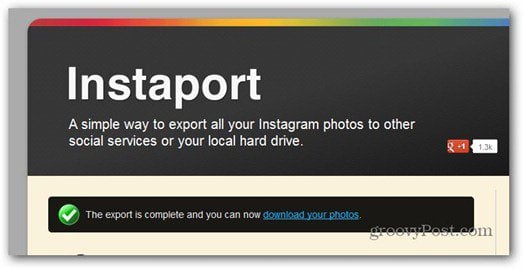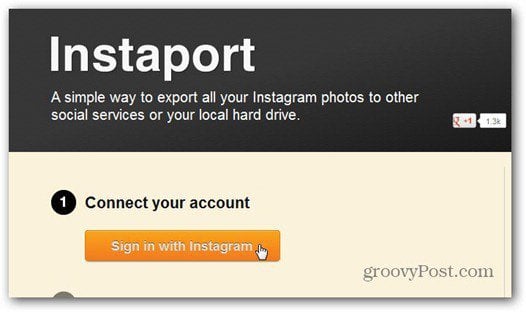First, go to Instaport.me and sign in with your Instagram account credentials.
You’ll need to input your Instagram username and password and then, you will be asked to allow Instaport access to Instagram, like I did below (lots of Insta in this phrase…). If you want all of your pictures, in a nice Zip file, just click Start Export.
Mind you, it’s not instantaneous, but it’s pretty quick, so just hit refresh in a little while. I didn’t have lots of pictures so it took less than a minute. Your mileage will vary depending on the number of photos in the account. Once you see the following screen, click Download.
Now, this is where things get groovy. Even if exporting your pictures to Facebook, Flickr or RSS is not yet available, there are some interesting features under the Advanced options link. You can choose what to export – all your photos (the default option), the last 10 photos you took, all photos taken in a time range, all the photos from others that you liked or all images having certain tags.
Hopefully, you’ll find this service just as useful as I did. By the looks of it, it will become even more complex in the future, and I can’t wait for that. Comment Name * Email *
Δ Save my name and email and send me emails as new comments are made to this post.