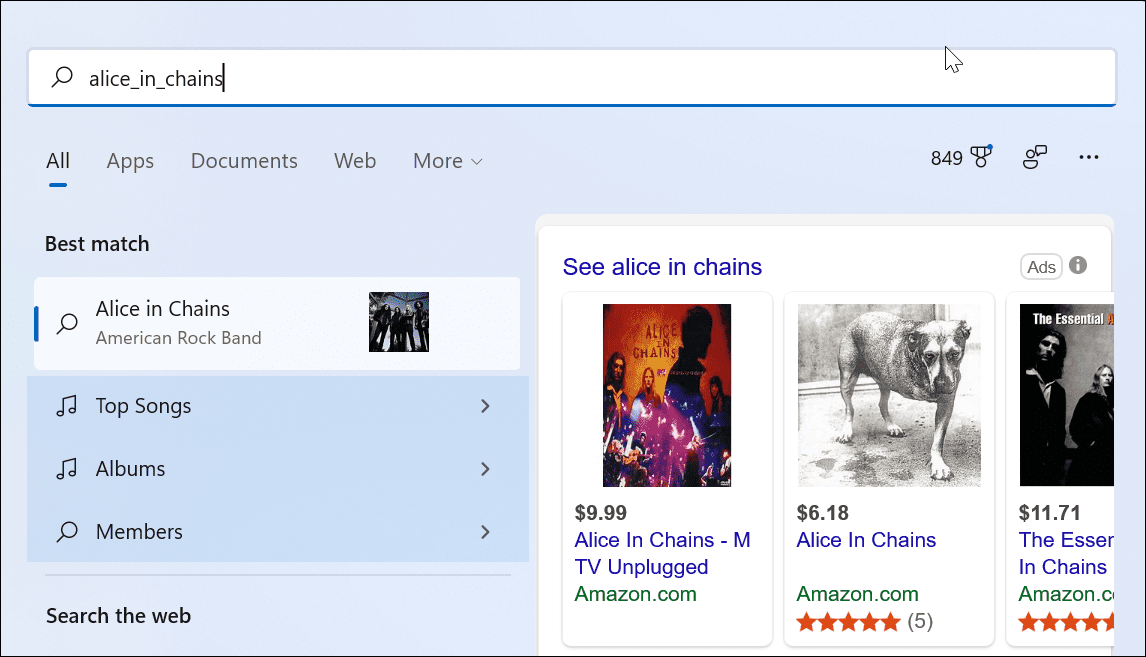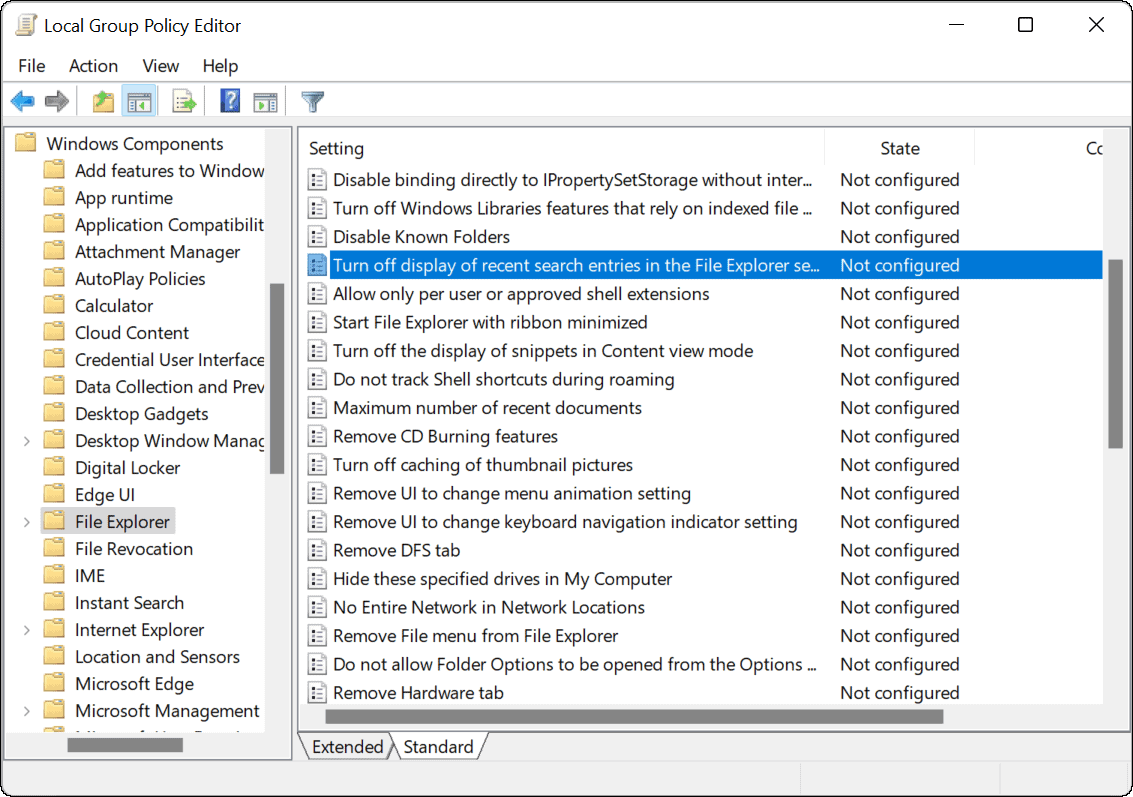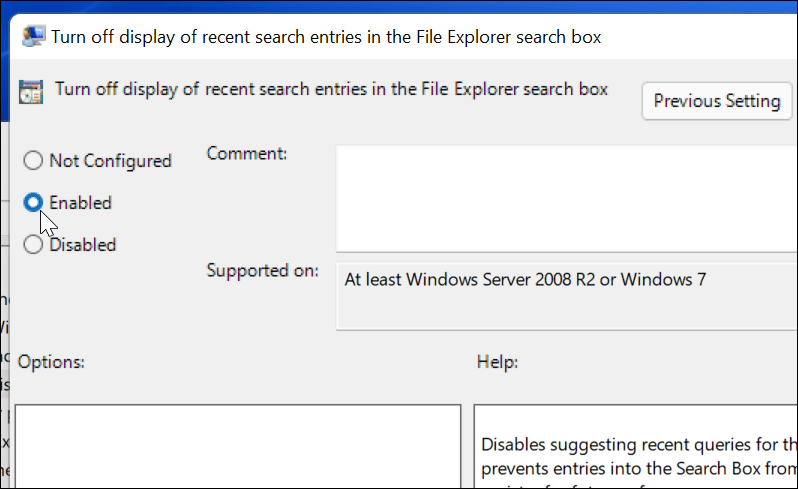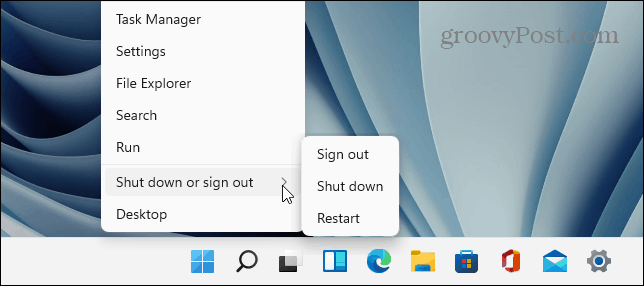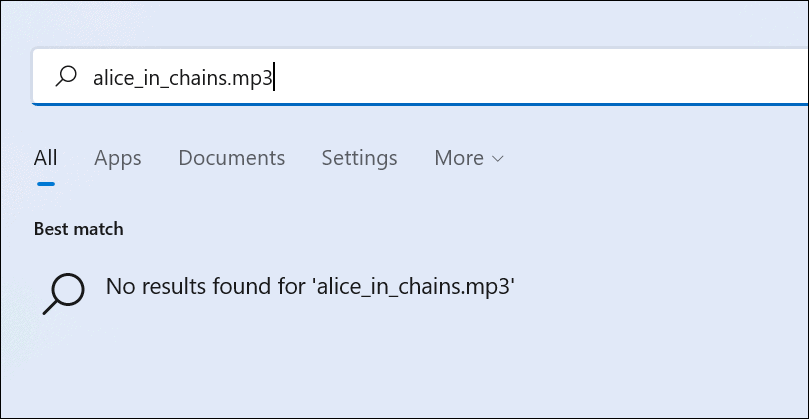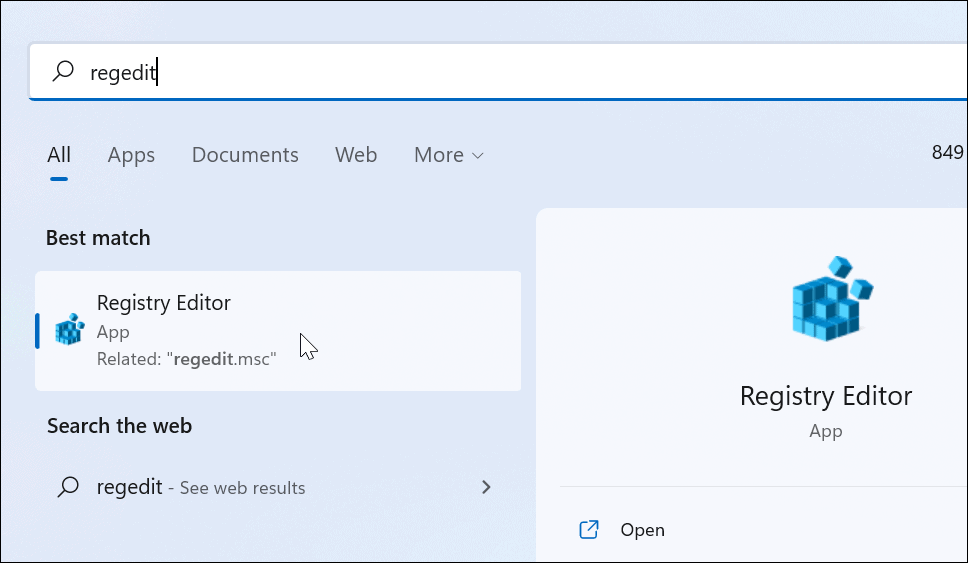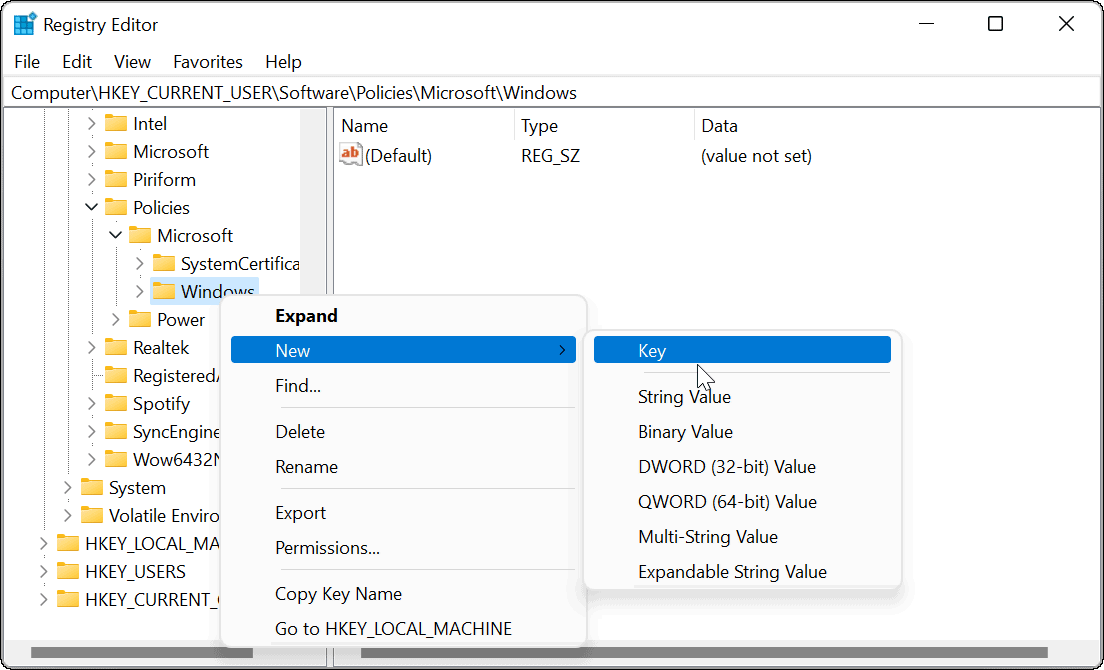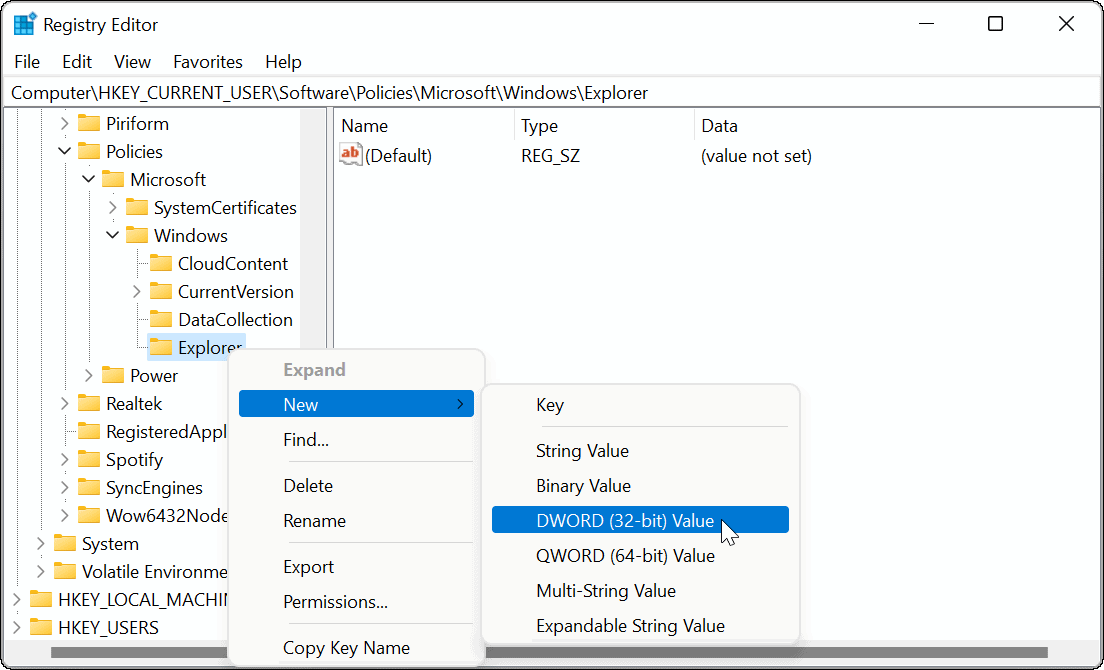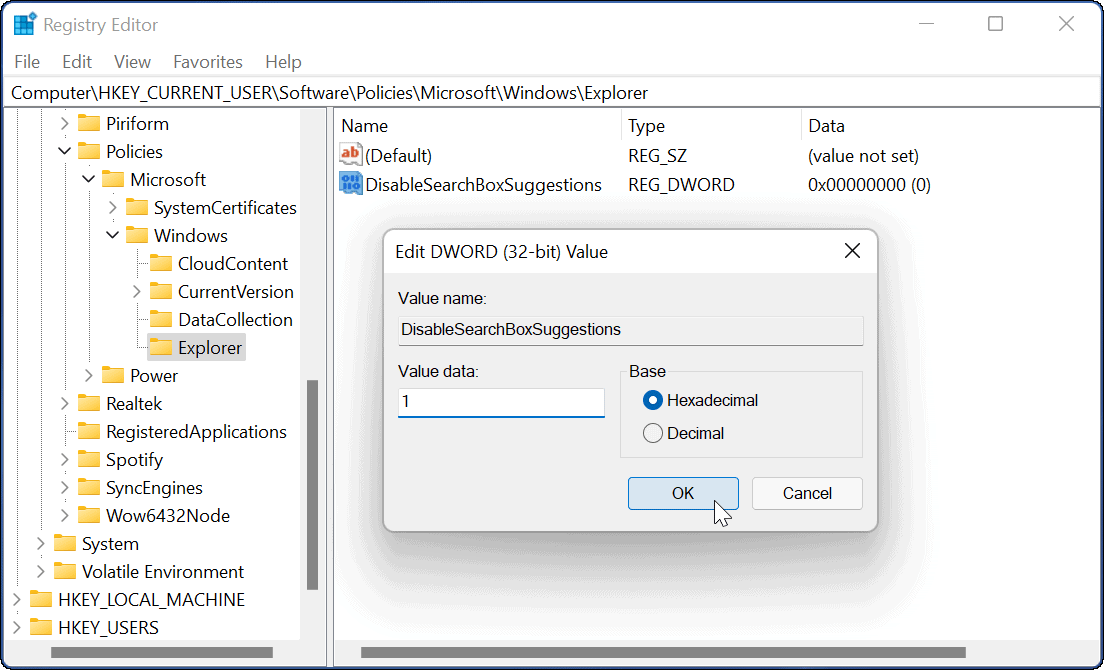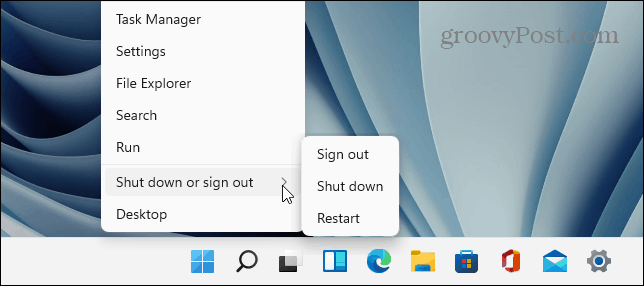This is usually because of the web results that Windows will add to a search. If you don’t want web results from Bing to appear in your local search results on Windows 11, you can switch this off. If you want to know how to disable web search results on Windows 11, here’s what you’ll need to do.
How to Disable Web Search Results Using the Group Policy Editor on Windows 11
The first method we’ll look at is using the Group Policy Editor to disable web search results on Windows 11. This feature is only available for users running Windows 11 Pro, Education, or Enterprise. If you’re running Windows 11 Home, skip to the next section. To disable web search results using the GPE on Windows 11:
If you want to reenable web search results, follow the steps above up to step 5. From there, select Not Configured > OK and restart your PC.
How to Disable Web Search on Windows 11 via the Registry
As we’ve mentioned, the Group Policy Editor is restricted to Windows 11 Pro, Education, and Enterprise users. If you’re running Windows 11 Home, you’ll need to modify the Registry to stop web results from appearing. To disable web search results on Windows 11 Home using the Registry, follow these steps:
After you restart your system, log back in again. When you search from the taskbar or Start menu, web results will no longer display. If you want to change it back and enable web results, open the Registry Editor and go to: Then delete the DisableSearchBoxSuggestions key you created or give it a value of 0.
Customizing Windows 11 Search Results
If you want to limit your searches to photos, documents, and other important files. then you can easily disable web search results on Windows 11 by following the steps above. This is a quick and simple way to clean up the search experience and customize it to suit your needs. There are plenty of other ways you can customize Windows 11 to suit you. For example, if you don’t like the centered taskbar, you can move Start to the left, or for a different look, you could give dark mode on Windows 11 a try. It’s also worth noting that you can disable web search on Windows 10, too. Comment Name * Email *
Δ Save my name and email and send me emails as new comments are made to this post.
![]()