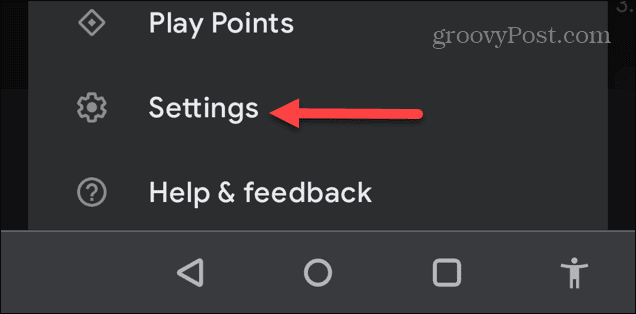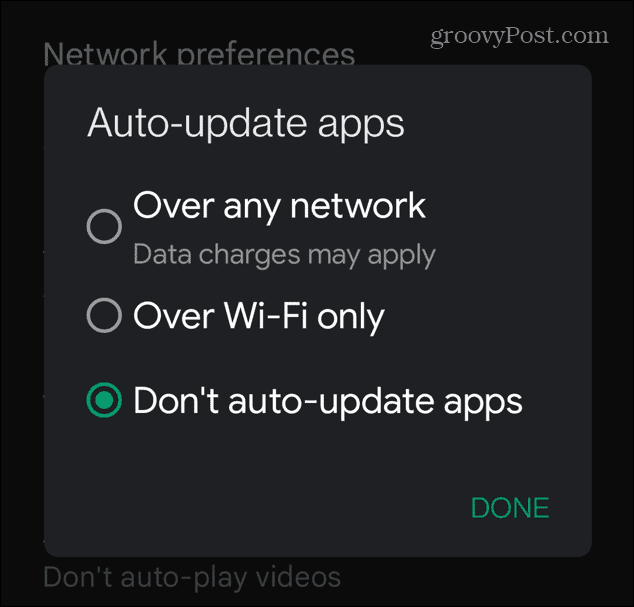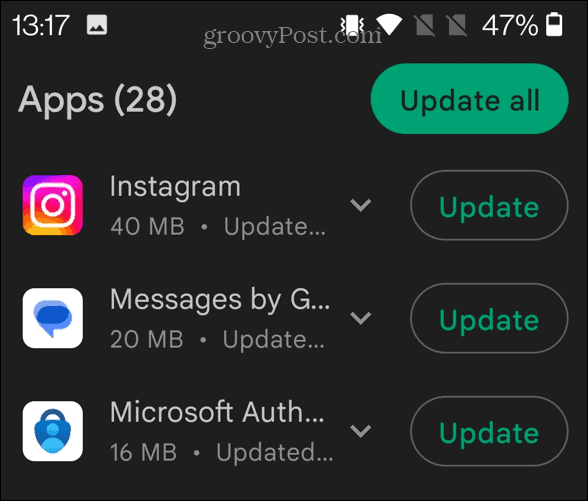Of course, Office updates are essential to ensure you have access to the latest security patches, bug fixes, and features. In addition, updates may contain new and improved collaboration tools, enhanced security features, new templates, and other updates. However, those new updates can sometimes cause the Office suite to crash or cause instability in specific apps. If you’re having problems, you can disable Microsoft Office updates on Windows 10 and 11.
How to Disable Microsoft Office Updates on Windows
If you’re having problems with Microsoft Office updates, you can disable them using the steps below. These steps will work with Office 365, Office 2021, 2019, and 2016. They should also work with older versions like Office 2013, for example. To disable Microsoft Office updates on Windows 10 or 11: Moving forward, the office apps will no longer automatically download and install updates for Office. Once you change the setting in one app, it changes the update option for the other apps in the Office suite. So you don’t need to change it in each of the apps. If you need to enable automatic updates in the future, use the same steps, but set Update Options to the Enable Updates option.
How to Disable Automatic Office Updates on iPhone or iPad
You can disable automatic updates if you are running Office on your iPhone. However, this will disable updates for all apps on your iPhone, and you will need to update apps manually. To disable automatic Office updates on iPhone:
How to Disable Office Updates on Android
You can also disable Microsoft Office updates on your Android device. Like on iPhone, once you disable automatic updates for apps, you will need to install Android app updates manually. To disable Office updates on Android:
Updating Microsoft Office
Microsoft Office will automatically download and install updates to ensure you have the latest features, bug fixes, and new features. However, if you find updates are causing problems on your PC running Windows 10 or 11, you can disable automatic Office updates. While you have automatic Microsoft Office updates disabled, you can still manually update Office to the latest version to get the latest features, security patches, and bug fixes on your schedule. For more on the Office suite of apps, check out how to collaborate in real-time with Office on the web. Some other Office features you might want to learn are changing time zone in Outlook or how to print double-sided in Word. Also, if you are having problems with Office, learn how to fix Outlook not connecting to the server or fix arrow keys not working in Excel. Additionally, you may need to fix Outlook Search not working on Windows 11. Comment Name * Email *
Δ Save my name and email and send me emails as new comments are made to this post.
![]()

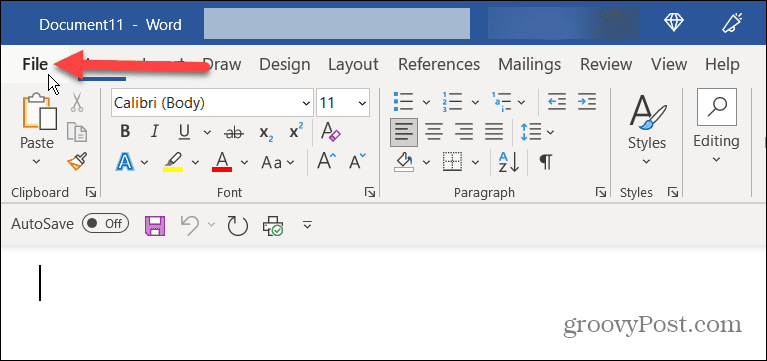
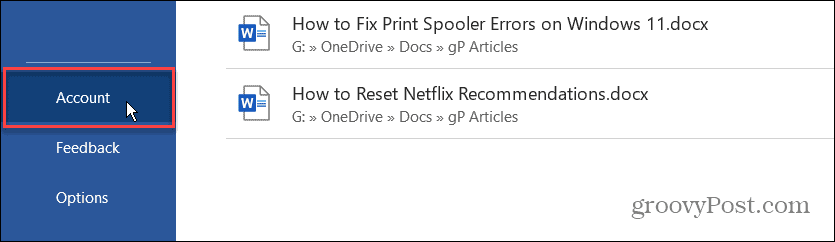
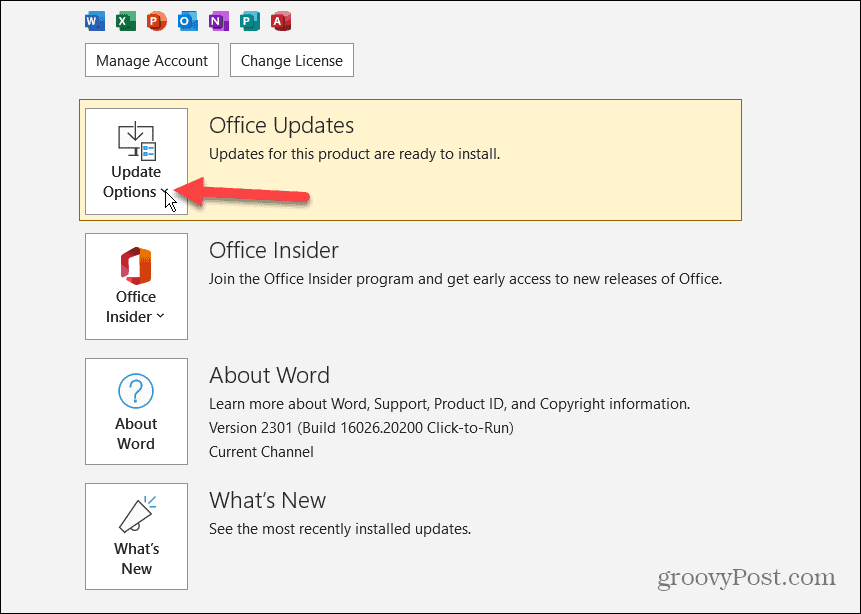
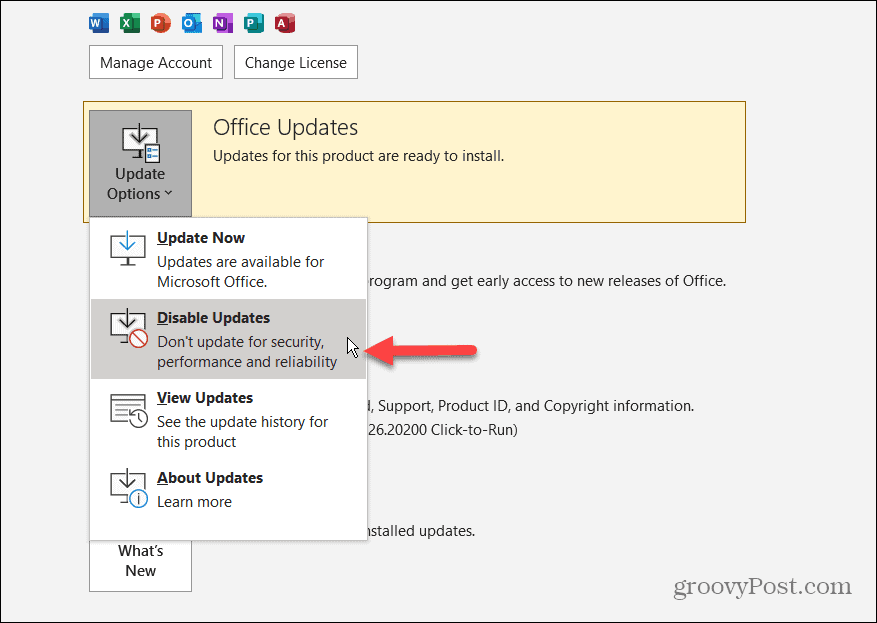
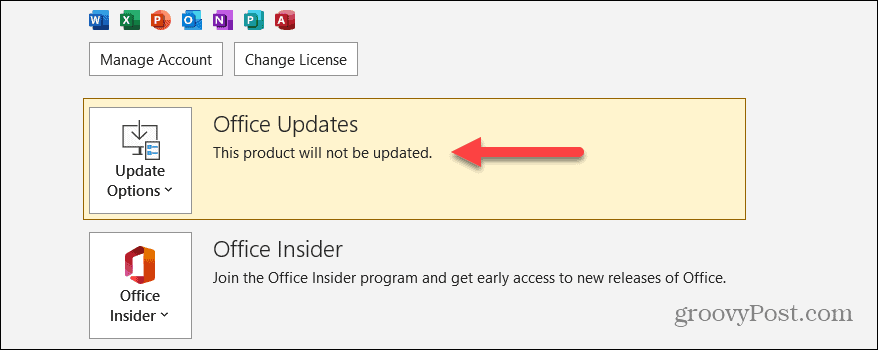
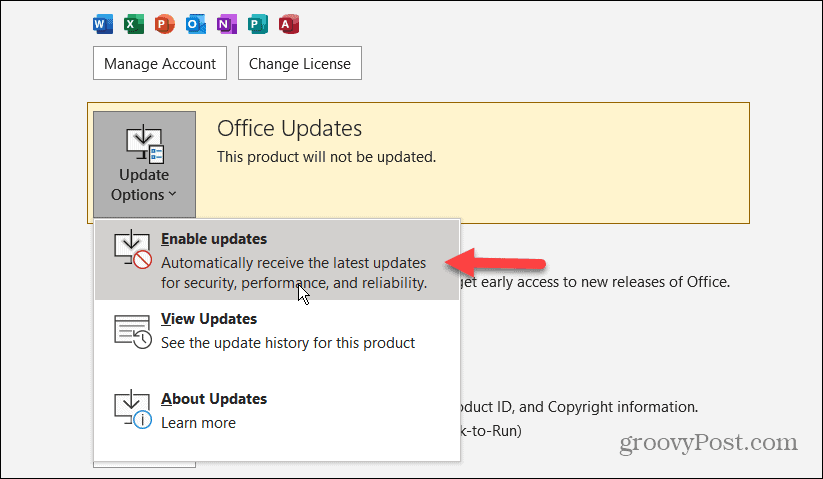
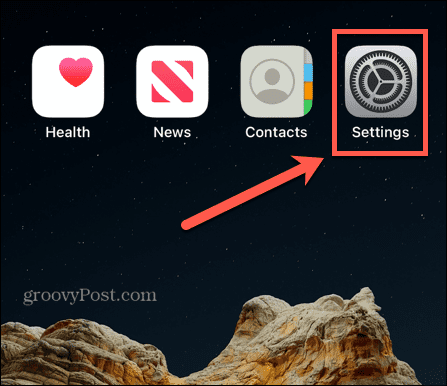
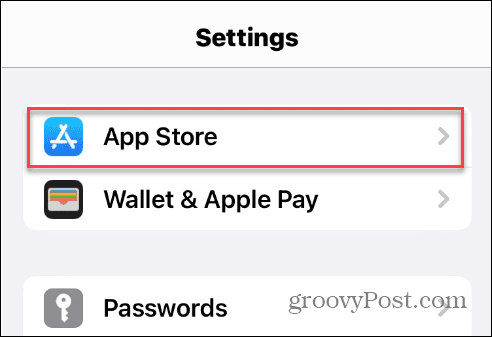
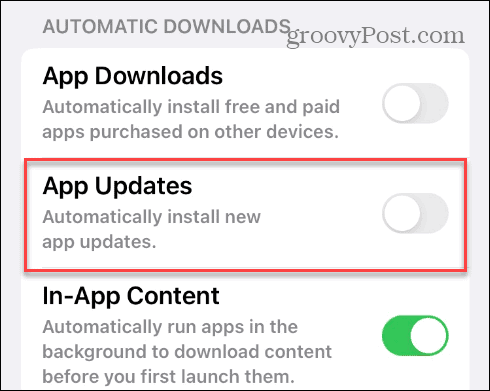

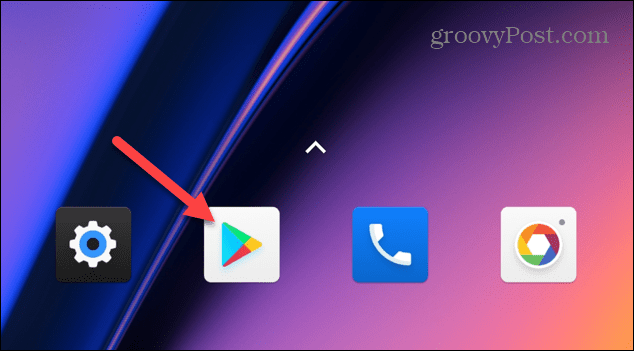
![]()