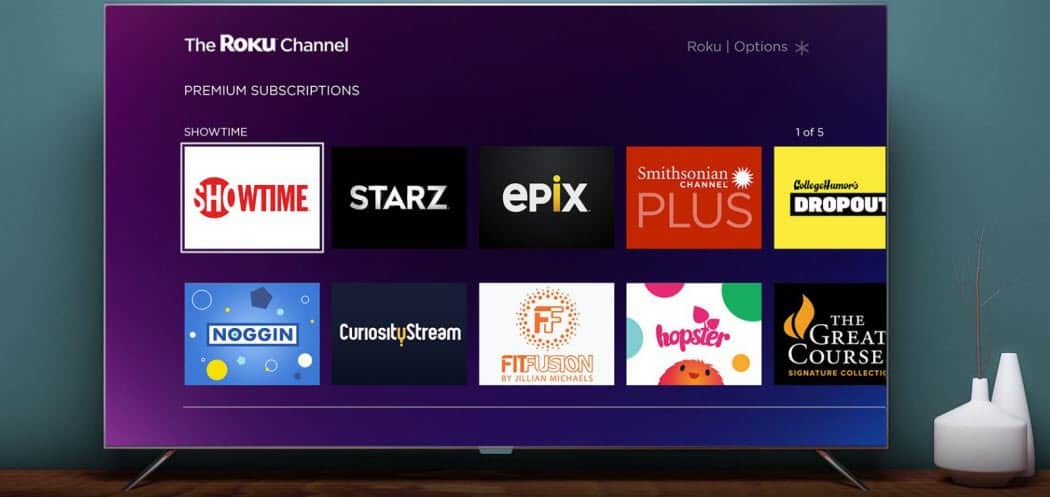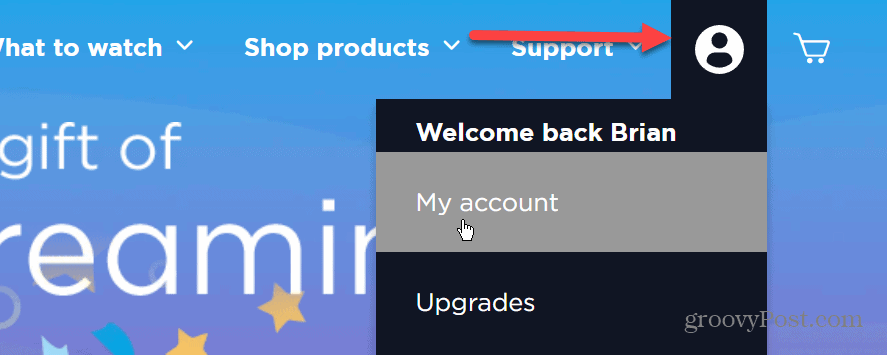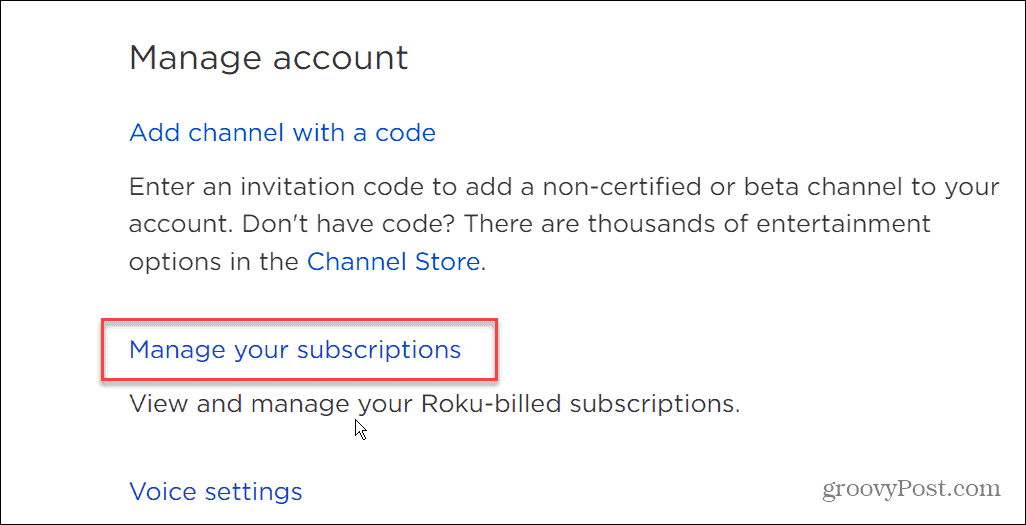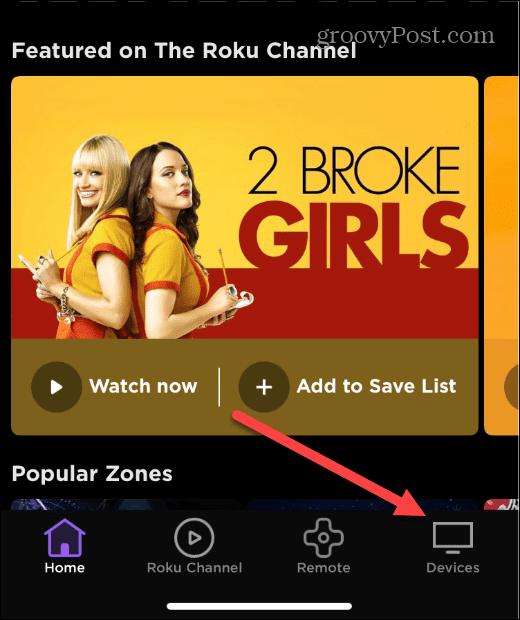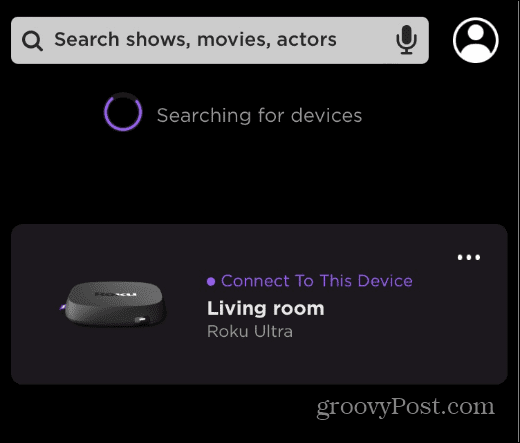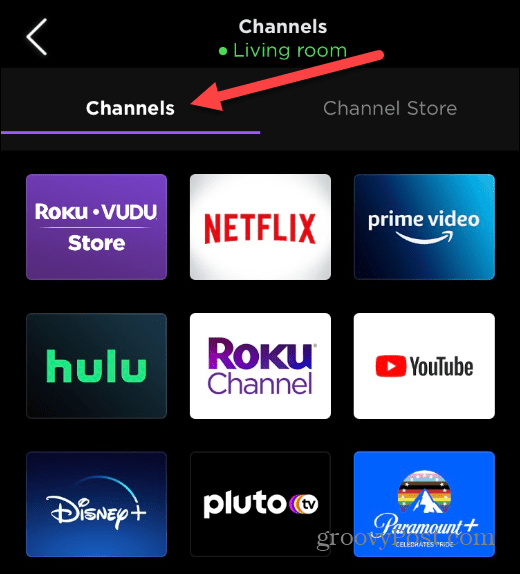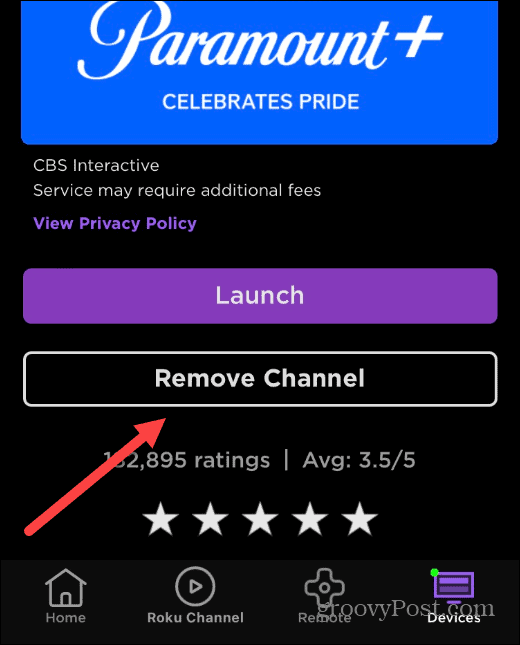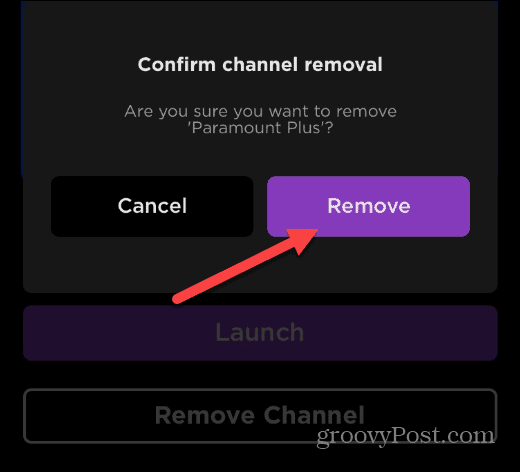Too many channels mean more to scroll through. More scrolling means it’ll take you even longer to start watching your favorite TV show or movie. There’s a simple fix, however. You can customize the Roku interface and quickly delete channels on Roku that you don’t watch. You can always restore them later. Cleaning up your channels list is a simple process but it can take a few minutes. If you want to know how to delete channels on Roku, follow this guide.
How to Delete Channels on Roku
If you no longer watch installed channels on your Roku anymore, you can delete them and declutter the Channels list. To delete channels on Roku: The channel will be removed from your device, and its icon will no longer display on the screen. The steps above are how to delete channels on Roku, whether free or not.
How to Cancel Roku Channel Subscriptions
If you have an active subscription to a channel, however, you’ll need to cancel it first. You can’t delete a Roku channel with an active subscription. To check and cancel channel subscriptions on Roku: After unsubscribing to the channel you no longer want, you can delete it using the steps in the first section of the article.
How to Delete Channels Using the Roku App
Another method to delete channels is by using the Roku app for Android or iOS. Use the following steps to delete channels via the Roku app:
Deleting Channels on Roku
If you want to delete a channel on Roku, the steps above are straightforward to follow. Deleting Roku channels you don’t watch will you a cleaner, easier-to-navigate user interface on your TV. The main thing to remember is you need to be unsubscribed to a channel to delete it. Free apps don’t require any additional steps, however. When it comes to Roku channels, there are several good ones out there. In addition to the standard fare like Hulu, Disney+, and Netflix, you can get Apple TV+ on Roku. If you’re a gaming fan, you might be interested in how to watch Twitch on Roku. Comment Name * Email *
Δ Save my name and email and send me emails as new comments are made to this post.
![]()