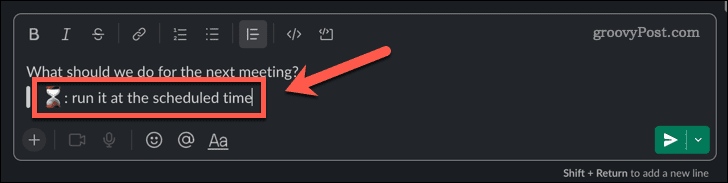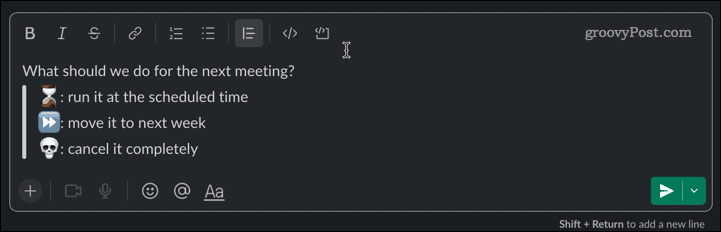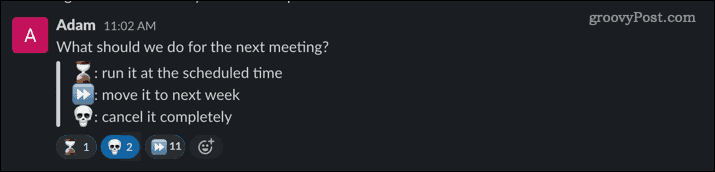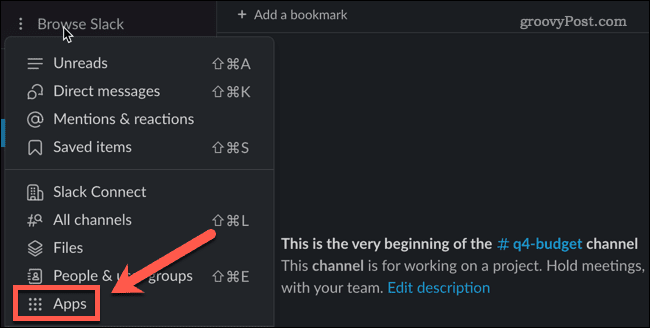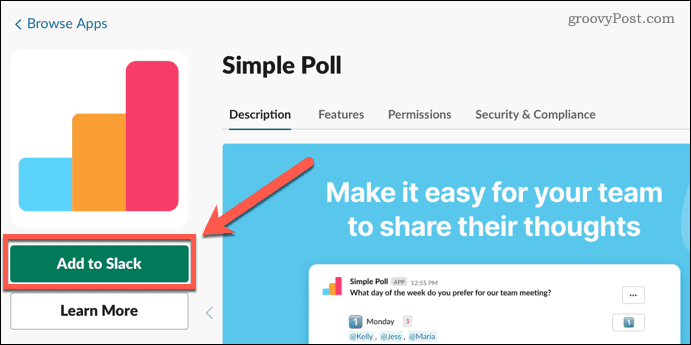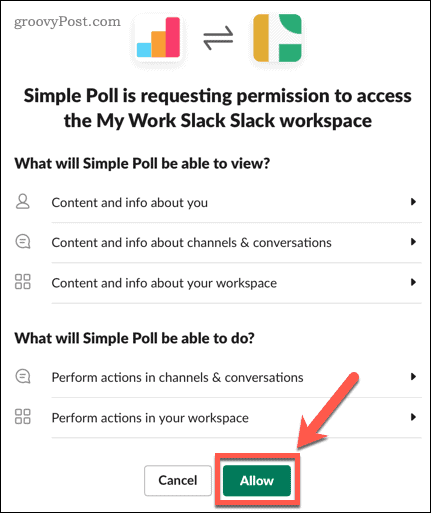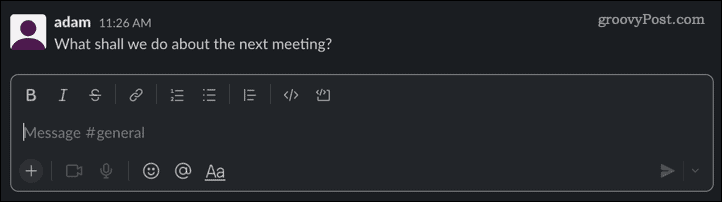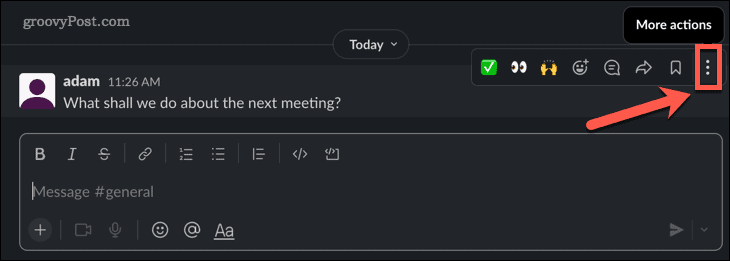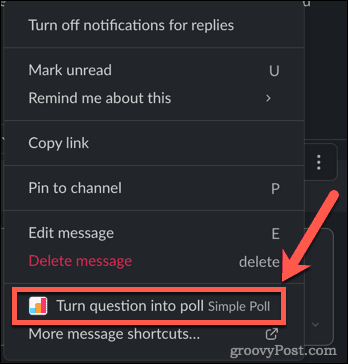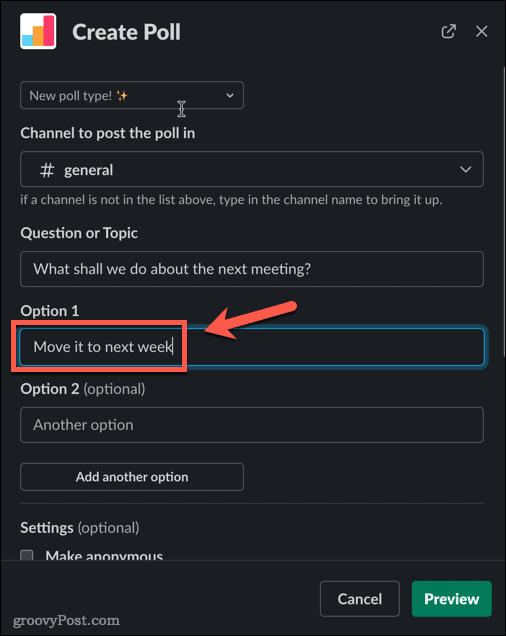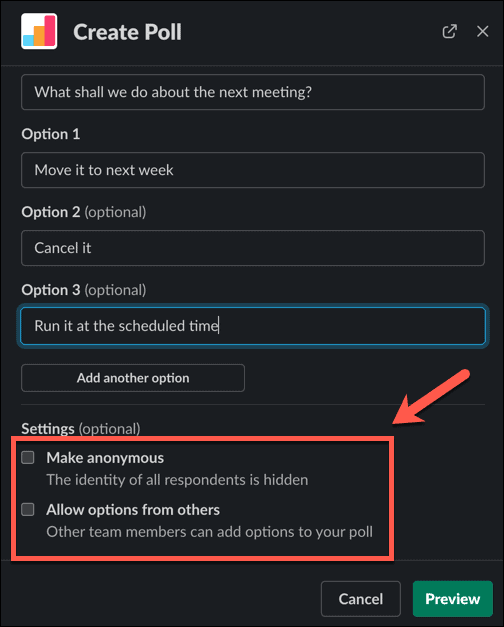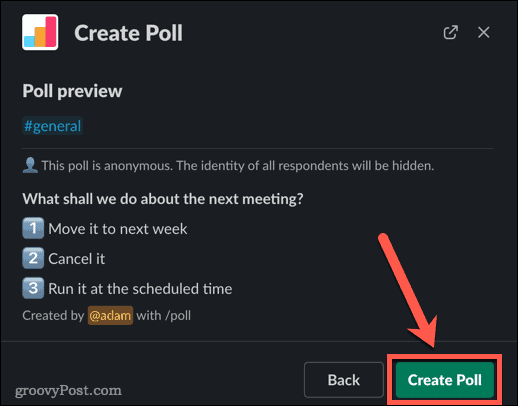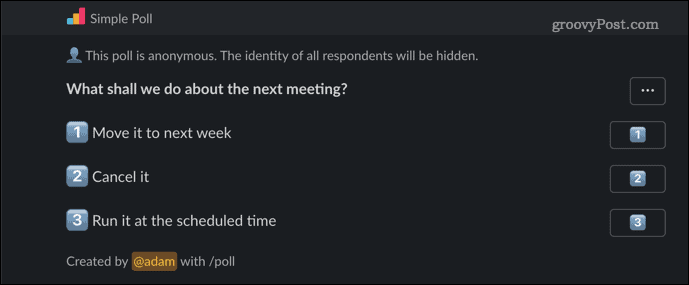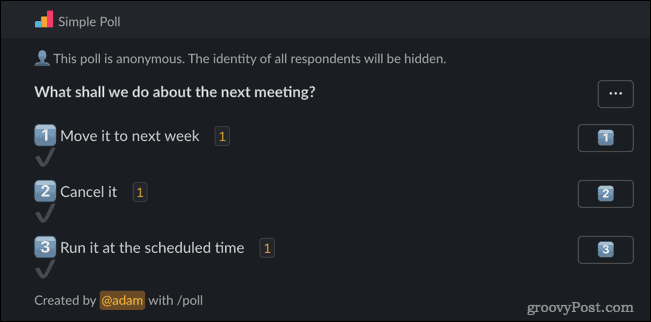Here’s how to create a poll in Slack.
Create a Poll in Slack Using Reactions
No poll creation tools are built into Slack, but you can quickly create your own simple poll using reaction emojis. You designate an emoji for each response in the poll, and people can vote by adding the appropriate reaction to your post. To create a poll in Slack using emojis:
Create a Poll in Slack Using an App
If you want more control over your polls, you can install an app in Slack that will create the votes for you. You can find many free options, although some apps require a paid subscription to access some of their features. To create a poll using the Simple Poll app:
Make More of Slack
Slack is an excellent tool for team communications, but the more people that are part of the conversation, the more difficult it can be to come to clear decisions. Learning how to create a poll in Slack can help make group decisions quickly and easily. There are plenty of other features that can make your use of Slack even more productive. You can send emails to your Slack server, schedule messages in Slack to send later, or even record audio and video clips on Slack. We recommend setting up two-factor authentication on your Slack account to ensure that you and your data are protected more strongly. Comment Name * Email *
Δ Save my name and email and send me emails as new comments are made to this post.
![]()

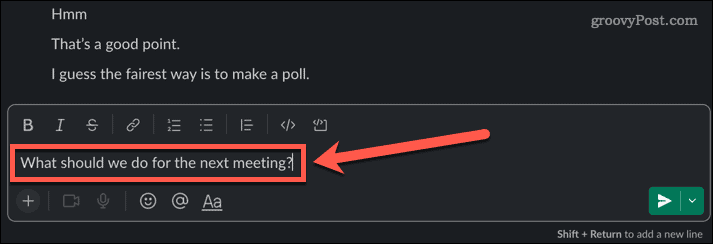
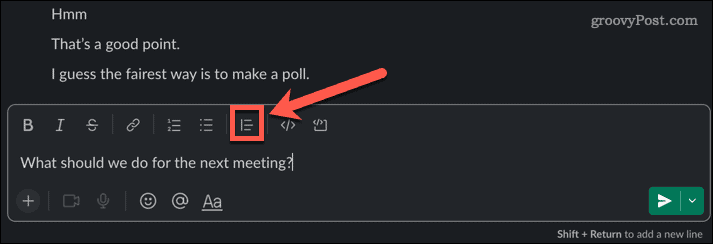
![]()