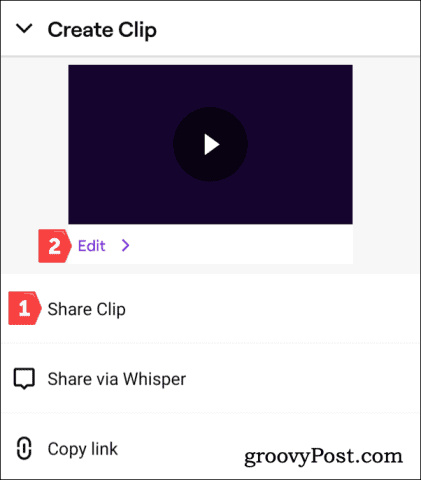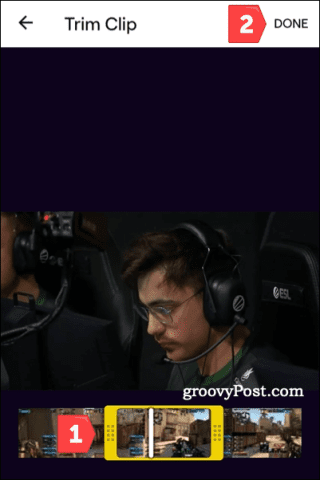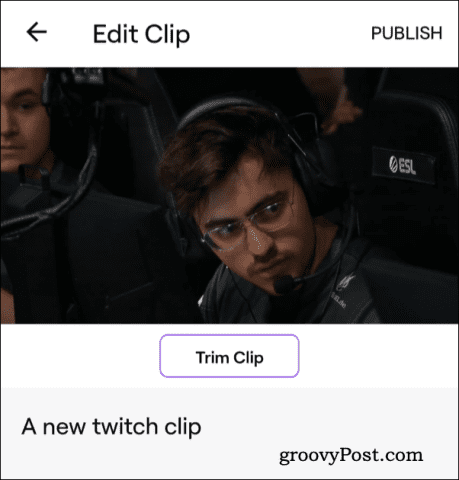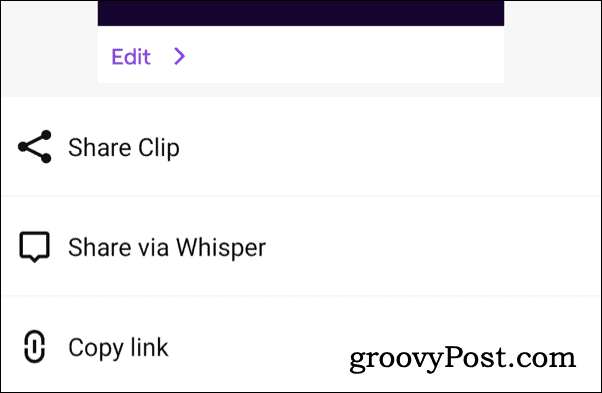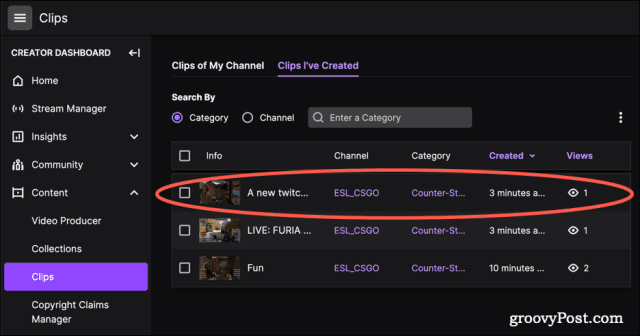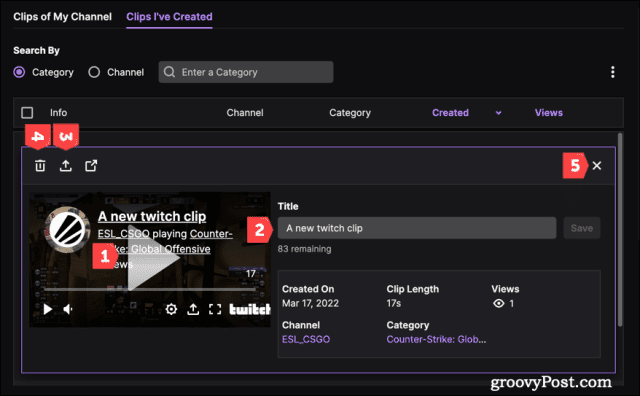Twitch viewers can save small sections of streams they’re watching as clips that last less than a minute long. Twitch viewers (and streamers) can share these clips, sharing the moment on social media and elsewhere. If you don’t know how to clip on Twitch already, get started by following our guide below.
How to Clip on Twitch in a Web Browser
You can create Twitch clips in your web browser. Not every Twitch streamer allows you to do this, so if you can’t create a clip, that could be why. Some Twitch channels require you to subscribe to enable Twitch clipping. To clip on Twitch using a PC or Mac:
How to Create Twitch Clips on Android, iPhone or iPad
If you prefer to watch Twitch streams on a mobile device, you can create a new Twitch clip using the Twitch app. You can watch Twitch on Android, iPhone, and iPad. You will need to install the app first and sign in to clip on Twitch. The same limitations apply, so if you can’t create a Twitch clip, double-check that the Twitch streamer allows you to do it. To create a Twitch clip on Android, iPhone, or iPad:
How to Manage Saved Twitch Clips
When you create a clip, Twitch makes it publicly available for others to view it. You’ll see the clip in the Clips area on a Twitch channel’s page. If you want to manage your Twitch clips, you can use the Clips Manager on the Twitch website to do it. You can share a clip, download a clip file to your PC or Mac, rename it, or delete it from the Clips Manager. To manage Twitch clips:
Twitch Streaming Explained
You should now be able to quickly clip on Twitch, letting you save small sections of streams for enjoyment later. If you’re looking to stream on Twitch yourself, you can use OBS for free to get started. Comment Name * Email *
Δ Save my name and email and send me emails as new comments are made to this post.
![]()

![]()
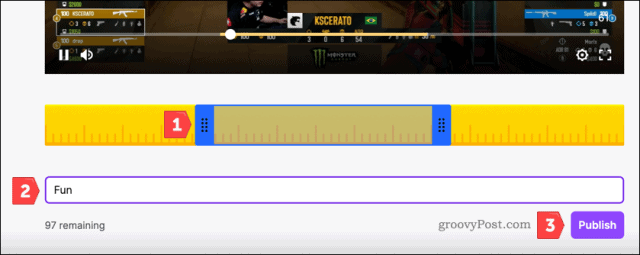
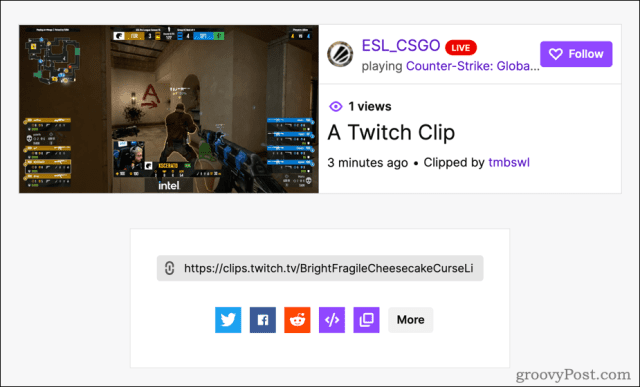
![]()