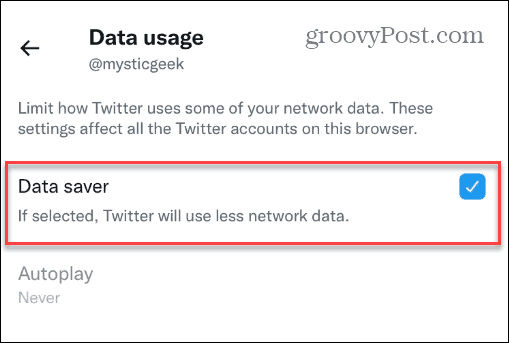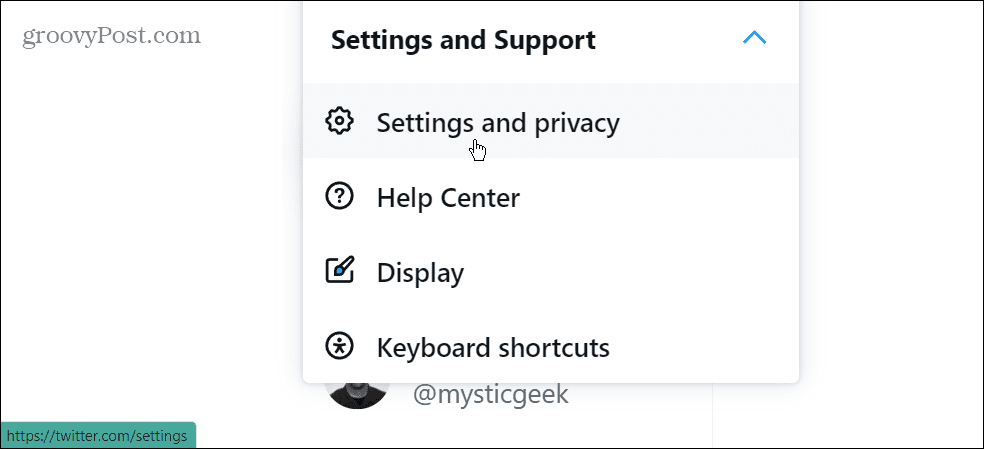It’s important to periodically clear Twitter cache to save space on your phone and help the app run efficiently on your Android phone. Regularly clearing Twitter cache will keep the app operating efficiently and save space on your phone. If you’re unsure how to clear your Twitter cache, follow this guide.
How to Clear Twitter Cache on Android
Every time you scroll through Twitter, the app’s cache will fill up. For that reason, it’s important to clear the cache regularly for app efficiency and clearing space on your phone. To clear Twitter cache on your Android phone:
How to Use Data Saver on Twitter on iPhone
Previously, you could clear the Twitter cache on the iPhone directly in the app. You could go to Settings and privacy > General > Data usage. However, as the app has developed, you can no longer use those steps to clear your Twitter cache files on your iPhone. At least you can still clear the Twitter cache using Android with the method to clear the Android cache. However, you can enable the data saver feature, so your phone uses less network data. To use Data Saver for Twitter on iPhone: While you can’t clear the Twitter cache on your iPhone anymore, enabling the data saver feature is important. That will help save space on your phone and allow the Twitter app to function optimally. It’s also important to note that you can enable the data saver feature on your desktop. To do this, launch Twitter in a browser and select More > Settings and Support < Settings and privacy.
Select Data usage and check the Data saver option.
Getting More Out of Twitter
If you need to clear Twitter cache files on your Android phone, the process is straightforward. However, it’s not really possible on your iPhone. Still, you can use the data saver option on your iPhone to reduce network load and save space instead. Of course, there is more to Twitter than clearing cache, you might also be interested in making your Twitter account private. If you are new to the social network, check out our guide for using Twitter for more. Or, if a private account isn’t enough, you can permanently delete your Twitter account and not waste your time and sanity. On the other hand, if you are a heavy Twitter user, you’ll be interested in how to download your Twitter history. Other interesting things you can do on Twitter is mute keywords, users, and hashtags. Another cool thing you can do is post live photos from iPhone animated GIFs. In addition, you want to keep your Twitter account secure. So, ensure you learn how to enable 2FA on Twitter for additional security for your account. In fact, we recommend enabling 2FA on all sites that allow it. Comment Name * Email *
Δ Save my name and email and send me emails as new comments are made to this post.
![]()

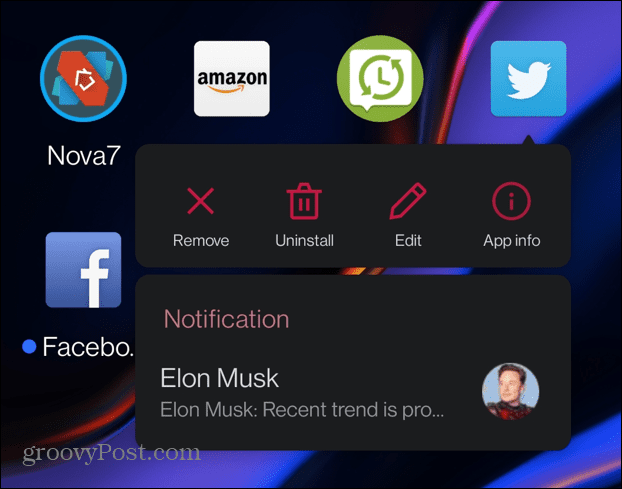


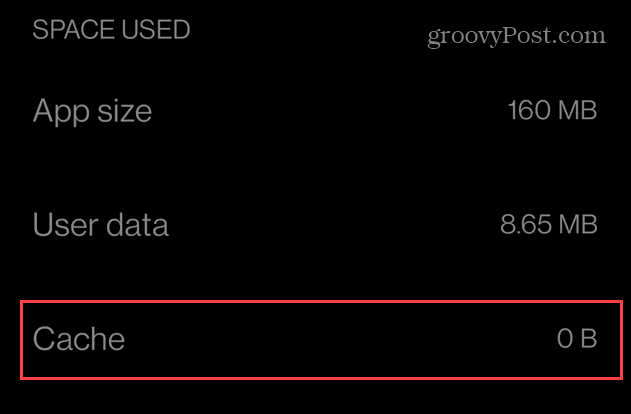
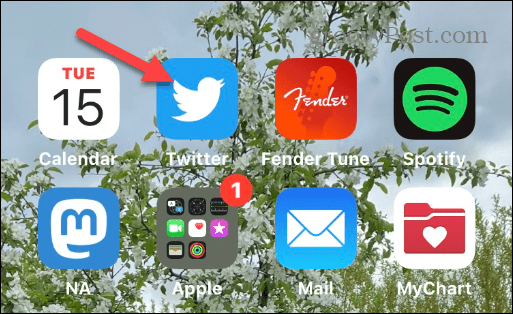
![]()