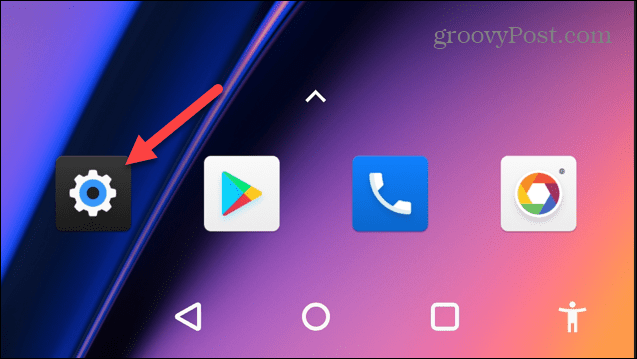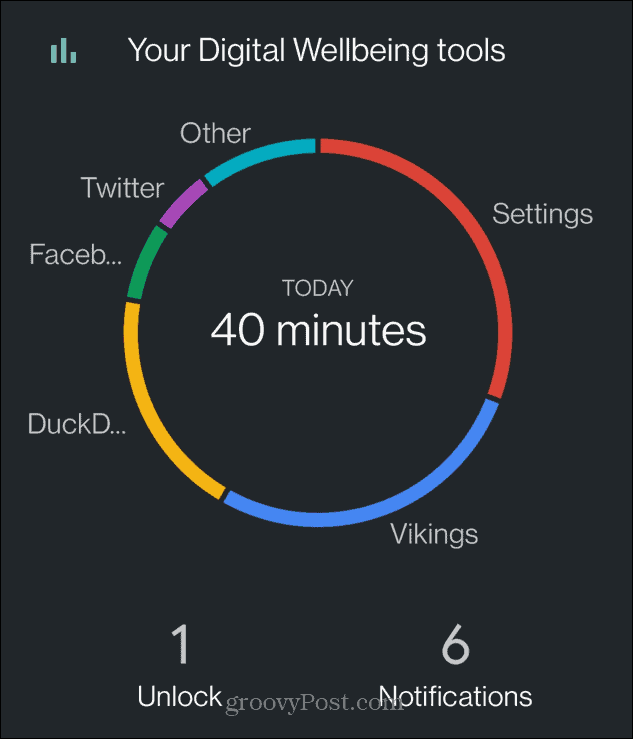If you are concerned about the amount of time you spend on your phone, you can check your screen time on Android. That gives you an idea of how much time you are spending on your phone. And when you check screen time, it may be much more than you think. You can check your screen time on Android by using the Digital Wellbeing feature. Here’s how.
How to Check Screen Time on Android
The ability to verify your screen time on Android is a helpful feature that allows you to manage your time on your phone. For example, all Android phones have a built-in feature called Digital Wellbeing. It breaks down how you use your phone. The central part of the feature is determining your screen time. To check your screen time on Android:
How to Check Screen Time on a Samsung Galaxy
Checking your screen time on a Samsung Galaxy phone varies slightly, but the idea is the same. It will show you the amount of time you spend on the phone and break down the data for you. To check screen time on a Samsung Galaxy device:
Getting More from Android
Digital Wellbeing should be built into your Android device, allowing you to check your screen time on Android. If it isn’t, you can also download Digital Wellbeing from the Google Play Store instead. In addition to the Digital Wellbeing app, Android has other features you might want to check out. For example, you might need to learn to block a number on Android. Or another ability that you may not use often but periodically need is the ability to print text messages from Android. Like any phone, you can send and receive text messages on Android. However, sometimes texting doesn’t work. If you’re not receiving texts, try these fixes. In addition, if your Android phone feels sluggish, clear its cache for better performance. And if you are moving from Android to iPhone, learn how to transfer contacts from Android to iPhone. Comment Name * Email *
Δ Save my name and email and send me emails as new comments are made to this post.
![]()