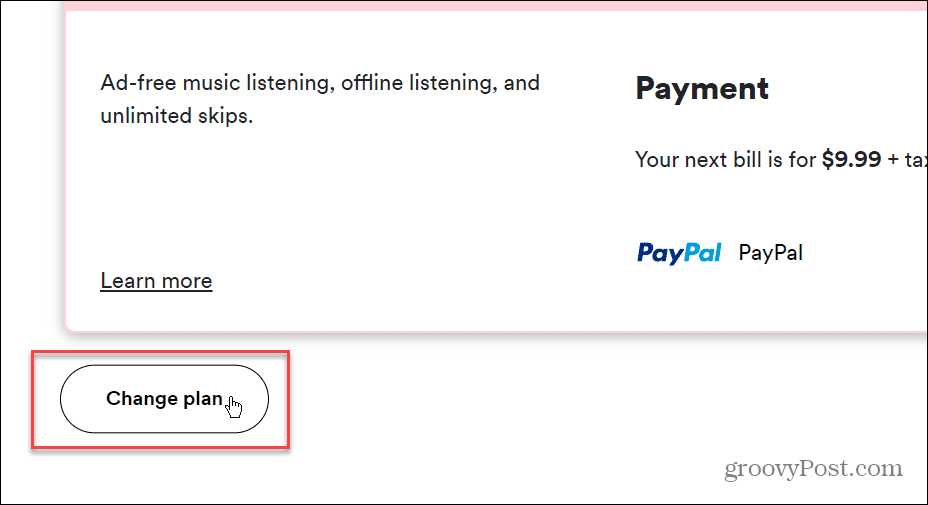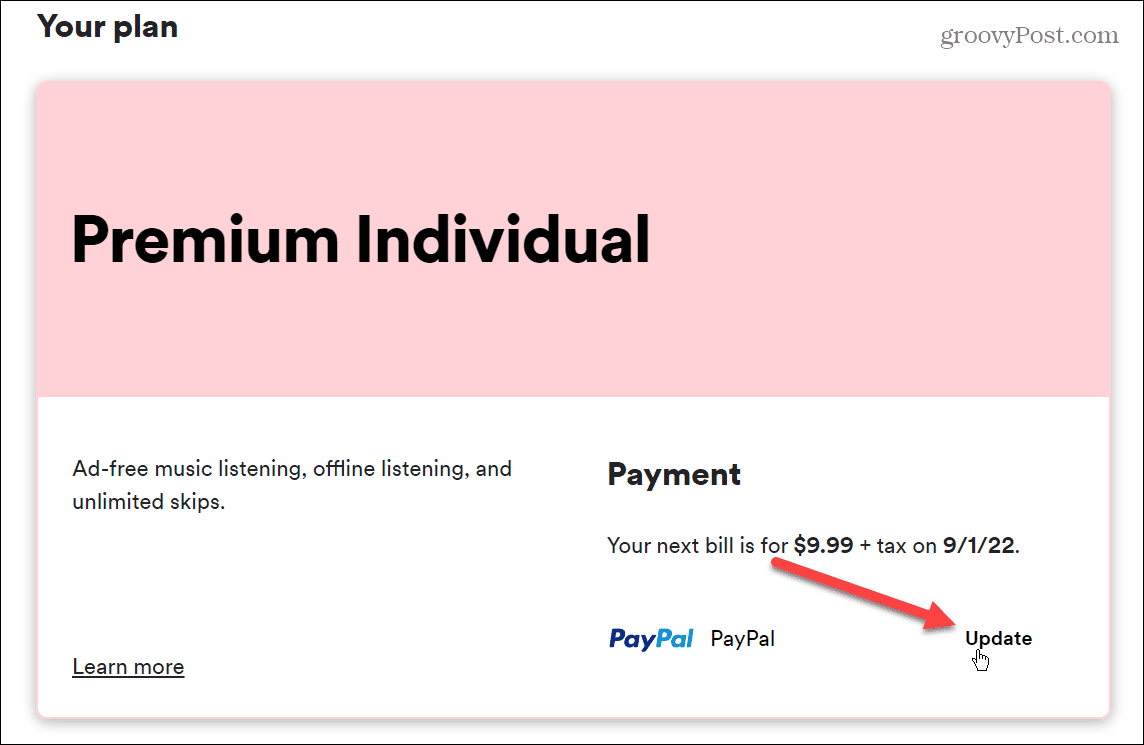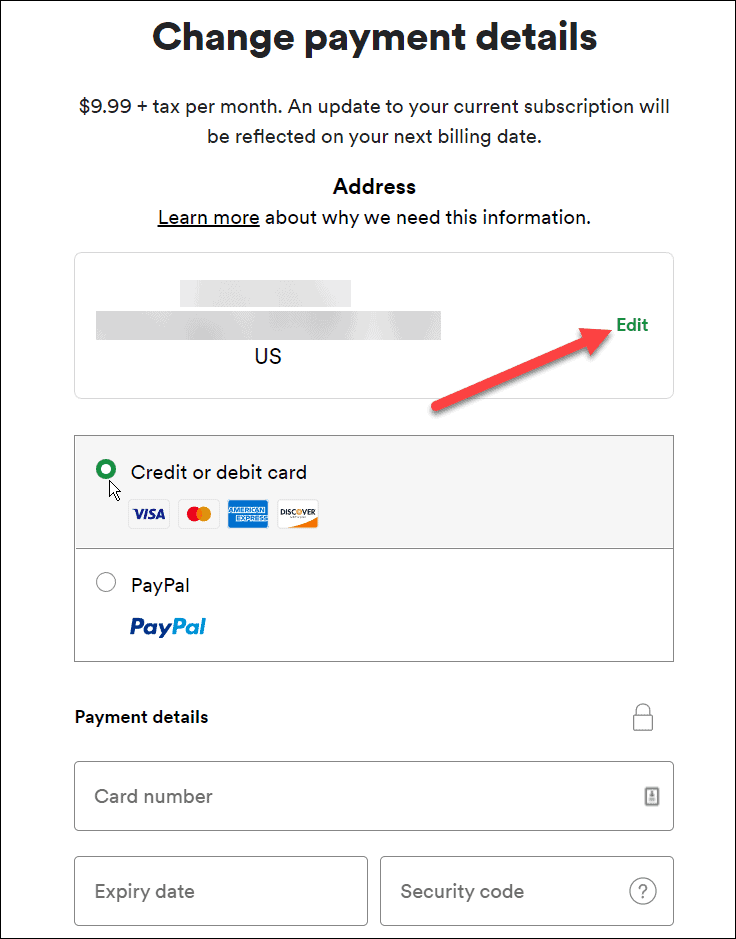The difference between premium services is what you pay. For example, the standard Spotify premium plan is $9.99/month, a Duo plan is $12.99/month, a $4.99 plan for students, and a $14.99/month fee for a family plan. There might come a time when you want to change your payment method on Spotify, however, and we’ll show you how to do it below.
How to Change Payment Method on Spotify
One way to save money on Spotify is by picking a different plan but keeping the same payment method. Note: To change your plan and payment method for Spotify, you must use the web version. It can’t be changed on mobile or desktop apps. To change the payment plan on Spotify:
How to Change Payment Method on Spotify
Of course, you might need to use a different payment method, no matter which Spotify plan you choose. For example, a particular card or account sometimes doesn’t have money for an automatic monthly payment plan. To change your Spotify payment method: After changing your plan or payment method, your payment will be reflected in your next billing cycle to the chosen method.
Using Spotify Features
Once you get your billing information for Spotify figured out, you’ll want to use some of its well-known (and lesser-known) features. For example, you can learn to view your Spotify listening history or how to add your own music collection from local files. If you’re new to Spotify, check out our article on changing a playlist picture. Also, if you’re moving from a different service, ensure you transfer your playlists to a new account. Comment Name * Email *
Δ Save my name and email and send me emails as new comments are made to this post.
![]()

![]()