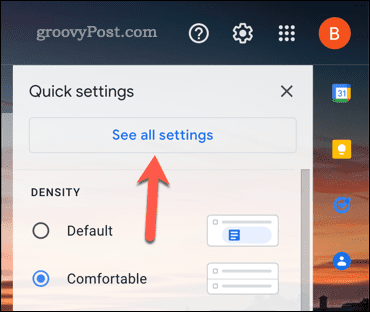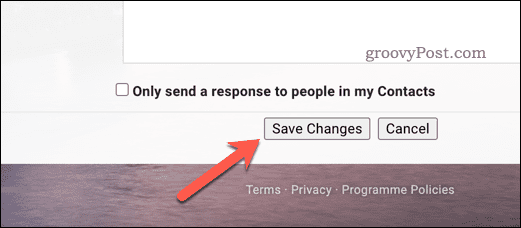If you want to change font in Gmail (and make additional formatting changes), you have a couple of ways to do it. You apply new font styles to email text temporarily. Alternatively, you can edit your Gmail font style to always use a certain type of font, size, color, and formatting. If you want to know how to change font in Gmail, follow the steps below.
How to Change Font in Gmail Temporarily
When you’re typing up an email in Gmail, the same font style will apply. Google typically uses the Sans Serif font for emails, with text size set at normal and the text color set to black. You can temporarily change your font style in Gmail as you compose an email.
Changing Font in Gmail on PC and Mac
If you want to change this font style temporarily on a PC or Mac, follow these steps:
Changing Font in Gmail on Android, iPhone, or iPad
You can also change your Gmail font using the Gmail app on Android, iPhone, and iPad devices. To change your Gmail font on mobile:
How to Change Font in Gmail Permanently
If you’re sick of changing Gmail font settings as you compose each email, you can set a new style in your Gmail account settings. This only works on the Gmail website, however. If you’re using the Gmail app on mobile devices, you won’t be able to apply a new font style to every email you write. To change your font settings in Gmail permanently: With a new font style applied to your account, the changes appear when you begin to compose a new email.
Writing Emails in Gmail
Gmail uses a very basic font and text style for emails. If you’re bored of using it, the steps above should help you to change font in Gmail. If you want access to further tools, you may want to consider using a third-party Gmail app. You can also think about formatting your emails in different ways. For example, you may want to insert a table into a Gmail message. You can also make more specific changes to your account, such as changing your display name in Gmail. Comment Name * Email *
Δ Save my name and email and send me emails as new comments are made to this post.
![]()

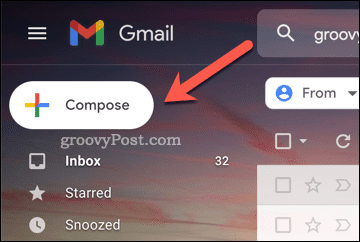

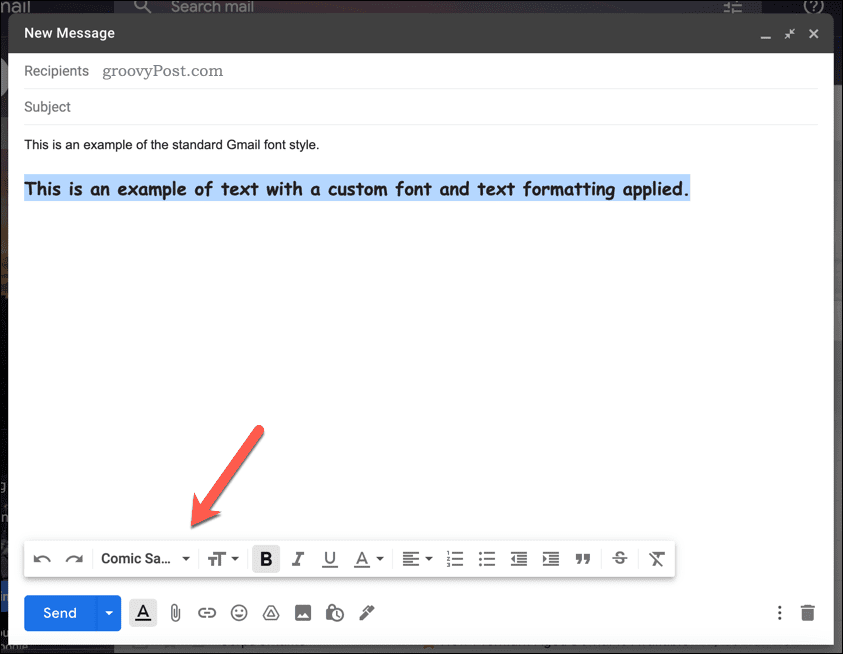

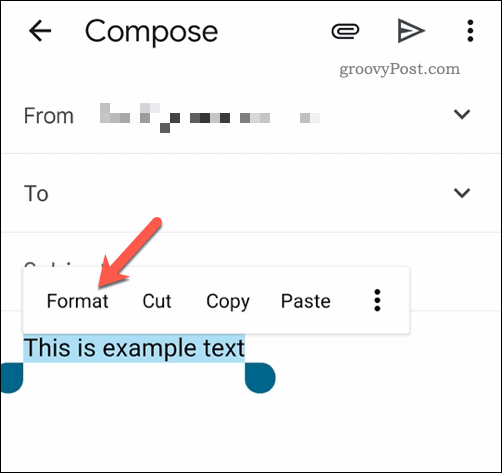
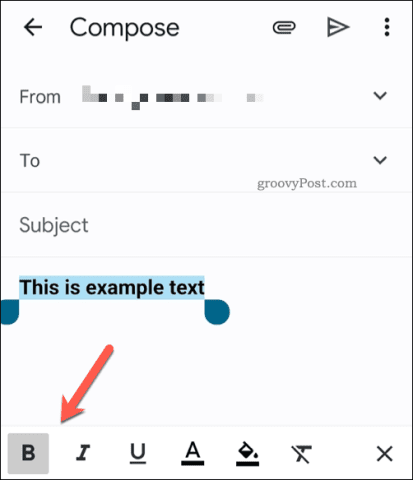
![]()