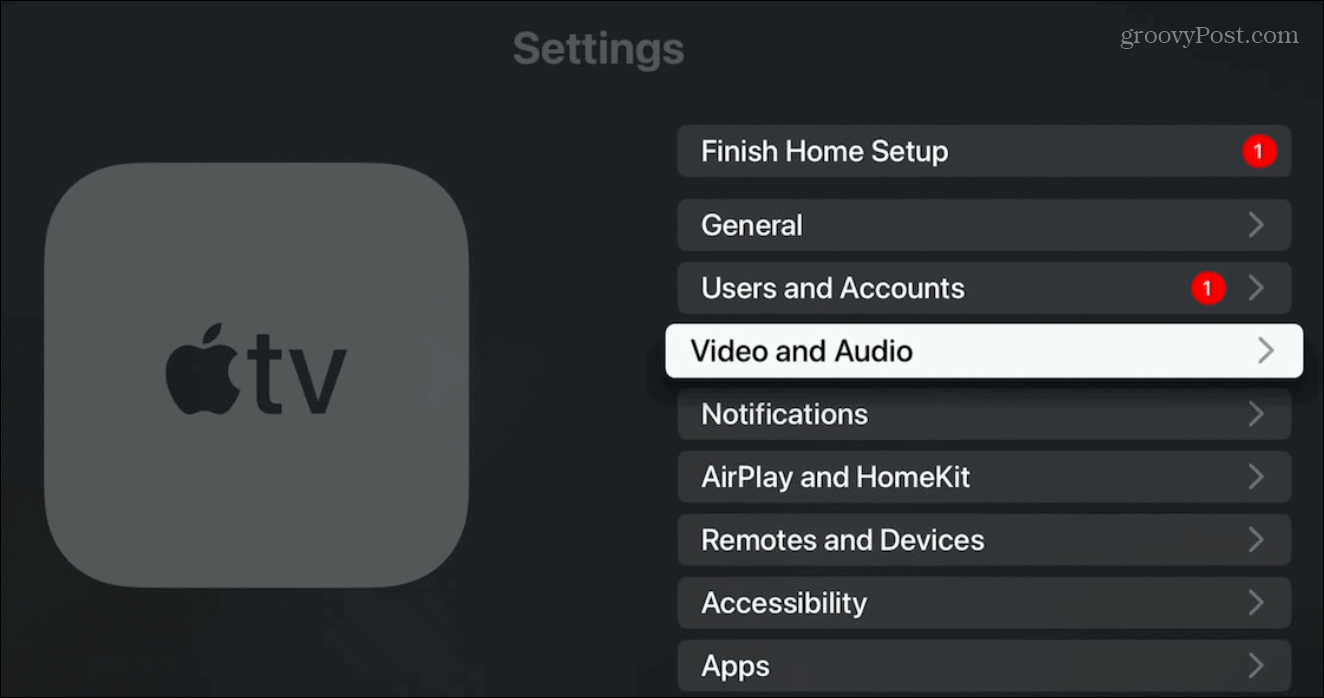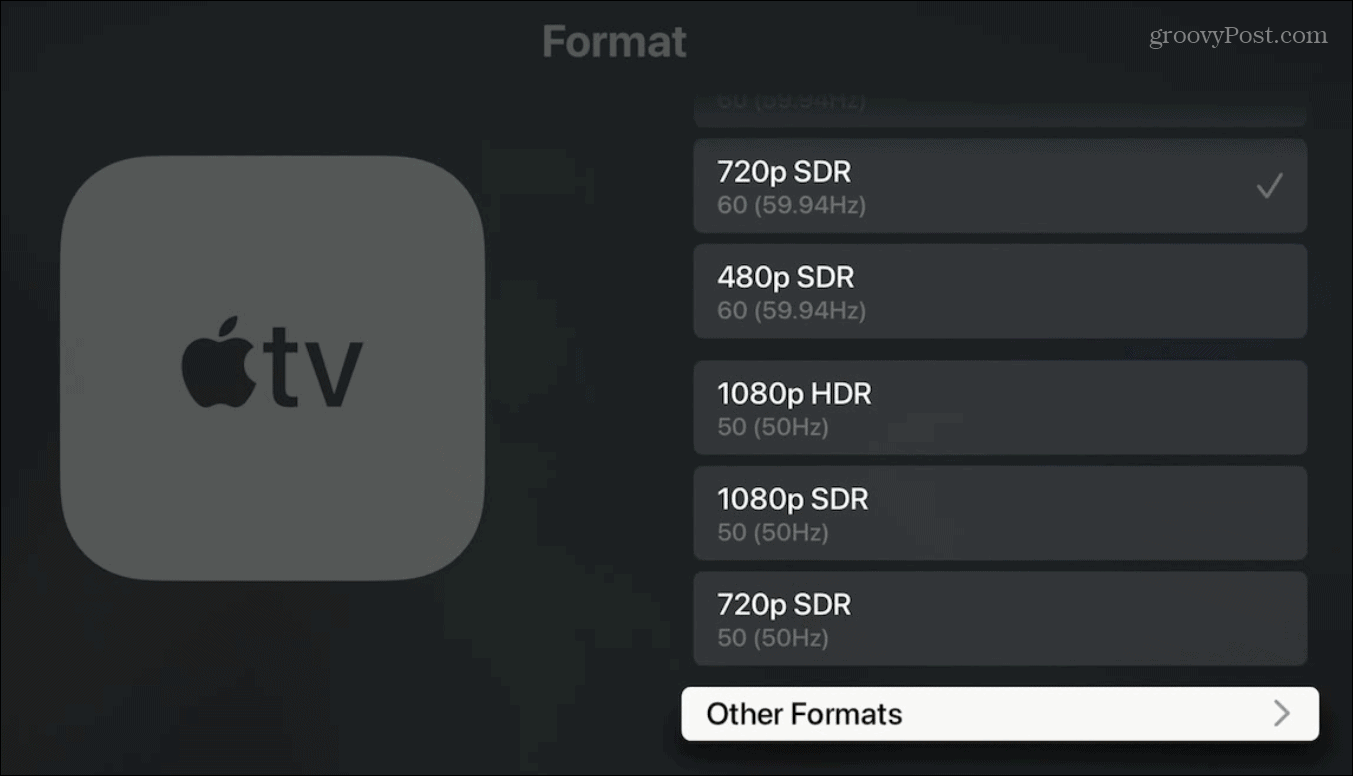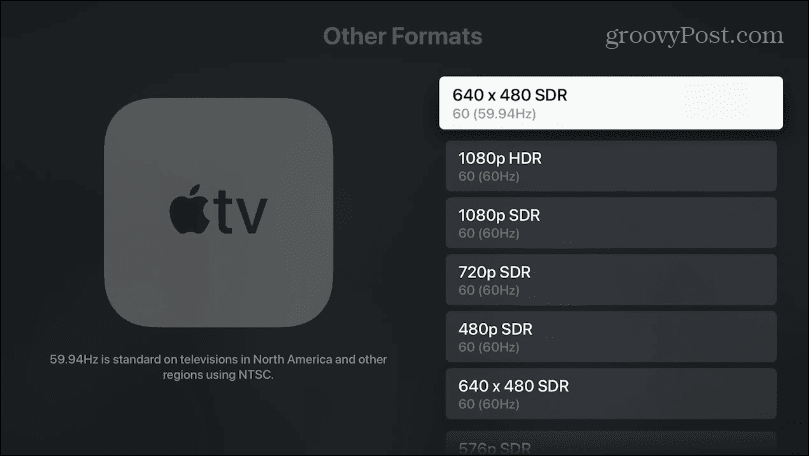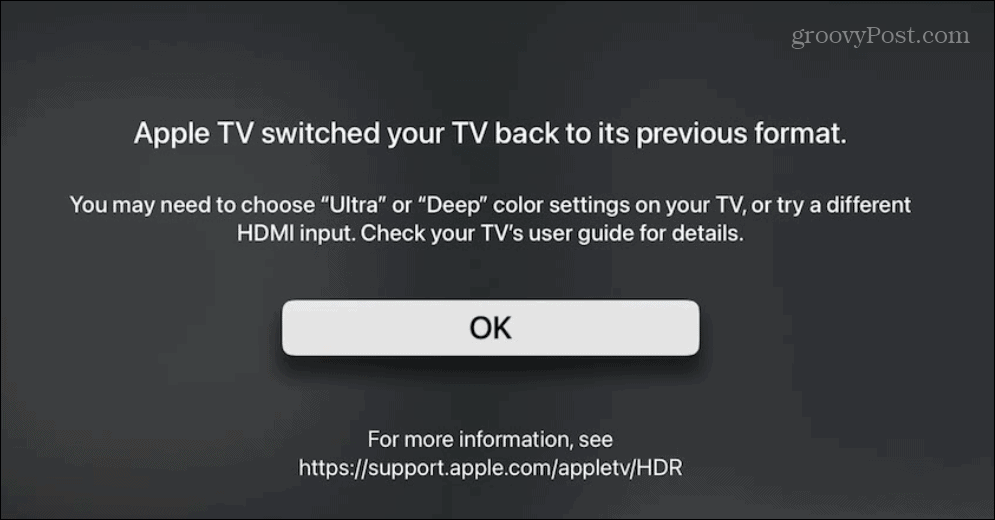For instance, you can set the display resolution to match if you are trying to get the most from your 4K streaming from Disney Plus, Apple’s own Apple TV Plus, or a Paramount Plus premium plan. Changing to the optimal resolution will depend on your TV’s resolution, but once you know what it is, changing the setting on Apple TV is straightforward.
How To Change Display Resolution on Apple TV
If your Apple TV isn’t providing the best viewing experience, find out your TV or display’s best resolution and set your Apple TV to match. Note: It’s also important to note that to get the best streaming resolution, ensure your network can stream 4K content and the streaming plan you have supports it. For example, you must pay for the Netflix Premium plan to watch in Ultra HD. To change Apple TV display resolution: Of course, you can go the other way with these settings. For example, if you’re on a lower-res display, you might find that using a lower resolution works better on your device. Still, changing display settings allows you to see what works best, and you can always revert your changes.
Configuring Your Display
TV and computer display resolutions continue to improve, as well as their affordability, and it’s essential to set them up correctly for the best viewing experience. So while Apple TV should automatically pick the best picture settings, sometimes you need to configure things manually. To get the best display for video and gaming, learn more about monitor resolution and refresh rate importance. For example, if you already have a quality high-end monitor, check out how to change the refresh rate on Windows 11 to get the best experience. If you want to make items on your computer screen easier to see, you can adjust display scale settings on Windows. And if text and icons are difficult to see, learn how to fix a blurry screen on Windows 11. Comment Name * Email *
Δ Save my name and email and send me emails as new comments are made to this post.
![]()