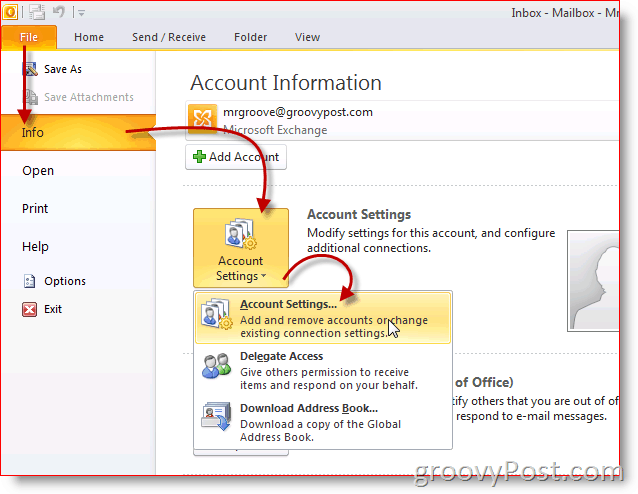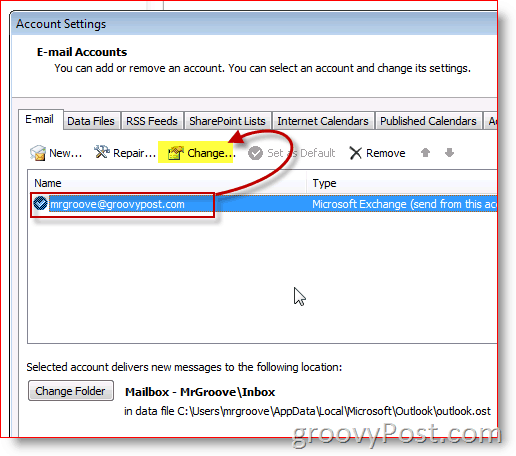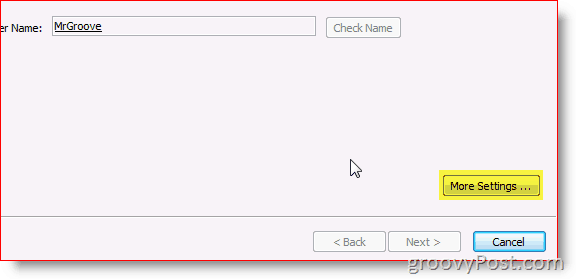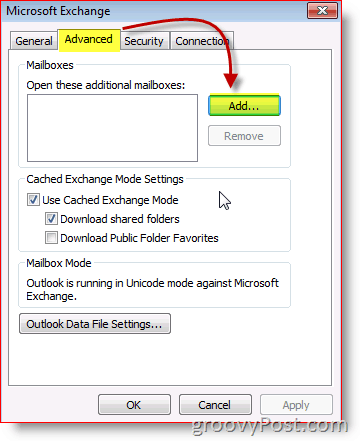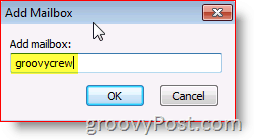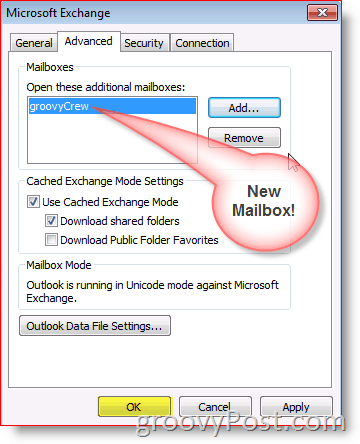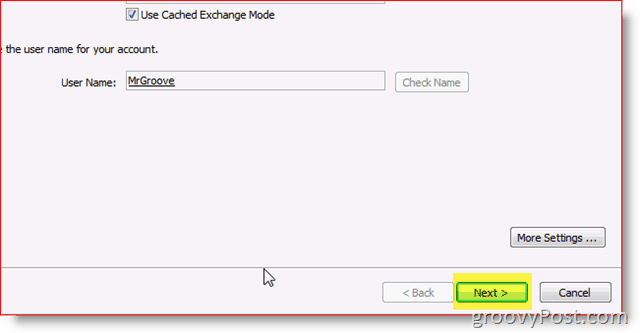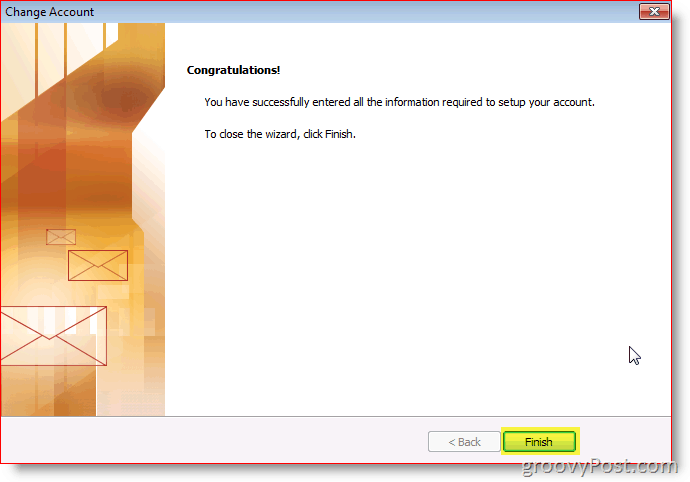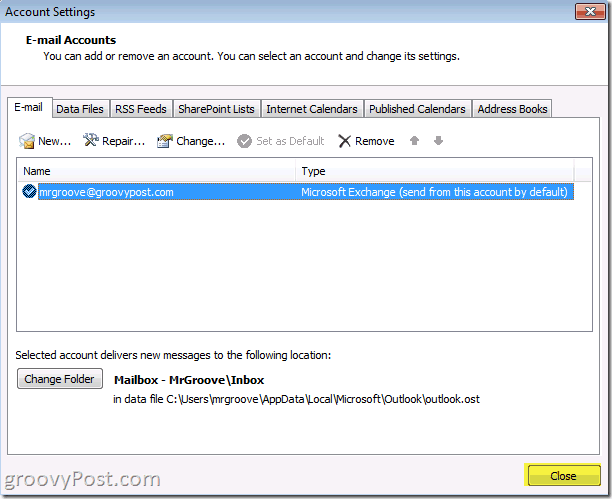How-To Add a Mailbox to Outlook 2010
Open Outlook 2010 and Click File, Info, Account Settings
Highlight the account and Click Change
Click More Settings
Click Advanced Tab then Click Add
Type in the name of additional/secondary mailbox and Click OK
Verify the new mailbox is listed. Click OK to save
Click Next
Click Finish
Click Close
Done! Your new Mailbox will be underneath your primary account.
Questions? Comments? Drop a note in the comments. I am using Exchange server 2010 and Outlook 2010. when I try to add additional mail box in my Profile. as shown in this site.. The name cannot be resolved. The action cannot be completed. I am having full admin rights then also I am not able to add.. please reply and give suggestions.. its urgent.. waiting for your reply.. venkat Ok, by default Outlook Search should include all your mailboxes including PST files etc… To confirm this Click inside the SEARCH box OR Click Ctrl+E That should put you into the Search Tab. From there Click the Search Tools Button on the ribbon (On the right side of Search Tab Ribbon) then Click Locations to Search. Here you will have a list of everything availalbe to be searched. If you don’t see a CHECK MARK next to the Mailbox or PST Archive you want searched, Just click on it. Now, after you add a new mailbox, Outlook does take some time to Index it. To check on the status of the Index, Click Search Tools again, then Click Index Status. Make sense? Need more help? Let me know and I can write an article on this. http://technet.microsoft.com/nl-nl/library/cc732491(WS.10).aspx#BKMK_EnableIndexingOnlineDelegateMailboxes Enable Indexing of online delegate Mailboxes Supported on: Any version of Microsoft Windows with Windows Search 4.0 or later. If enabled, Windows Search indexes items in online delegate mailboxes on a Microsoft Exchange Server. With Microsoft Outlook 2007, users can cache portions of delegate mailboxes locally (for example, contacts or a calendar). This policy does not affect locally cached portions of a delegate mailbox. To have this policy affect all parts of a delegate mailbox, no portions of the delegate mailbox can be cached locally. The default behavior for Windows Search is not to index online delegate mailboxes. Disabling this policy blocks indexing of online delegate mailboxes. Regular online mailboxes are managed separately from online delegate mailboxes (see the “Enable Indexing of Uncached Exchange Folders” policy). To stop indexing of online mailboxes and online delegate mailboxes, you must disable both policies. Default configuration: no default I’ve also found a nice add-in which let’s you search through your whole Outlook data in an instant. It’s called Lookeen. Ever Heard of it? I just downloaded it and it works with Ol 2010 pretty nice… I added all my archives and several pst-files, and after a quick index it finds all I was searching for in a second. Maybe of some interest to you too?! Greets Carl Help! Anyone that solved this? I hade to change my account from shared and add it into Outlook 2010 as another account. But so far I have not found a solution for using a shared account. It’s not free but, it’s the best software out there for screenshots! I have checked and found that the sent item saving issue can be fixed by adding the additional mailbox as a additional account and checked. Has this sharing worked satisfactory in previous versions of Exchange and or Outlook? You would probably want to check the sharing permissions on the folders that you want to be visible to the accounts accessing the folders. In my experience I had to expressly set permissions on all folders and subfolders down the folderhierarchy before they were displayed properly within the outlook client of delegate. Hope this will help. Robert Cheers Ravi Does your Exchange organization include multiple versions of Exchange? In my experience both accounts have to exist on the same version of Exchange. I.e. If one account exists on an Exchange 2010 storage and the other on Exchange 2003, as was the case in my situation the accessing of the shared account wasn’t possible. After moving the delegate account to the new Exchange 2010 storage server, no further configuration was needed and everything worked fine. If this isn’t your situation, I’m guessing there’s an issue w/ permissions, but again only a gut feeling and speculation. I found lots of useful information on this site: http://msexchangeteam.com/. Perhaps you can profit from it too. Robert Glad to read the information was helpful to you too! My only remaining issue regarding OOF on the Outlook 2010 client using rpc over https has been resolved as well. This turned out to be related the SSL certificate for the autodiscover service. More info regarding this specific issue in the Technet KB: http://support.microsoft.com/kb/940881 Robert Thanks, Mae The contents of the delegate mailbox will remain on the Exchange Server. It would in fact be rather pointless to download all items to client computer and remove them from the server. At least in my scenario where we actually share the delegate mailbox amongst a group of people and the group needs to be able to access all items on the central (Exchange Server) location. So to answer your question, if you use default settings you will be able to access your delegate mailbox from every computer set up to access the delegate mailbox. Items can however optionally be cached locally. More on cached mode: http://technet.microsoft.com/en-us/library/cc179067.aspx How do you like roaming profiles these days? In the past I found it was a lot of data to move around. Are you using folder redirection or? Roaming profiles can be a bit of a pain to configure properly. Some folders are redirected in our environment. The use and further tweaking of roaming profiles should always be customized to the way they are used within the organization. For example, in my situation roaming profiles are used mainly for contingency purposes. The centrally stored roaming profiles and home folders are backed up every night. Robert Thanks, Jesper I believe the information is stored in the NTUSER.DAT file in the user profile folder. Robert How it is possible to add Exchange account after IMAP account? Different organizations, different email addresses etc. Thanks, Andris Personally I have never tried adding an exchange account after an IMAP or POP3 account. I’m assuming you’re running into an issue. Could you please provide more info? Adding a non-exchange account after the exchange account shouldn’t be a problem. The steps to follow are easy enough. Start > Control Panel > User Accounts > Mail > E-mail Accounts > New. It’s also possible to add an extra account from within the outlook account, but I prefer managing the account through the Control Panel. Outlook connectors are available for download free from charge to integrate Hotmail/Live accounts and even social network connectors for Facebook and LinkedIn in the Outlook client. Robert Thank you, Lynda The personal folder files (PST’s) in theory can be shared amongst individual Outlook users. However, you might run into issues when accessing the PST simultaneously from different Outlook clients. I have never tried this scenario, so I can’t be sure. The key step in making the PST available for sharing is making sure it’s located on a network share or when using a single machine on the shared documents location. A PST file is very flexible in that it can also reside on a flash drive, external drive or even CD/DVD (very useful for archival purposes and backup!). From personal experience I would advise you to be careful in adding a very large PST file to the Outlook client, especially if it’s shared over the network. A large PST file can seriously affect the performance of the Outlook client. Of course machine an network resources are a factor. A fast machine and network will suffer less performance loss than for instance an older WinXP machine on a low bandwith network. So in short, to answer your question, yes it’s definitely possible for the delegate box to have it’s own PST file(s). However it will not be added to Outlook automatically when adding the originating delegate box. In Exchange 2010 there’s a feature called on-line archiving. I haven’t delved into this yet myself, but this might be a more flexible way to accomplish your specific wishes. Some introductory information: http://www.microsoft.com/online/exchange-email-archiving.aspx Robert Thanks for this post; it is helpful. But I am trying to figure out if it is the solution for my problem! We are using Exchange 2010 and Outlook 2010 exclusively in a domain environment. All users have their own email boxes but we also have client data that we need to share with all users. We previously had a separate “Clients” IMAP email box, but now that we have switched to Exchange we need a new solution. We could create a new “user”/email box to hold the client folders that is shared. We could put all the Client data in a sub-folder of an existing user’s account, but I don’t think Outlook 2010 will let us share a subfolder (as opposed to the Inbox). Can we create a repository in Sharepoint that will hold the email and let us respond to the emails there? Any ideas? Thanks! Micah But O2010 will only let me add a mailbox that is attached to a user. If I try to create a new box called “Clients,” I get an error message that says, “The name cannot be resolved. The name cannot be matched to a name in the address list.” So then if I try to create a second box with my name, it says, “This user has already been added to the mailbox list.” It seems like I have to create a phantom user to have an additional box, no? Any thoughts? Actually, that’s how I addressed the issue. I created the ‘functional accounts’. I then set the account settings to “user cannot modify password” and “password never expires”. Also the account is set to never expire. Off course nobody has the password, except me. If I ever need to log on to the account to perform maintenance. For instance to modify the rules and alerts settings to deliver system messages to their appropriate subfolder within the functional account. Thanks. But can you clarify? What do you mean when you say that you created the “functional accounts”? Do you mean you created a fake user and gave that user an email account which was shared with your users? Does that create a licensing issue? Micah I have added two mailboxes with no problem but when I add the thrid outlook goes in to not responsing and I can’t use outlook. I have checked my premission for the mailbox and they are fine. I had this mailbox working yesterday but it started cause promblems when I tried to make it one of my profiles so when i open outlook I can easily choose which mailbox I want to open. As soon as I remove the mailbox my outlook works perfectly. any ideas? Thank you! Sorry for not having gotten back to you sooner. Yes, what I mean by functional accounts are in fact what you describe as fake accounts. I’m not familiar w/ any other way to accomplish this, in fact when I first started maintaining an Exchange 2000 environment back in the day, to my knowlegde this was the Microsoft best practice way to do it. Since it always fitted my needs perfectly w/o any adverse side effect I continue this practice to this day. Both of my email accounts are pop3 accounts with Time Warner California Roadrunnner (emailone@ca.rr.com, emailtwo@ca.rr.com). I would like to separate these email accounts out so that they don’t all get clumped together in one inbox. Is this possible? I think you want all the shared data in a(multiple)separate mailbox(es)? Thats easy enough. create the additional account. Put all the data in it, using your existing folder structure. Give all the wanted permissions on the mailbox using the powershell command Set-MailboxPermission -Identity Sharedusername:\Foldername -AccessRights etc. etc. This way you can “Fake” and “manage” the mailbox as a public folder and even build some kind of rights structure in it. You can automate the rights issue for new accounts using the cmdlet en some good Security groups. Mail’/contact me if you can’t sort it out with the above information, and I will create an article for it on my site. Add your your mailaddress to it, plus exactly what you want and perhaps I can even remotely assist you, or sent you the url. Regards, Ben Oostdam Thank you so much! :) Thank you I was successfull in adding additional mail to my Outlook 2010. But when I click on that mailbox, it does not expand at all. Can you please tell me how I can expand it. Warm Regards, Thiru I can see I have messages ready on the server in the ‘mailbox store’ window. Network: SBS 2003 server Exchange 2003 Client OS: XP Pro/Win 7 (Win7 in this case) Outlook 2010 All updated. When I click on the new account folder in outlook, the following displays in the center of the viewing pane to the right: “Cannot display folder. Microsoft Outlook cannot access this specified folder location. The operation failed, The object cannot be found.” If I click the small arrowhead next ot the new account I get a pop up warning window with the yellow exclamation point badge saying: “Cannot expand folder”. I am directly connected to my LAN when doing all of this. I know how to do this in Outlook 2007, but I wasn’t sure where to look in 2010. Now I do. Easy to read documentation, after step 3 I knew what to do. Cheers CraigB I’m glad I could help! Welcome to groovyPost! Sent from my Mobile I have Outlook 2010. http://youtu.be/QGZbHq4fl-g i have an exchange account using outlook 2010 (domain: abc.com), everytime i try to add another exchange account (domain: def.com) with some exchange proxy settings, it worked fine and emails start downloading normally after 20 or 30 secs outlook crashes. i couldn’t find a solution on google for my case, can you please assist?? Regards, Sami I notice that under the tab: Option search Tools / Location to search: it’s indicate only one email to search. How can I add a the second email address? Thanks, marius Cannot display the folder. Microsoft Outlook cannot access the specified folder location Any thoughts on how to resolve? Thank you. I’ve been trying to add a nother mailbox but when I reach the stage open the additional mailbox where i must Add, the add button is just blank not highlighted for me to add… can you please help anyone. personal assistance is working for 3 users thier for in addition of her mailbox 3 mail boxes and 6Psts are added to her profile i need assistance in finding way to run them all on outlook and on cash mode without it crashing kindly note while hitting addvance in mail box and adding the other mails we cashed mode exchange seeting its set to use cashmode exchange How do I change the priority? In my case, mailbox was set to Hide from Exchange address lists (in EMC) Because, why leave former users’ mailboxes to fill with internal mail? Unchecked, and bingo, was immediately able to attach. Now to add procedure to remind the C-levels of the need to undo attachment, re-hide when done with mb. Comment Name * Email *
Δ Save my name and email and send me emails as new comments are made to this post.
![]()