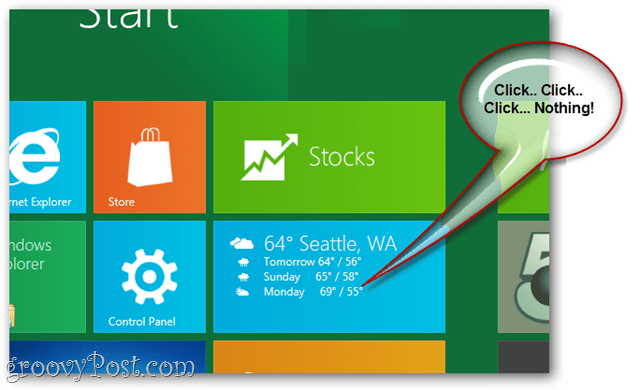Earlier this week I built my first Windows 8 VM using VirtualBox. Only problem was more than half the built-in Metro Apps wouldn’t load / launch on the VM. Weather for example… I can see it, I can click on it but no matter what I try, none of the Metro apps on my Virtual Machine will run.
Fortunately after messing around for about 10 minutes I solved the problem. All I had to do is adjust the screen resolution. To fix the problem, just bump up the Windows 8 Screen resolution and all your problems should be solved.
Comment Name * Email *
Δ Save my name and email and send me emails as new comments are made to this post.