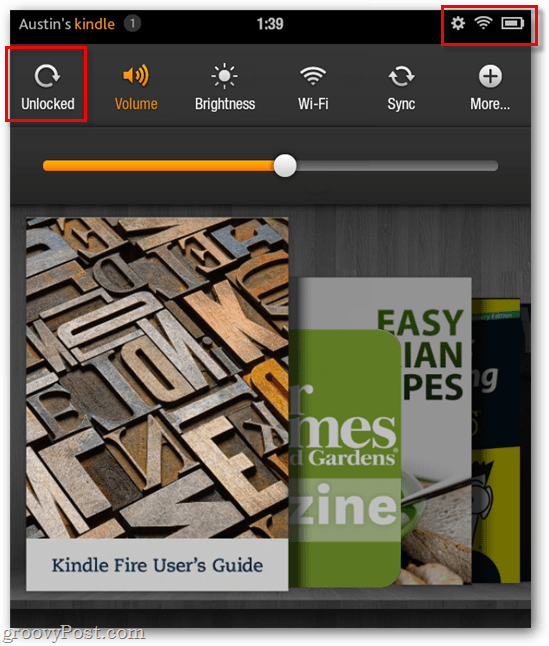I’ve found this feature to be annoying when laying down to read from the device. Here’s how to disable the feature. Tap the settings notification bar at the top right of the Kindle Fire home screen. From the drop-down menu, tap the Unlocked button so it says locked. Auto-orientation is now disabled.
Note: This will lock the screen orientation to its current setting. To rotate the screen again you’ll need to unlock the setting.
I don’t know if you found it by now but if you hold your finger down on something on the carousel it gives you the option to remove it. Comment Name * Email *
Δ Save my name and email and send me emails as new comments are made to this post.