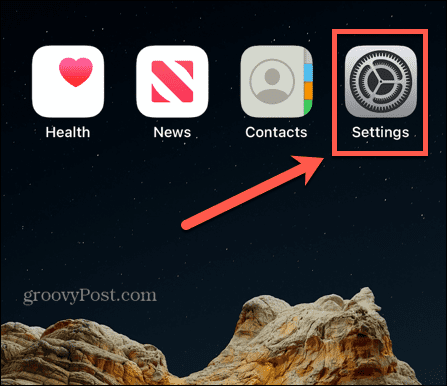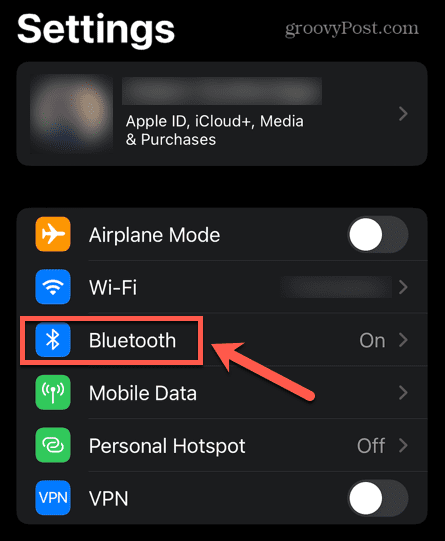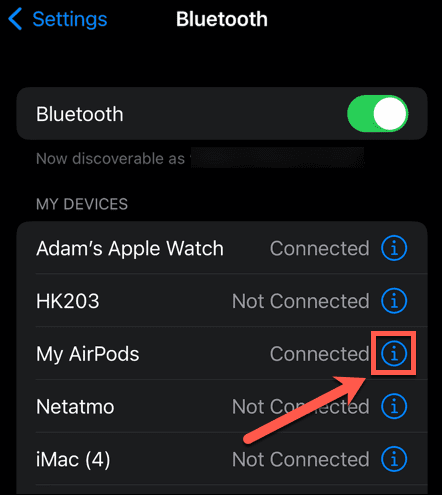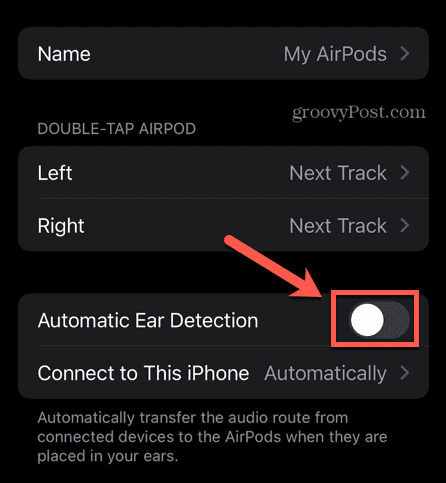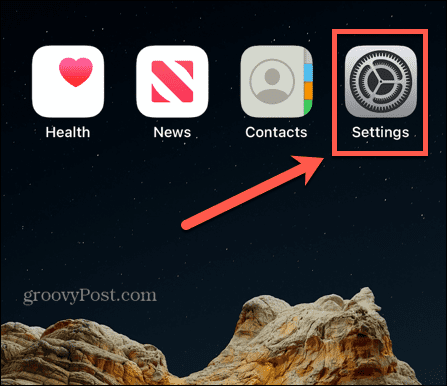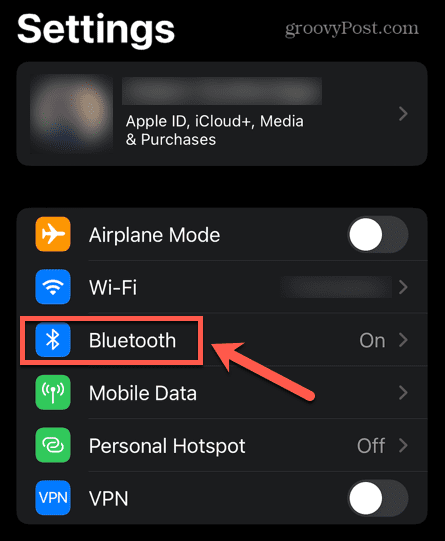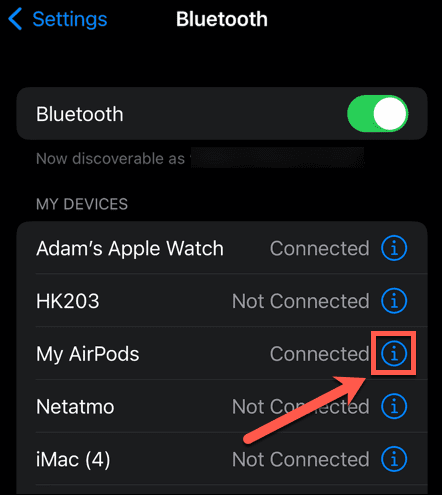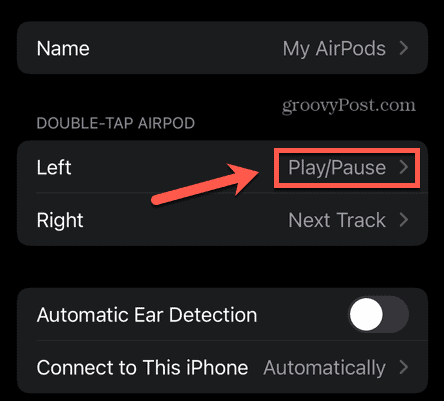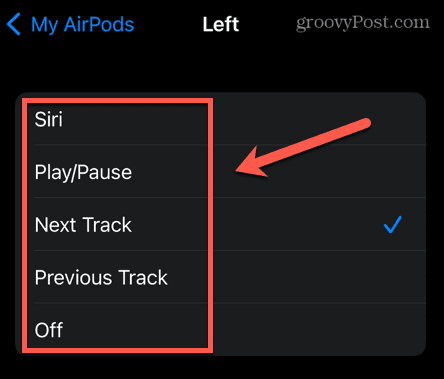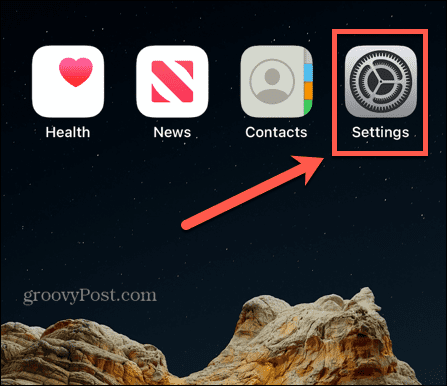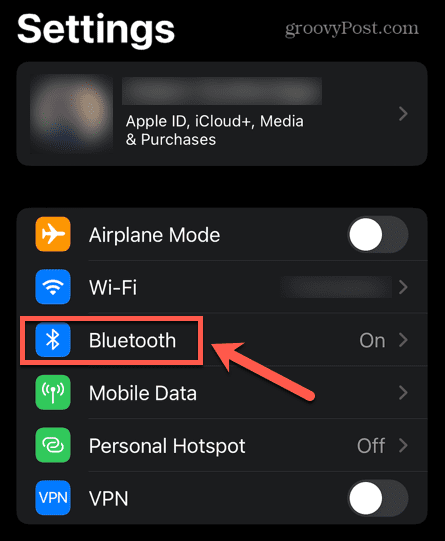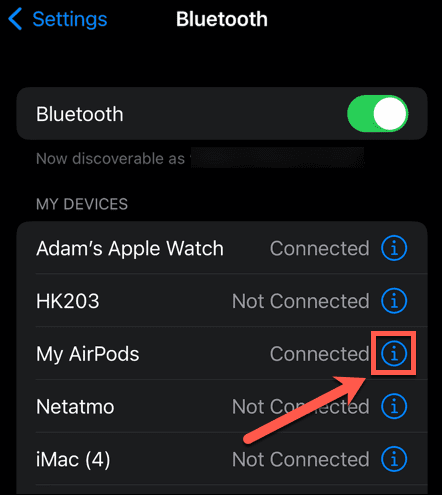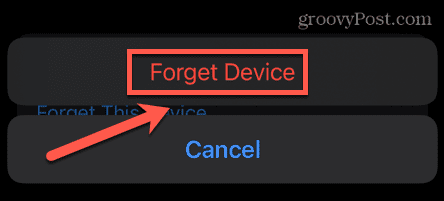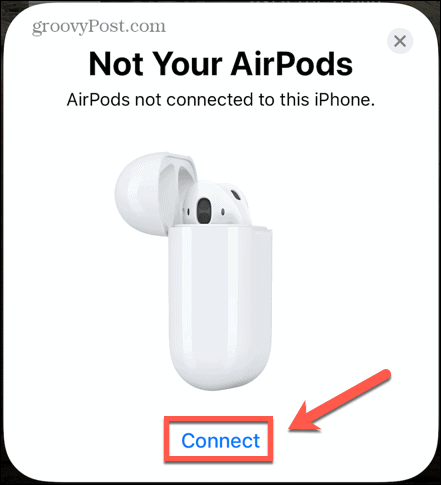If your AirPods keep pausing, try these troubleshooting fixes to resolve the problem.
1. Out of Range AirPods
Your AirPods don’t have to be right next to your device for them to work. In fact, you might be quite surprised at just how far you can go from your iPhone without noticing any interruption in your listening. If you go too far, however, eventually the connection is going to drop. The distance you can go will also be affected by what is between you and your device. If you’re moving around the house, walls and other objects will impact how far away your AirPods will work. If you’re quite far away from your device when your AirPods keep pausing, try moving a little closer to see if this fixes things.
2. Automatic Ear Detection
As a wireless device, AirPods need to maintain their battery as much as possible in order to maximize how long you can use them between charges. It’s all too easy to take out your AirPods and forget that they’re still playing, which will run down their batteries without you getting any benefit. To counteract this, Apple has developed an automatic ear detection system. Your AirPods can tell when they are in your ear and when they’re removed from them. If you’re listening to music and you take out your AirPods, playback will automatically pause. Your AirPods will resume playing when you put them back in again. Most of the time this feature is highly desirable, but if you’re wondering why your AirPods keep pausing, then it may be that automatic ear detection isn’t working as it should be. By turning this feature off, you may be able to stop the pausing problems. To turn off automatic ear detection on your AirPods:
3. Double Tap
Another highly useful feature of AirPods is the ability to control your music by giving them a double tap. You can choose what happens when you double-tap your AirPods, whether it’s pausing your music, skipping to the next track, or activating Siri. If your AirPods are set up to pause when you double tap them, you may be inadvertently double tapping them and causing your AirPods to pause. To test if this is the cause of the problem, you can change the double tap action to something else and see if your pausing issues stop. To set the double-tap option on your AirPods:
4. Low Battery
AirPods offer several hours of battery life, but they can’t work forever. Eventually, they will need to be recharged. When your AirPods batteries are getting low, you’ll hear a warning chime in your AirPods. This will first happen when your AirPod batteries have 10% remaining. You will hear the tone a second time just before the AirPods turn off. You can also see the battery percentage of your AirPods by putting them in the charging case with the lid open and holding the case near your iPhone. The current charge will appear on the screen of your iPhone. If the battery is low, your AirPods may struggle to maintain a stable connection—this could lead to your audio pausing. When this happens, charge your AirPods up and this may fix the problem.
5. Connection Problems
A problem with the connection between your AirPods and the device you’re using could result in audio playback issues. If you find that audio playback keeps pausing using your AirPods, you can try resetting your AirPods to fix the issue. To reset your AirPods:
Enjoy Great Audio with Apple AirPods
Using one of the fixes above, you should be able to fix your audio issues if your AirPods keep pausing. If it doesn’t, it could point to a problem with your AirPods or the device you’re using, and you’ll need to troubleshoot further. When they work well, AirPods are incredibly versatile. As well as working seamlessly with your Apple devices, you can connect your AirPods to Android or even your Windows PC, too. You can also use the Listen Live feature to turn your AirPods and iPhone into a baby monitor. Comment Name * Email *
Δ Save my name and email and send me emails as new comments are made to this post.
![]()