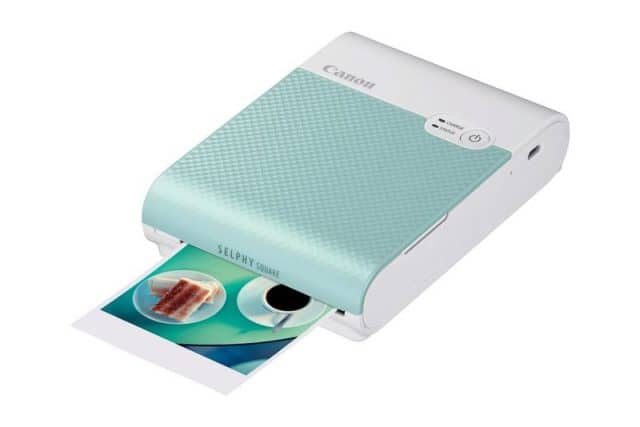If you want to bring your images into the real world, then a portable iPhone photo printer may be just what you need. These printers can turn your snaps into stunning prints in a matter of seconds. Photo printers are often small enough to take with you so you can print your images wherever you may be. Let’s take a look at some of the best photo printers for iPhones below.
1. Lifeprint Photo Printer
If you’re a Harry Potter fan, like to see excellent use of AR capabilities, or just want to print high-quality images from your iPhone with a single click, the Lifeprint Photo Printer has you covered. Its USP is that, by using the app, you can print a thumbnail of a video clip you’ve recorded on your phone. When you view that photo through the Lifeprint app, you’ll see the photo in your hand come to life with the embedded video. It’s a smart trick, and a great way to get your videos out into the real world, as well as your photos. If you prefer your photos to remain still, then the Lifeprint Photo Printer also prints high-quality prints with just a tap on your phone. There are versions that can print 2×3 inch or 3×4.5 inch photos, and the printer uses Zink photo paper, so there’s no need to buy ink. The prints also have sticky backs, so you put them up wherever you wish.
2. Fujifilm Instax Mini Link Smartphone Printer
The Fujifilm Instax Mini Link Smartphone Printer lives up to its name; it’s small enough to fit into your pocket. The prints it produces are also mini, coming out at just 1.8×2.4 inches. The printer uses Instax film that doesn’t require any additional ink, and you can buy this paper in a range of different colors and styles. The prints have a nice retro feel, with a white border that gives them a classic Polaroid look. The printer also has motion sensing, so you can use the printer to control your smartphone camera. For example, you can zoom in and out by tilting the printer to the left or the right. You can also print a second copy of the same photo just by turning the printer upside down. The latest version of the printer also has a nice feature that allows you to use the light on the printer itself to draw in the air when taking a photo in the app.
3. Liene Photo Printer
If you’re looking to print more traditional-style photos, then the Liene Photo Printer could be a great choice. It produces classic 4×6 inch prints, which are the largest prints of any printer in this list. The larger photos inevitably mean that this isn’t a printer that you can fit into your pocket. It’s still small enough to take out with you, however. The prints use dye-sublimation rather than inkless tech, so you need to use ink cartridges and traditional photo paper with this printer. The good news is that the cost per print works out similarly to many other printers in this list, and the quality of the prints is excellent. It’s not the most attractive-looking printer, either, but if you want high-quality 4×6 prints, then the Liene Photo Printer can give you exactly that.
4. HP Sprocket Photo Printer
The HP Sprocket family has grown over the years, with a line-up that can meet most needs. The original Sprocket is a Zink printer that produces 2×3 inch prints on self-adhesive photo paper so that you can stick the images wherever you want them. The small prints match the small size of the printer, which is just over 3 inches wide and less than 5 inches long. If you’re looking for larger prints, there are larger printers that produce 3×4 inch prints, or the HP Sprocket Studio Plus can print 4×6 inch photos. Unlike the other printers in the Sprocket lineup, the HP Sprocket Studio Plus uses dye-sublimation cartridges rather than Zink technology. The Sprocket app also includes a few nice features, such as custom stickers, collage creation, and an option to split a photo into nine parts, so that you can create a bigger image by placing the nine printed images together.
5. Polaroid Mint
You can’t have an article about instant photo printing without including a printer from the company that put instant photos on the map. The Polaroid Mint is a great little iPhone printer that, at just three inches wide, 4.5 inches long, and less than 6 oz, is incredibly portable. It produces 2×3 inch prints on Zink sticky paper. You can print out a photo from your iPhone in under a minute. The printer has a decent battery life when in use, but does tend to run down quickly when on standby, so don’t expect to pull it out of a drawer with any charge left in it. The companion app allows includes useful photo editing features as well as filters, stickers, and borders to spice up your photos. The Polaroid Mint is a fairly uninspiring design but comes in a choice of funky colors that really make it pop.
6. Canon Selphy Square QX10
Thanks to Instagram, it’s hip to be square. If you’ve got a ton of photos that were taken with Instagram in mind, then the Canon Selphy Square QX10 may be just what you need. As you might expect from the name, it prints square 2.7 x 2.7-inch images on slightly larger paper, creating a classic Polaroid look with a large bottom border that you can use to add your own captions. The printer uses dye sublimation, so you’ll need to purchase both paper and ink for this printer. Canon does sell paper and ink combinations, however, so that you’ll have exactly the right amount of ink and paper for the number of prints you want to produce. The dye sublimation tech produces high-quality prints that Canon says will last up to 100 years, although you may not be around to hold them to that claim. This is also the smallest dye-sub printer on this list, offering great printing in a small package.
Take Your iPhone Photos to the Next Level
These are just a selection of some of the best photo printers for iPhone. If you’re ready to get your images off your iPhone and out into the real world, then an iPhone photo printer is a great way to do it. Great photo prints require great photos. There are a number of useful tips to help you take better photos with your iPhone camera. If your phone storage is getting full of all your images, you can learn how to compress photos on your iPhone. And if you want to really make your photos pop, you can try blurring image backgrounds on your iPhone. Comment Name * Email *
Δ Save my name and email and send me emails as new comments are made to this post.
![]()