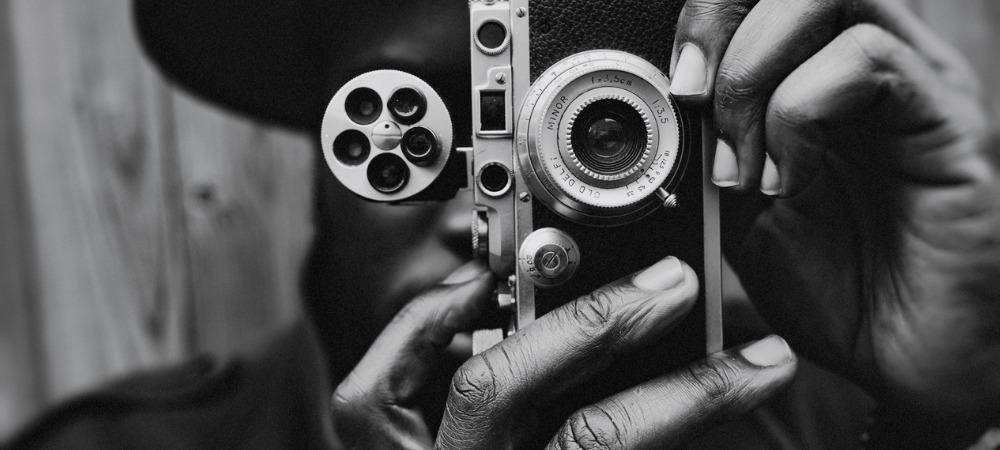The camera on both iOS and Android has improved by leaps and bounds since smartphones first came out. Today, you can take professional-quality photos with a smartphone, and nobody would be any the wiser. But if you’re looking for something a bit different on your iPhone, here are five alternative iOS camera apps you could try.
Alternative iOS Camera Apps To Make Your Photos A Bit More Interesting
Here they are, in no particular order or preference…
Lenka (Free)
I’ve always found black-and-white photography to be a bit more stylish than color. Or maybe I am just showing my age again. That is why occasionally, I like to break out the nostalgia and use Lenka for a few arty-farty black-and-white shots. All of the usual stuff is there – zoom, lighting, exposure, contrast, etc. There’s even an option to export your photos to Instagram, but you must have the Instagram app on your phone for it to work. The one glaring feature omission is the inability to swivel the camera to use the front camera. So doing selfies with Lenka is rather awkward if you have no idea what you’re pointing the phone at. According to the iOS page for the app: Which sounds a bit snobbish to me. Shouldn’t people be allowed to decide for themselves what pictures they want to take? But hey-ho, whatever.
Horizon Camera (Free)
One of my pet peeves, when someone takes a photo for me, is when they use the wrong mode. So if I want landscape mode, they use portrait mode instead and cut off everything to the sides. Some people don’t even know what landscape mode is! If you know someone like this, Horizon Camera will teach them to remember. With Horizon Camera, every picture is taken in landscape mode, regardless of which way up you’re holding the camera. Whichever way you turn the phone, the lens automatically swivels back into landscape mode for your pictures. It can also make 2K resolution for video recording. Horizon is rapidly becoming one of my favorite photo apps.
PocketBooth ($0.99)
When I was a kid, I loved the passport photo booth. You’d put your coins in, sit down, pull the curtain along, then get your best look on before the flashing light took your picture. If you want to see a horror house of pictures, I’ll show you my old expired passports sometime. A real “deer caught in the headlights” situation! PocketBooth is a 99-cent app that brings back some of that nostalgic fun. According to the developer’s website, it is meant to “emulate the experience of a 1950s-era Model 11 Photobooth.” That means no color pictures, but since I am a big fan of black-and-white photos, this is still an app for me. You can use it with your next boyfriend/girlfriend to capture that cute moment when you’re in “luvvv.”
Facetune2 Selfie Editor & Cam (Free)
It’s a fact of life that most photos taken these days are selfies. We have become a planet of people obsessed with our looks. But hey, I am not judging. I am guilty of the occasional selfie myself. Facetune2 claims to be able to take the best selfies possible because of its retouch features. It’s no different than a supermodel getting photographed for Cosmopolitan and then getting the Photoshop treatment to get that wart removed from the end of her nose. Facetune2 does the same for your selfies. You can smooth your skin out, remove blemishes, add filters, whiten your teeth, and much more. But some of the options are only available on a monthly subscription model or a hefty one-off fee. But if you take a selfie of yourself every day and want it to look good, you might think it’s worth the money.
Phonto (Free)
If you take snaps regularly, you will most likely have an Instagram account. Studies have consistently shown that images with text do well. People like feel-good messages, inspirational quotes, and other wordplays to brighten up their day. Phonto is not the only app that adds text to your images, but it is still a nice one, and it is free. Many of its competitors charge for their apps. With Phonto, you take your picture; then, a text box pops up. Type in your text, then choose your font, size, style, position, and so forth. Then save it to your camera roll.
Conclusion
There’s absolutely nothing wrong with the standard default iOS camera. In fact, I would go as far as to say you don’t need to buy an expensive DSLR camera anymore. You can get the same, better results on the iPhone. But it’s always good to mix things up a bit for a change, and these 5 apps are quite fun to use. At the very least, it will spark your creativity.
![]()